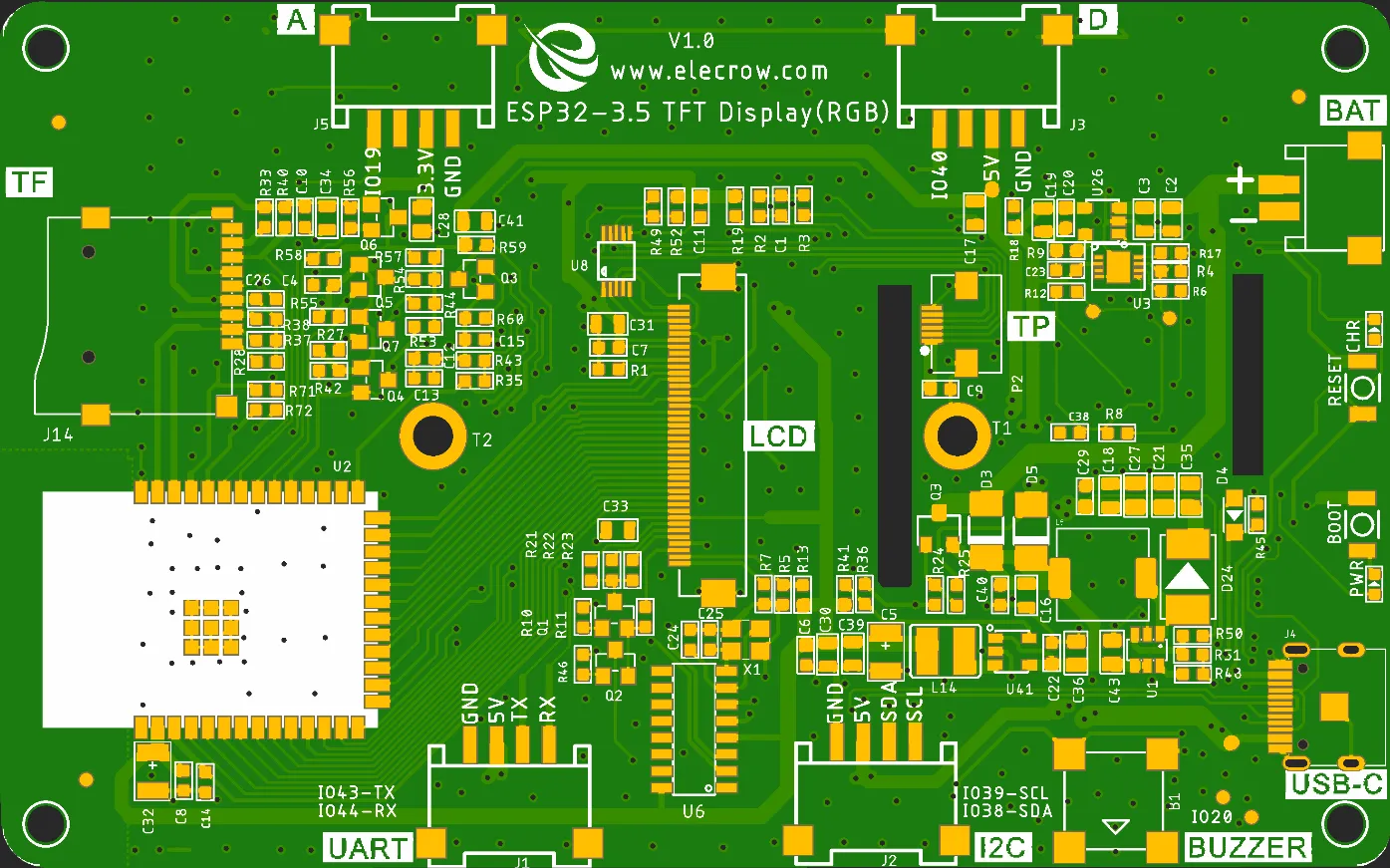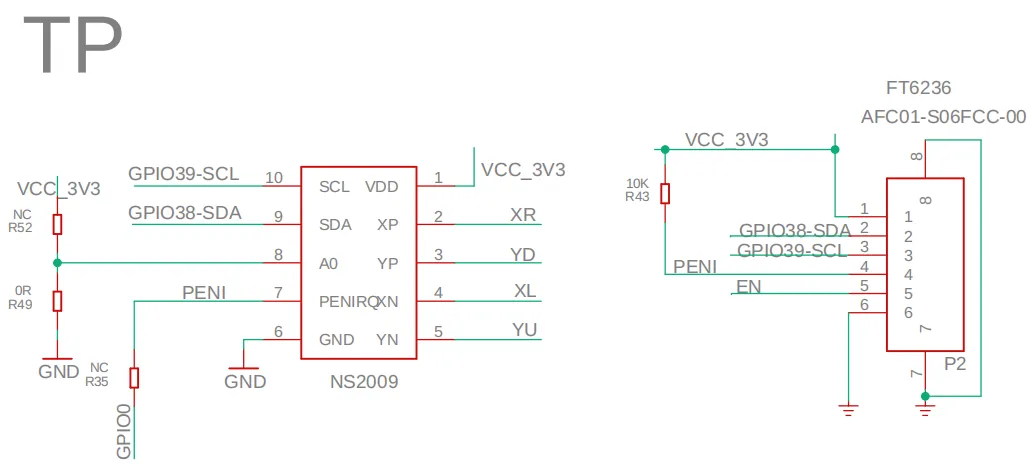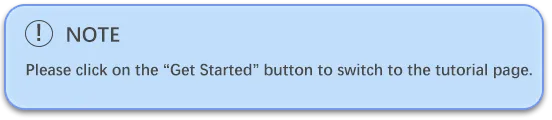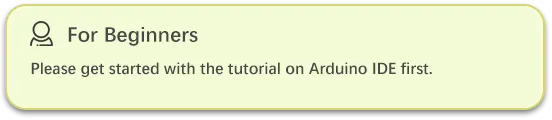CrowPanel ESP32 Terminal with 3.5-inch RGB Display¶
Requirements for the relevant version of the routine
Board Version
esp32 by Espressif System 2.0.14/2.0.15
The libs are provided directly by our wiki, just use the libs provided by the wiki.
Description¶
The CrowPanel ESP32 Terminal is a microcontroller based on the ESP32 S3. It adopts Xtensa 32-bit LX7 dual-core processor with a main frequency of up to 240Mhz, supports 2.4GHz Wi-Fi and Bluetooth 5 (LE), and can easily handle common edge terminal device application scenarios, such as industrial control, agricultural production environment detection and processing, intelligent logistics monitoring, smart home scenarios and more. This terminal also has a 3.5-inch parallel RGB interface capacitive touch screen with a resolution of 480*320 to ensure perfect image output at a frame rate (FPS) of 60.
On the back of this terminal, there are 4 Crowtail interfaces, which can be connected with the Crowtail series sensors, plug and play, and create more interesting projects quickly and conveniently. In addition, it is also equipped with an SD card slot for extended storage (SPI leads) and a buzzer function. The onboard charging circuit and lithium battery interface can use the type-c power supply interface to supply power and charge the battery at the same time, providing more outdoor scene expansion possibilities. This terminal uses an acrylic shell, which can not only protects the screen, but also makes it more beautiful. The size is only a pocket size, small and portable; two M3 fixing holes are easy to fix, making it easier for you to set up your project.
It support ESP-IDF and Arduino IDE development, and is compatible with Python/Micropython/Arduino. It also support LVGL, which is the most popular free and open-source embedded graphics library to create beautiful UIs for any MCU, MPU and display type.
| Model: DLC35010R |
|---|
 |
 |
Feature¶
- Integrated ESP32-S3 module, which is support 2.4 GHz Wi-Fi and Bluetooth 5 (LE)
- LCD 3.5 inches parallel TFT-LCD with 480*320 resolution
- Compatible with Arduino/Python/MircoPython
- Mature software support, support ESP-IDF and Arduino IDE development
- Support open-source Graphics Library-LVGL
- Support 1T1R mode, data rate up to 150 Mbps, Wireless Multimedia (WMM)
- Perfect security mechanism, support AES-128/256, Hash, RSA, HMAC, digital signatures and secure boot
- On-board charging chip and interface, use Type-c interface to charge
- With 4 Crowtail interfaces (HY2.0-4P connector) , plug and play with various Crowtail sensor
Specification¶
- ESP32-S3WROOM-1-N16R8 module with 16MB Flash and 8 MB PSRAM
- Wi-Fi Protocol: 802.11b/g/n (802.11n up to 150Mbps)
- Wi-Fi Frequency Range: 2.402GHz - 2.483Ghz
- Support Bluetooth 5
- With 4 Crowtail interfaces (HY2.0-4P connector) and on-board Micro TF card slot
- 3.5-inch TFT LCD RGB true color LCD screen with 480*320 resolution
- Driver chip: ILI9488 (16-bit parallel line)
- Capacitive touch panel controller IC FT6236 series
- Operating Voltage: DC 5V, 500mA
- Operating temperature: -10°C ~ 65°C
- Active Area: 73.63(L)x49.79mm(W)
- Appearance Dimensions: 106(L)x66mm(W)x13mm(H)
Hardware Information¶
| Pin Name | Description | Connector Type |
|---|---|---|
| PWR | Power LED | |
| RST | Reset button. Push it to reset the system | |
| BOOT | Long press the boot button for 3s and then press reset to put the board into download mode | |
| D Port | Digital I/O interface | HY2.0-4P |
| A Port | Analog I/O interface | HY2.0-4P |
| TF | Provide off-line save and extra storage space | |
| UART | Build the communication among logic modules, including serial communication module | HY2.0-4P |
| IIC | Connected to touch-screen. Bidirectional two-wire synchronous serial bus for connecting microcontrollers and peripherals | HY2.0-4P |
| BAT | Connect with the lithium battery. (With the battery charging circuit) | PH2.0-2P |
| 5V Power/Type C | The power supply for the development board and the communication interface between the PC and ESP32 S3 | USB-C |
| ESP32 Terminal RGB | Pin Number |
|---|---|
| D Port | IO40 |
| A Port | IO19 |
| UART | RX(IO44); TX(IO43) |
| I2C | SDA(IO38); SCL(IO39) |
| SD Card Slot(SPI) | MOSI(IO2); MISO(IO41); SCLK(IO42); CS(IO1) |
| Buzzer | IO20 |
ESP32-S3 and display wiring
| Schematic | Code |
|---|---|
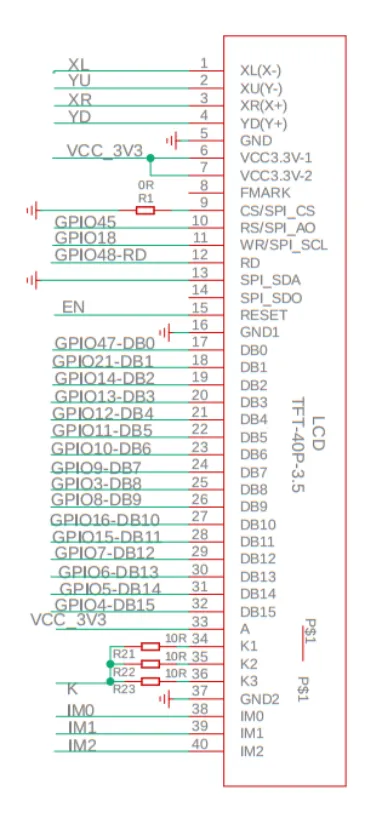 | 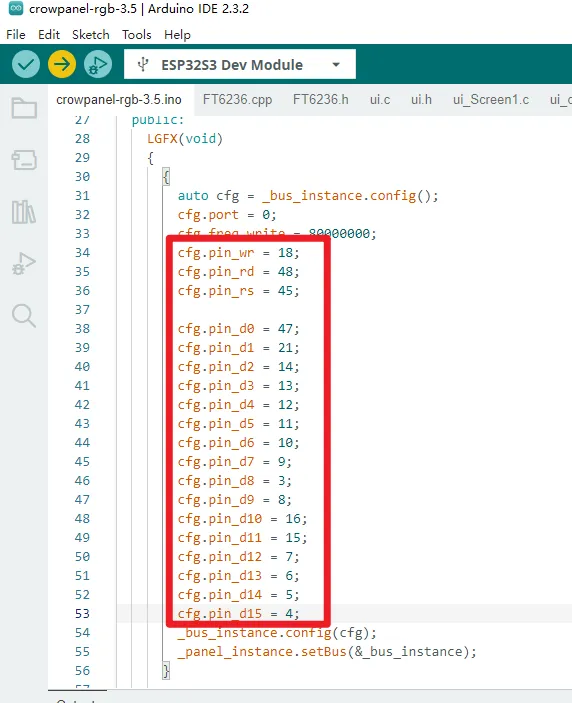 |
ESP32-S3 and touch driver wiring
Platform Supported¶
| Arduino IDE | SquareLine Studio | Platform IO |
|---|---|---|
 |  |  |
 |  |  |
| ESP-IDF | MicroPython | Home Assistant |
|---|---|---|
 | 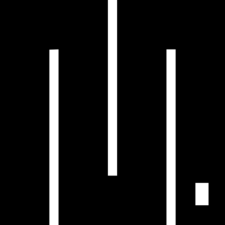 |  |
 |  |  |
FAQs¶
-
Click here to see the frequently asked questions of ESP32 display.
-
You can list your question at the forum or contact techsupport@elecrow.com for technology support.
Resource¶
Github link:
Schematic & PCB¶
Specifications¶
Certification¶
- ESP32-S3-WROOM-1_CE_Certification
- ESP32-S3-WROOM-1_FCC_Certification
- ESP32-S3-WROOM-1_IC_Certification
- ESP32-S3-WROOM-1_KCC_Certification
- ESP32-S3-WROOM-1_NCC_Certification
- ESP32-S3-WROOM-1_MIC_Certification
- ESP32-S3-WROOM-1_Wi-Fi_Certification
Demo Code¶
Arduino IDE¶
PlatformIO¶
MicroPython¶
ESP-IDF¶
LVGL ESP32 Display Tutorial-A Step-by-Step Guide to LVGL GUI Development¶
In this 16-lesson, step-by-step tutorial, we will guide you through the process of setting up LVGL on your ESP32 development board, creating a basic GUI application, and adding advanced features such as animation, themes, and touch input. We will also cover best practices for optimizing your LVGL GUIs for performance and memory usage.