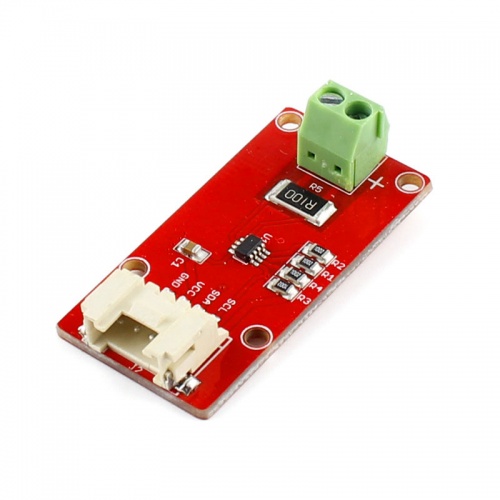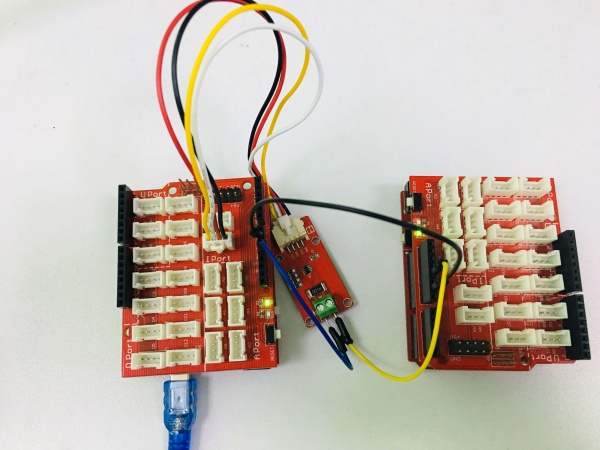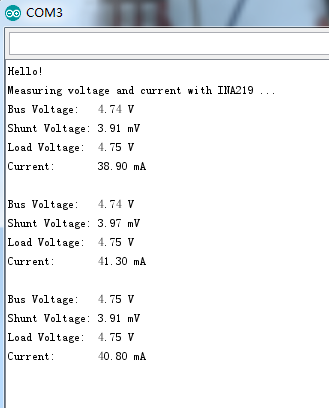Crowtail- CurrentPower Sensor
Introduction¶
The Crowtail- CurrentPower Sensor will solve all your power-monitoring problems. Instead of struggling with two multimeters, you can use this breakout to measure both the high side voltage and DC current draw over I2C with 1% precision.It is use the INA219B chip that much smarter - it can handle high side current measuring, up to +26VDC, even though it is powered with 3 or 5V. It will also report back that high side voltage, which is great for tracking battery life or solar panels.
Model: CRT00455C
Features¶
Measuring up to +26VDC
Simultaneously measure current and voltage
Chip:INA219BIDCNT
Corwtail IIC interface
IIC address: 0x40
Dimensions(mm):40.0(L)x20.0(W)x12.0(H)
Usage¶
This demo is going to show you how to measure the voltage and current when the DC motor working. Here we use Crowtail as a load and measure it's voltage and current.
1.Software Installation
Download "INA219.zip" for arduino boards, unzip and put it in the libraries of Arduino IDE by the path : ..\arduino-1.x.x\libraries;
Cope this code and upload it into your arduino board.
#include <Wire.h>
#include <Adafruit_INA219.h>
Adafruit_INA219 ina219;
void setup(void)
{
Serial.begin(115200);
while (!Serial) {
// will pause Zero, Leonardo, etc until serial console opens
delay(1);
}
uint32_t currentFrequency;
Serial.println("Hello!");
// Initialize the INA219.
// By default the initialization will use the largest range (32V, 2A). However
// you can call a setCalibration function to change this range (see comments).
ina219.begin();
// To use a slightly lower 32V, 1A range (higher precision on amps):
//ina219.setCalibration_32V_1A();
// Or to use a lower 16V, 400mA range (higher precision on volts and amps):
//ina219.setCalibration_16V_400mA();
Serial.println("Measuring voltage and current with INA219 ...");
}
void loop(void)
{
float shuntvoltage = 0;
float busvoltage = 0;
float current_mA = 0;
float loadvoltage = 0;
shuntvoltage = ina219.getShuntVoltage_mV();
busvoltage = ina219.getBusVoltage_V();
current_mA = ina219.getCurrent_mA();
loadvoltage = busvoltage + (shuntvoltage / 1000);
Serial.print("Bus Voltage: "); Serial.print(busvoltage); Serial.println(" V");
Serial.print("Shunt Voltage: "); Serial.print(shuntvoltage); Serial.println(" mV");
Serial.print("Load Voltage: "); Serial.print(loadvoltage); Serial.println(" V");
Serial.print("Current: "); Serial.print(current_mA); Serial.println(" mA");
Serial.println("");
delay(2000);
}
2.Hardware Installation
CurrentPower Sensor ----- Crowduino1 ---- Crowduino2
IIC pin ----------------- IIC port
Intput"+" ----------------- 5V
Output"-" ------------------------------------- 5V
Null -------------------- GND ---------------- GND
Open the serial monitor and then observe the information.