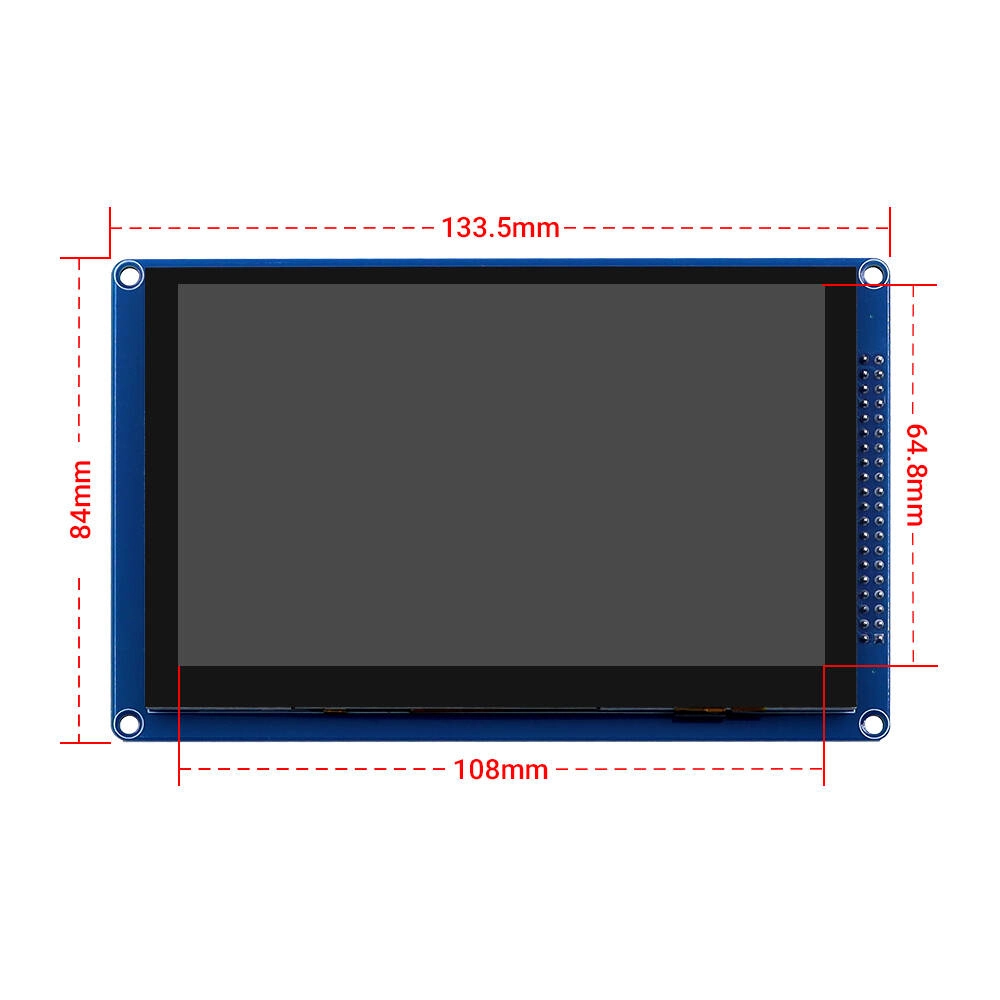5.0” 800*480 IPS Display 16BIT Parallel LCD Module| SSD1963 Driver |Capacitive Touch¶
Description¶
This 5.0-inch module is equipped with an IPS screen, provides a high resolution of 800x480, supports 1**6BIT RGB 65K color display**, and can present colorful and delicate images and text. This display has a capacitive touch screen that provides accurate and flexible touch response. Its 16-bit parallel bus design ensures the high speed and stability of data transmission, greatly improving the response speed and operation efficiency of the system. The module supports SPI FLASH and SD card expansion, and comes with an SD card slot, providing users with a flexible storage solution to meet the storage space requirements of different projects. At the same time, the module supports two backlight control methods, including GPIO control and PWM control. Users can flexibly choose the backlight control mode according to specific application scenarios and needs to achieve a perfect balance between energy saving and function.
Whether it is a beginner or a senior developer, you can quickly get started and easily start the project development journey. We also provide comprehensive underlying driver technology support to ensure that any problems you encounter during the development process can be quickly resolved, making your development process smoother. No matter you are engaged in intelligent hardware development or industrial automation applications, this module can provide you with a stable, efficient and convenient display solution, and is the best choice for your project development.
Customized requests can be discussed(based on MOQ), you can contact us at service@elecrow.com
Model DLP33050B
Feature¶
- 5.0-inch color screen, supporting 16bit RGB 65K color display
- IPS screen with 800x480 resolution, provides clear display
- Capacitive touch supports a sensitive response
- Support 16-bit parallel bus transmission with fast transfer speed
- Support SPI flash
- With an SD card slot, convenient for expanding storage
- Support two backlight control modes (GPIO control, PWM control)
- Provides a rich sample program for STM32 and C51 platforms
- Provide underlying driver technical support
Specification¶
| Screen Size | 5.0(inch) |
|---|---|
| Display Color | 16BIT RGB 65K color |
| Screen Type | IPS TFT |
| Resolution | 800x480(pixels) |
| Touch Screen Type | Capacitive touch screen |
| Driver IC | SSD1963 |
| Touch IC | GT911 |
| Module Interface | 16Bit parallel interface |
| Operating Voltage | 3.3V |
| IO Voltage | 3.3V |
| Operating Temperature | -10℃~60℃ |
| Storage Temperature | -20℃~70℃ |
| Active Area | 108.00x64.80(mm) |
| Module PCB Size | 133.50x84.00(mm) |
ESP32 Pin Assignment
| Number | Pin Name | Pin Name |
|---|---|---|
| 1 | GND | power ground pin |
| 2 | 3.3V | power positive pin(connected to 3.3V) |
| 3 | NC | Undefined, reserved |
| 4 | RS | LCD register / data selection control pin (high level: register, low level: data) |
| 5 | WR | LCD write control pin |
| 6 | RD | LCD read control pin |
| 7~14 | DB8 ~ DB15 | LCD data bus high 8-bit pin |
| 15 | CS | LCD reset control pin( low level enable) |
| 16 | F_CS | SPI FLASH chip select control pin( low level enable) |
| 17 | REST | LCD reset control pin( low level reset) |
| 18 | NC | Undefined, reserved |
| 19 | LED_A | LCD backlight control pin(it needs to be used according to the selection) |
| 20 | NC/INT | Used as interrupt pin when connected to capacitive touch screen |
| 21~28 | DB0~DB7 | LCD data bus low 8-bit pin |
| 29 | T_CLK | No definition |
| 30 | T_CS | No definition |
| 31 | T_DIN | No definition |
| 32 | NC/CRT | Used as reset pin (low level reset) |
| 33 | T_DO | No definition |
| 34 | T_IRQ | No definition |
| 35 | SD_DO | SD card SDIO bus read data pin |
| 36 | SD_CLK | SD card SDIO bus clock pin |
| 37 | SD_DIN | SD card SDIO bus write data pin |
| 38 | SD_CS | SD card pin selection (low level enable) |
| 39 | NC/SDA | Used as IIC bus data pi |
| 40 | NC/SCL | Used as IIC bus clock pin |
Resources¶
How to buy¶
Please visit this page to purchase 5.0” 800*480 IPS Display 16BIT Parallel LCD Module.
Support¶
If you have any problem about how to use it, you can connect to us at the bottom-right of bazzer or contact to techsupport@elecrow.com to get technology support.