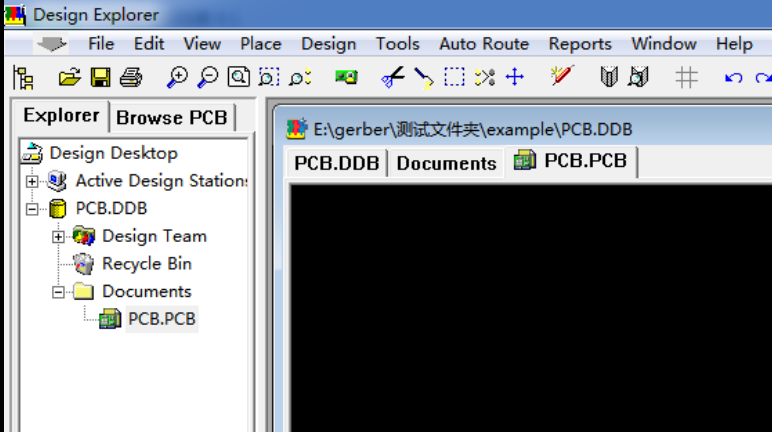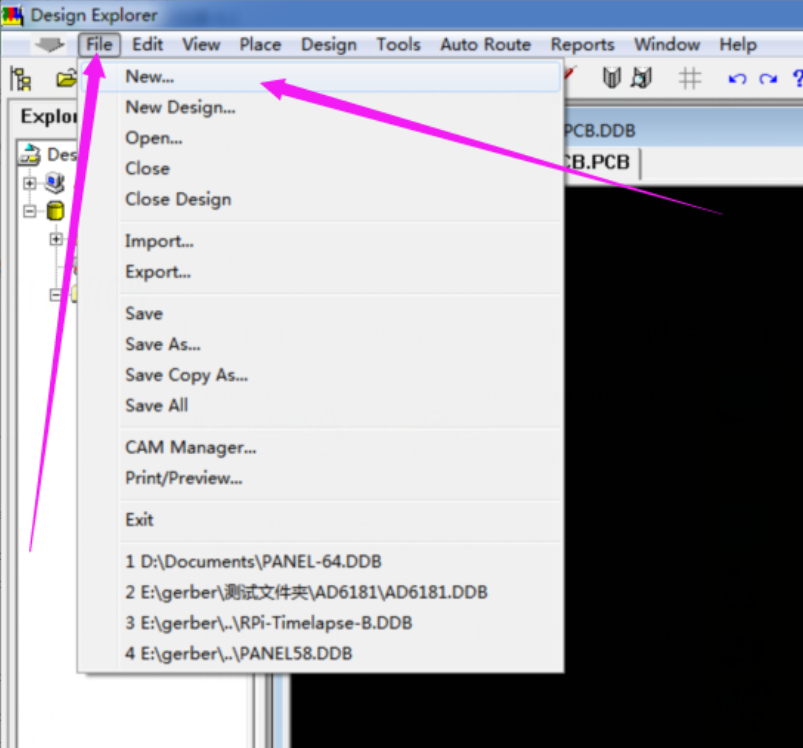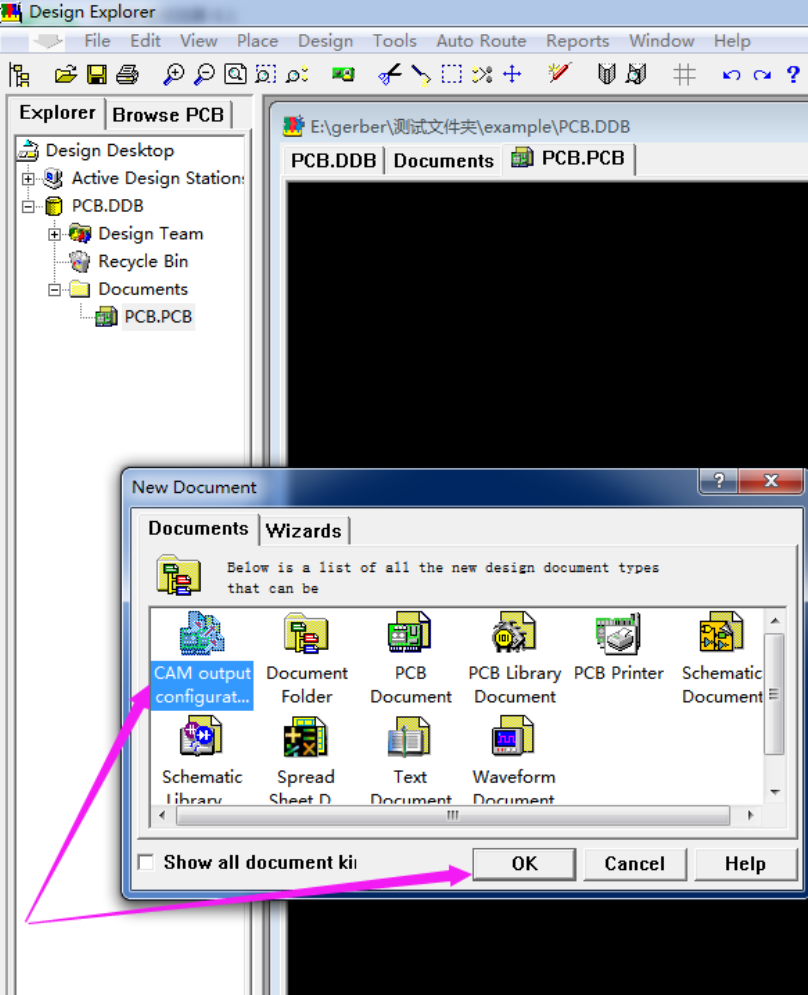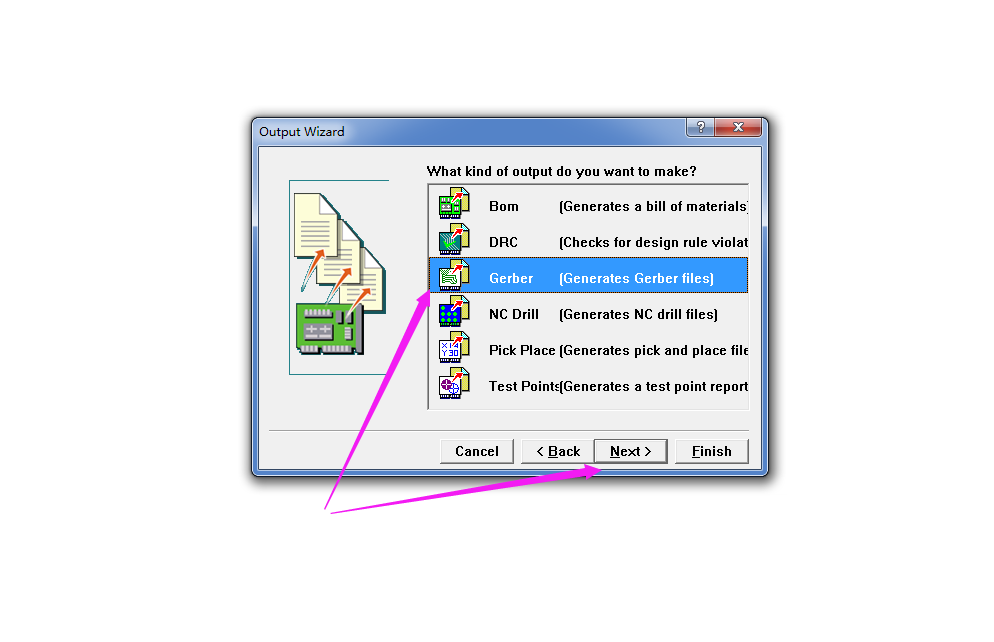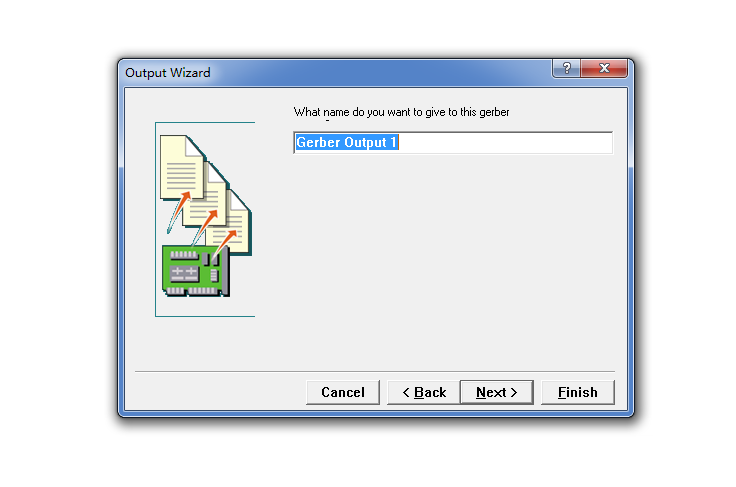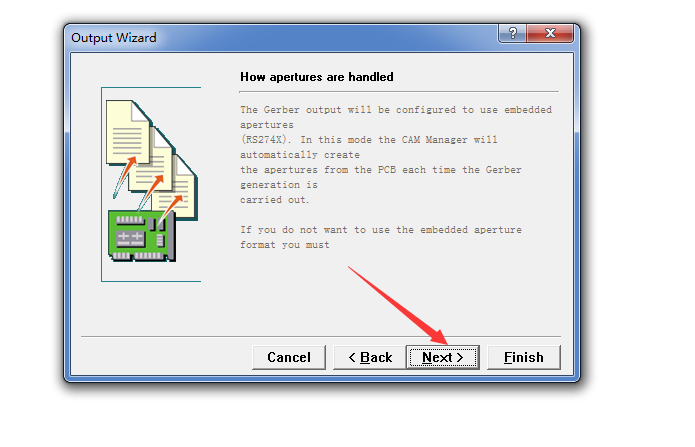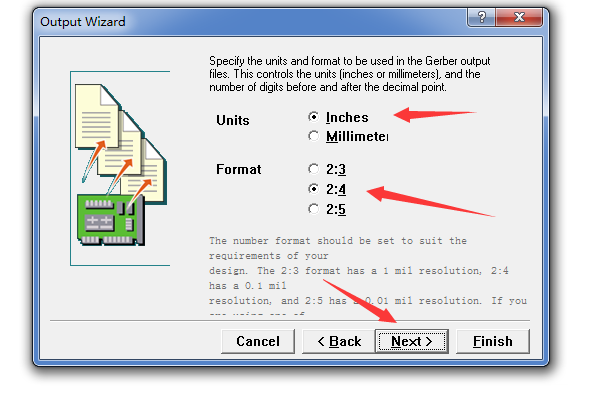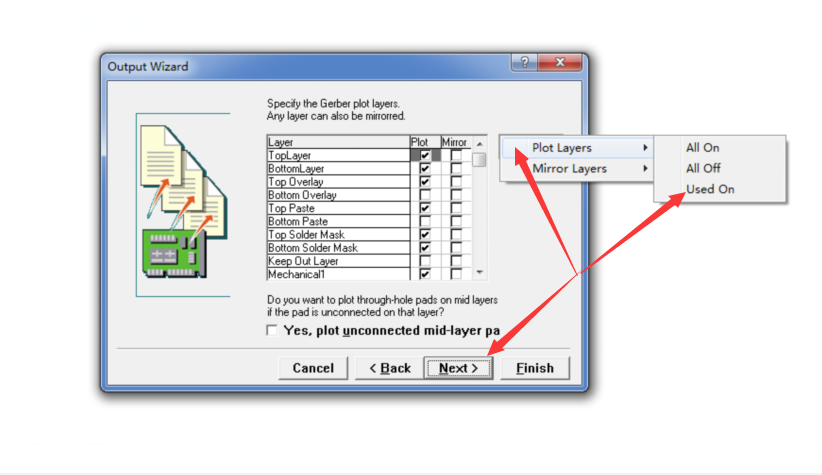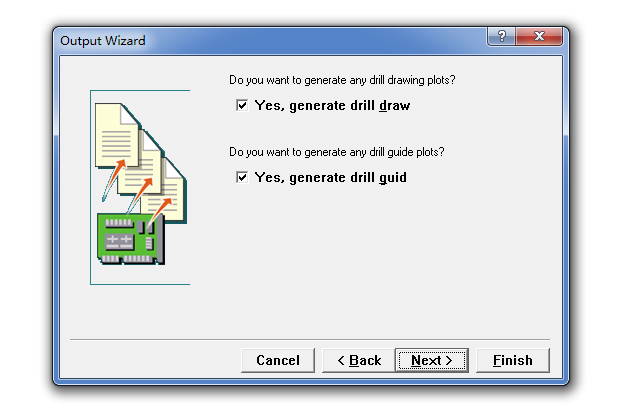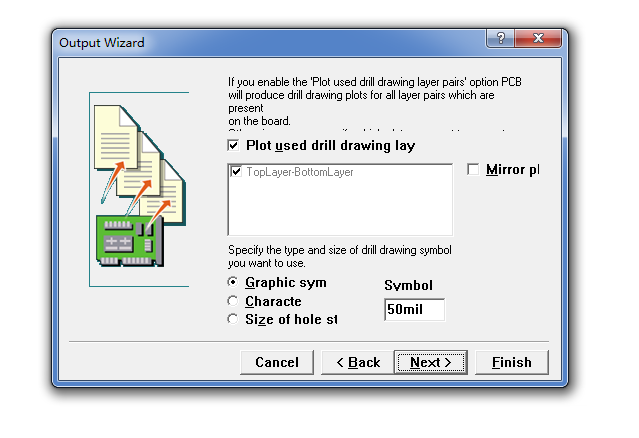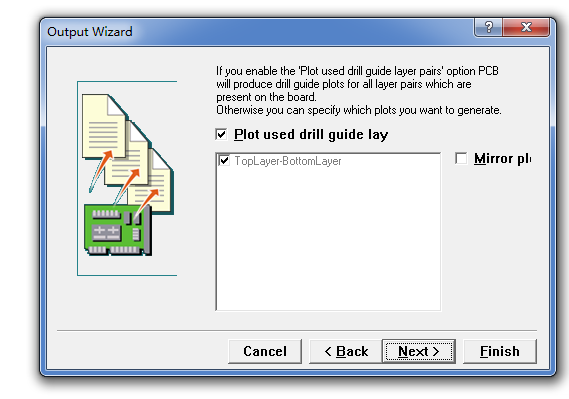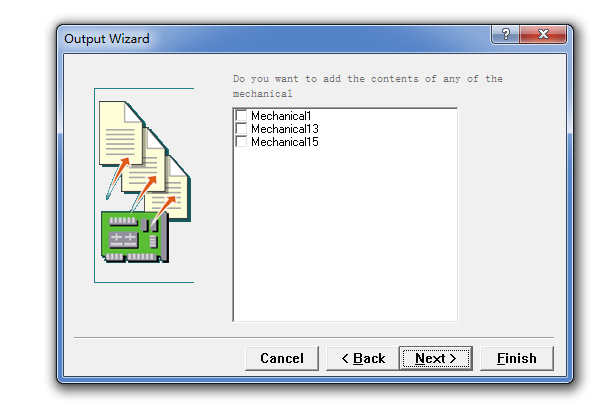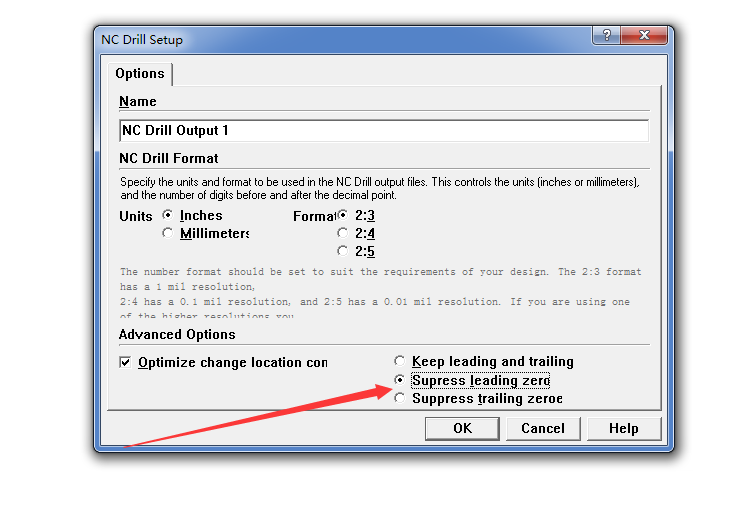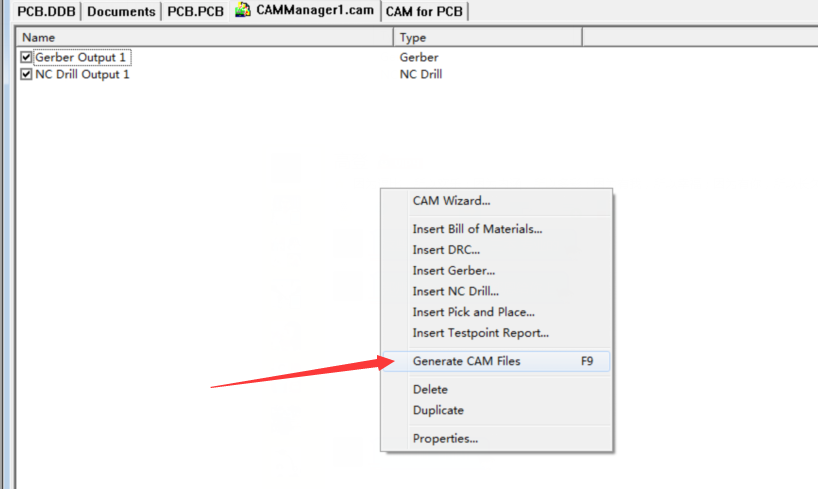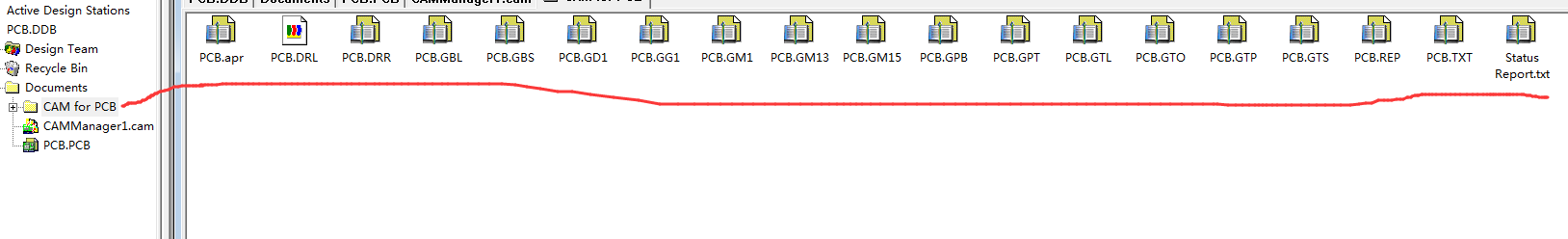How to export gerber files from Protel
How to convent the .PCB Protel designer files into gerber file.¶
Operation steps¶
1.Open your .PCB design files on Protel software, check the integrity of the files. Here used an example .PCB file as an example.
2.Find the menu “File”, select to "New" option. Then left-click it.
3.The “New Document” page will be occur. In “New Document” page we suggest to select following option. We used purple arrows to marked it.
Selecting the default options.
In Output Wizard page, choose the Generates Gerber files option then left click next option.
Now, you can named your file name.
Just select default options for the following 2 pages are ok.
In the Menu of Plot layers, choose "used on" option and needn't choose any option for Mirror layers.
The following three pages are also can select default options.
You can select machanical 1, 13 or 15 if there are some contents in your machanical layer.
Then the final page will appear, left click the "Finish" option.
Except of drill file, all the gerber files are finished.
4.Right click the cam page blank area then left click Insert NC Drill.
The NC Drill setup page will appear, we suggest to choose Supress leading zero option.
Pressing F9, all the cam files are export.
Finally, you need to export the gerber files to your specified folder.Left click the "CAM for PCB" then right click it.
You can find the export option, left click it then move the files to your specified folder.
You can checking these files on online gerber viewer website.
Please leave a comment on your order to reminding us if you have any special requirement in your PCB order.
Relate Links¶
Order PCB Service Elecrow online