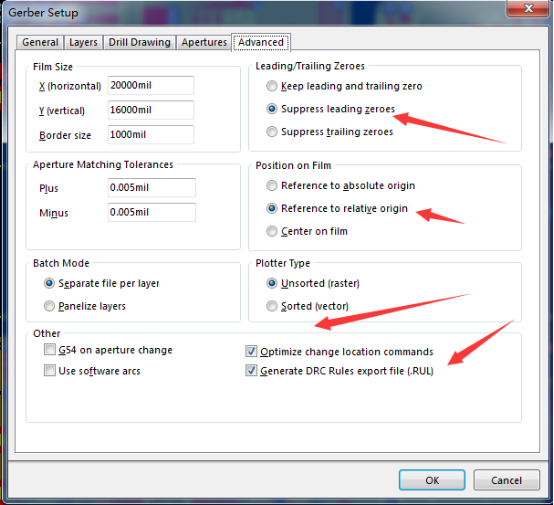How to export gerber files from Altium designer
How to convent the .PCB Altium designer files into gerber file.¶
Operation steps¶
1.Open your .PCB design files on Altium designer software, check the integrity of the files. Here used an example .PcbDoc file as an example.
2.Find the menu “File”, select to Fabrication Outputs option. Then left-click the Gerber Files.
3.The “Gerber Setup” page will be occur. In “Gerber Setup” page we suggest to select following option. We used red arrows to marked it.
In Drill Drawing page, just as the default suggestion is OK.
Selecting RS-274X option, it’s very improtance.
Left-click the “ok”, then most of the gerber file are generated in your design file folder.
4.Don’t forget to export the drill file. The steps are similar to the above. This steps can be ignore if there is no drill holes in your design.
We suggest to select Inches and leading zeros, this way will increase the accuracy. Left-click the “ok” then a complete gerber file was finished.
Please leave a comment on your order to reminding us if you have any special requirement in your PCB order.
Relate Links¶
Order PCB Service Elecrow online