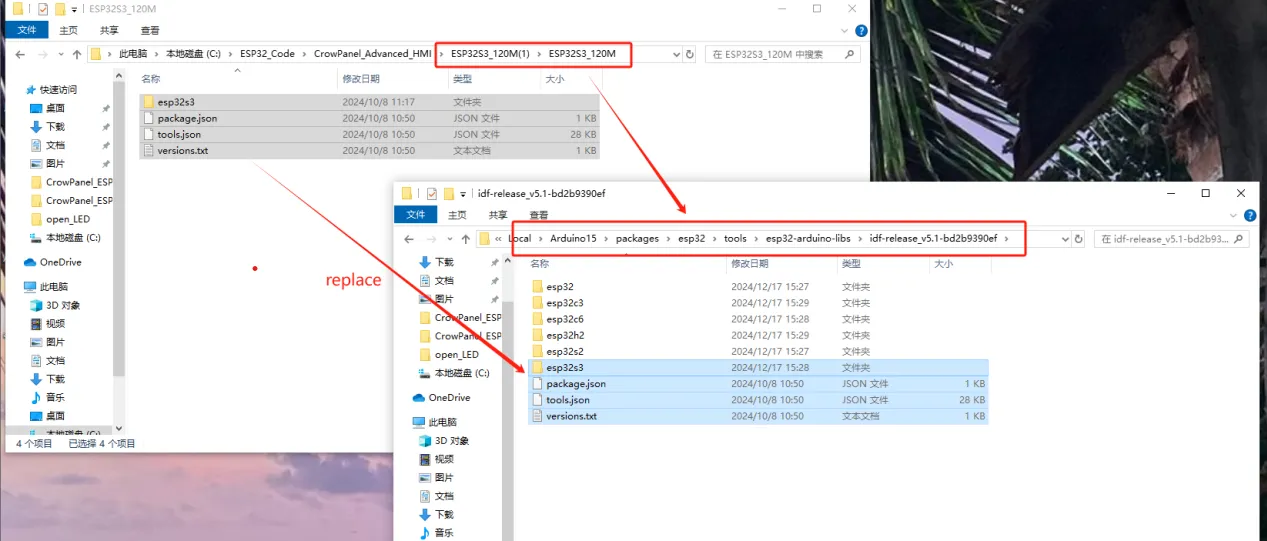CrowPanel Advance HMI| ESP32-S3 AI-Powered IPS Touch Screen¶
Get Started with Arduino IDE¶
Please click the card below to learn how to install Arduino IDE, and install ESP32 board in the Arduino IDE.
Requirements for the relevant version of the routine
Board Version
esp32 by Espressif System 3.0.2
After completing the Esp32 download, replace the files in that directory;
Open the "ESP32S3_120M"(https://drive.google.com/drive/u/1/folders/1npWkVzctd7e0Y6H5hahk8uxGhy9idxCz) file we provided, copy a copy of the file from that folder to the following path in ESP32, and replace it;
(C:\Users\14175\AppData\Local\Arduino15\packages\esp32\tools\esp32-arduino-libs\idf-release_v5.1-bd2b9390ef)
Note: "ESP32S3_120M" is a recompiled official file that has enabled PSRAM high-speed communication mode, and the improved refresh rate is just one of its optimizations. If not replaced, the maximum can only reach 80M, and after replacement, the maximum is 120M.
Lib Related Versions
Ivgl: 8.3.3
LovyanGFX: 1.1.16
Adafruit GFX Library :1.11.0
The libs are provided directly by our wiki, just use the libs provided by the wiki.
Code link¶
- CrowPanel-Advance-2.4-HMI-ESP32-S3-AI-Powered-IPS-Touch-Screen code link
- CrowPanel-Advance-2.8-HMI-ESP32-S3-AI-Powered-IPS-Touch-Screen code link
- CrowPanel-Advance-3.5-HMI-ESP32-S3-AI-Powered-IPS-Touch-Screen code link
- CrowPanel-Advance-4.3-HMI-ESP32-S3-AI-Powered-IPS-Touch-Screen code link
- CrowPanel-Advance-5.0-HMI-ESP32-S3-AI-Powered-IPS-Touch-Screen code link
- CrowPanel-Advance-7.0-HMI-ESP32-S3-AI-Powered-IPS-Touch-Screen code link
CrowPanel-Advance-2.4-HMI-ESP32-S3-AI-Powered-IPS-Touch-Screen¶
- 1.Product Introduction
- 2.Introduce the screen user interface and external speakers for playing songs
- 3.Use SquareLine Studio and LVGL libraries to create a UI interface to light the lights
- 4.SD card stores images and displays them locally
- 5.Port Introduction
- 6.nRF2401 communication
- 7.Advance wireless module lorawan
- 9.Wireless module supporting ZigBee technology
- 10.Developing Thread Wireless Mesh Network Technology for CrowPanel Advance AI Display
- 11.Develop for ESP-matter on CrowPanel Advance HMI ESP32-S3 AI-Powered IPS Touch Screen
CrowPanel-Advance-2.8-HMI-ESP32-S3-AI-Powered-IPS-Touch-Screen¶
- 1.Product Introduction
- 2.Introduce the screen user interface and external speakers for playing songs
- 3.Use SquareLine Studio and LVGL libraries to create a UI interface to light the lights
- 4.SD card stores images and displays them locally
- 5.Port Introduction
- 6.nRF2401 communication
- 7.Advance wireless module lorawan
- 9.Wireless module supporting ZigBee technology
- 10.Developing Thread Wireless Mesh Network Technology for CrowPanel Advance AI Display
- 11.Develop for ESP-matter on CrowPanel Advance HMI ESP32-S3 AI-Powered IPS Touch Screen
CrowPanel-Advance-3.5-HMI-ESP32-S3-AI-Powered-IPS-Touch-Screen¶
- 1.Product Introduction
- 2.Introduce the screen user interface and external speakers for playing songs
- 3.Use SquareLine Studio and LVGL libraries to create a UI interface to light the lights
- 4.SD card stores images and displays them locally
- 5.Port Introduction
- 6.nRF2401 communication
- 7.Advance wireless module lorawan
- 9.Wireless module supporting ZigBee technology
- 10.Developing Thread Wireless Mesh Network Technology for CrowPanel Advance AI Display
- 11.Develop for ESP-matter on CrowPanel Advance HMI ESP32-S3 AI-Powered IPS Touch Screen
CrowPanel-Advance-4.3-HMI-ESP32-S3-AI-Powered-IPS-Touch-Screen¶
Version 1.0¶
- 1.Product Introduction
- 2.Introduce the screen user interface and external speakers for playing songs
- 3.Use SquareLine Studio and LVGL libraries to create a UI interface to light the lights
- 4.SD card stores images and displays them locally
- 5.Port Introduction
- 6.nRF2401 communication
- 7.Advance wireless module lorawan
- 9.Wireless module supporting ZigBee technology
- 10.Developing Thread Wireless Mesh Network Technology for CrowPanel Advance AI Display
- 11.Develop for ESP-matter on CrowPanel Advance HMI ESP32-S3 AI-Powered IPS Touch Screen
Version 1.1¶
- 1.Product Introduction
- 2.Introduce the screen user interface and external speakers for playing songs
- 3.Use SquareLine Studio and LVGL libraries to create a UI interface to light the lights
- 4.SD card stores images and displays them locally
- 5.Port Introduction
- 6.nRF2401 communication
- 7.Advance wireless module lorawan
- 9.Wireless module supporting ZigBee technology
- 10.Developing Thread Wireless Mesh Network Technology for CrowPanel Advance AI Display
- 11.Develop for ESP-matter on CrowPanel Advance HMI ESP32-S3 AI-Powered IPS Touch Screen
CrowPanel-Advance-5.0-HMI-ESP32-S3-AI-Powered-IPS-Touch-Screen¶
Version 1.0¶
- 1.Product Introduction
- 2.Introduce the screen user interface and external speakers for playing songs
- 3.Use SquareLine Studio and LVGL libraries to create a UI interface to light the lights
- 4.SD card stores images and displays them locally
- 5.Port Introduction
- 6.nRF2401 communication
- 7.Advance wireless module lorawan
- 9.Wireless module supporting ZigBee technology
- 10.Developing Thread Wireless Mesh Network Technology for CrowPanel Advance AI Display
- 11.Develop for ESP-matter on CrowPanel Advance HMI ESP32-S3 AI-Powered IPS Touch Screen
Version 1.1¶
- 1.Product Introduction
- 2.Introduce the screen user interface and external speakers for playing songs
- 3.Use SquareLine Studio and LVGL libraries to create a UI interface to light the lights
- 4.SD card stores images and displays them locally
- 5.Port Introduction
CrowPanel-Advance-7.0-HMI-ESP32-S3-AI-Powered-IPS-Touch-Screen¶
Version 1.0¶
- 1.Product Introduction
- 2.Introduce the screen user interface and external speakers for playing songs
- 3.Use SquareLine Studio and LVGL libraries to create a UI interface to light the lights
- 4.SD card stores images and displays them locally
- 5.Port Introduction
- 6.nRF2401 communication
- 7.Advance wireless module lorawan
- 9.Wireless module supporting ZigBee technology
- 10.Developing Thread Wireless Mesh Network Technology for CrowPanel Advance AI Display
- 11.Develop for ESP-matter on CrowPanel Advance HMI ESP32-S3 AI-Powered IPS Touch Screen
Version 1.2¶
- 1.Product Introduction
- 2.Introduce the screen user interface and external speakers for playing songs
- 3.Use SquareLine Studio and LVGL libraries to create a UI interface to light the lights
- 4.SD card stores images and displays them locally
- 5.Port Introduction
- 6.nRF2401 communication
- 7.Advance wireless module lorawan
- 9.Wireless module supporting ZigBee technology
- 10.Developing Thread Wireless Mesh Network Technology for CrowPanel Advance AI Display
- 11.Develop for ESP-matter on CrowPanel Advance HMI ESP32-S3 AI-Powered IPS Touch Screen
Version 1.3¶
- 1.Product Introduction
- 2.Introduce the screen user interface and external speakers for playing songs
- 3.Use SquareLine Studio and LVGL libraries to create a UI interface to light the lights
- 4.SD card stores images and displays them locally
- 5.Port Introduction
- 6.nRF2401 communication
- 7.Advance wireless module lorawan