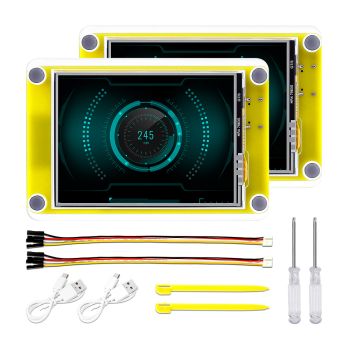Universal 24-pin SPI e-Paper driver board
What is this?
When working with e-paper displays, a driver board with some circuitry is required in order to use the display. Most SPI E-Paper displays have a 24-pin 0.5mm flex cable and require 8 wires from the driver board to your Arduino/ Raspberry Pi / MCU.
This teeny driver board, hardly bigger than your thumb is the perfect solution to drive various 24-pin SPI e-paper displays, ranging from sizes from 1" up to 7.5". Simply solder 8 wires from the driver board to the SPI interface of your board and start using the displays with the drivers provided from the manufacturer.
Why is this unique?
While you can buy driver boards for e-paper displays from several e-paper resellers/manufaturers, these were often too bulky, too big, difficult to use (e.g. when inserting the flex-cable from the display). As I develop products for end-users, the existing solutions would make it really difficult to develop such a product. This driver board has nothing more than the basic circuitry needed to drive e-paper displays and is very slim (less than 5mm)
Addtional Info
Even with 24-pin spi e-paper displays, there are two versions, which are both compatible with this driver board. Most use 4-line SPI mode, for which you do not need to do anything additional. However, for 3-line SPI boards, you need to use a cutter to make a small horizontal cut between B and C and use solder to connect A and B. The three golden pads are basically a switch, without using a phsysical switch as this would require more space and add costs. A is the pad closest to the flex-cable connector.
| A | 3-line SPI |
| B - base | |
| C - 0.47 Ohm | 4-line SPI - default |
Pinout
As the text in the soldermask had to be kept really small, here is the pinout of the driver board:
| BUSY |
| RST |
| DC |
| CS |
| CLK |
| SDI |
| GND |
| 3.3V - only use 3.3V! |
Documentation
Since this is essentially a drop-in replacement for most existing e-paper displays, this specific driver board does not require a documentation. To get started, you only need to do the following:
1) Check if you have a 24-pin SPI e-paper display
2) Check if your display uses 4-line SPI or 3-line SPI. If your display uses 3-line SPI, simply follow the "Additional Info" step to manually set the switch.
3) Solder 8 wires from the driver board to your board. Ideally these should not be too long (<10cm). The exact wiring to your baord should be provided from the same website where you ordered your e-paper displays.
4) Enjoy!