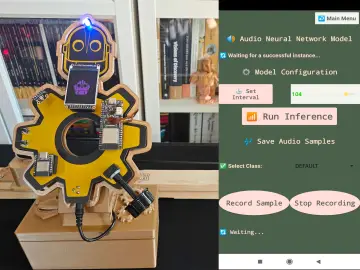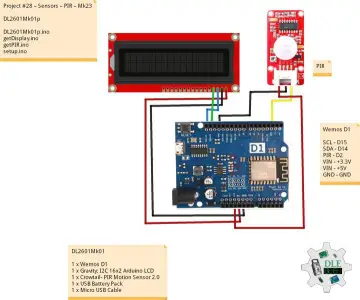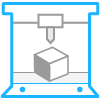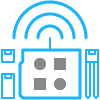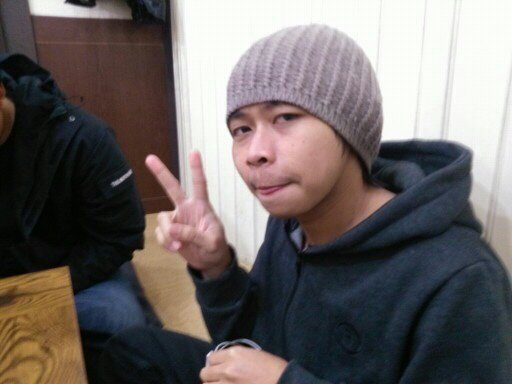Story
I am a big fan of OLED displays. If you look at my recent projects, you can see that most of them feature OLED displays. While researching a project, I came across the smallest OLED display available, a tiny 0.49-inch 64x32 pixel display. I decided to build a super tiny gadget using this display. In addition to the display, I used a tiny battery and the tiny microcontroller Xiao ESP32 for this project. So this is what I came up with “tiny LiDAR laser range finder ” anUltra Compact LiDAR Distance Meter/Range Finder
Supplies
Supplies
Parts
- Seeed studio xiao esp32c3
- Micro battery
- 0.49inch OLED Display Module
- VL53L0X TOF Based LIDAR Laser Distance Sensor
- Slide switch
- B-7000 multi-Purpose glue
- 30 AWG wires
Tools
- Soldering iron kit
- Wire cutter
- Third-Hand Soldering Tool
Used 3D printer
Used 3D printing filaments
Step 1: Designing in Autodesk Fusion 360
I utilized Fusion 360 to plan and design my project, which required careful space optimization. I needed to fit all the parts into the smallest form factor possible while ensuring practicality, including sufficient space for wiring and easy assembly. First, I imported all the 3D models of the parts and tried different configurations by placing the parts in various positions. Once I found the optimal configurations, I built the enclosure around them. All design files are provided below.
Attachments
Step 2: 3D Printing
After exporting all the models into.STL files, I 3D printed them using my Anycubic printer. For this project, I used Numakers PLA+ Outrageous Orange filaments. You can find the.STL files from step one.
Step 3: Flashing Code to Xiao ES32C3
I always like to upload the code to the microcontroller before assembly. I am using Arduino IDE for flashing the code. follow these tutorials for setting up IDE for Seeed Studio XIAO ESP32C3 and learn more about this board
Make sure to install all required libraries into Arduino IDE
How to install library tutorial video link
Here is the complete code for the project
Step 4: Wiring Diagram
XIAO ESP32C3 Supports lithium battery charge and discharge management. Which means BMS is built in . So there is no need for an external BMS. You can charge the battery through USB port
Step 5: Assembly and Wiring
Due to the small size of our project, we need to use a different approach for assembly. Since we don't have any screw holes on the parts, we can't use tiny screws to hold everything together. The best method to use is glue, which is the same manufacturing method used in most compact tech products like the AirPods, for example. We are not using hot glue here, we are using a B-7000 multi-purpose glue. Now let's start the assembly
Step 5.1
Solder all four wires from the OLED module to the sensor. Also, solder another four 20mm wires from the sensor that will be used to connect to xiao GPIO during later steps.
Step 5.2
Place the OLED module into the 3d printed slot, also place the sensor on the side and make sure to align the sensor to the small window on the sides
Step 5.3
Now glue the OLED module and sensor. you apply glue on the sides of the modules
Step 5.4
Glue battery on top of the OLED module
Step 5.5
Reduce the length of the switch terminals, cut the battery BT+ wire into the proper length and solder the BT+ wire into one of the switch terminals. Also, solder a small wire from the switch. which will be connected to BAT+ of the Xiao board
Step 5.6
Now place the switch into the 3d printed slot and glue it in place
Step 5.7
solder all GPIO wires underneath the Xiao board. Power the OLED and sensor through the 3V3 pin of the Xiao. Also, connect the negative battery wires and the positive BT wires from the switch to the battery terminals of the Xiao.
Step 5.8
Push down all the wires and place the Xiao board into the 3D print. Also, align the USB port with the hole on the 3D print. And glue the Xiao board
Step 5.9
Yes !! we just completed the assembly of our project. lest power it on
Yes, it works !!
Step 6: Testing
No, let's test how accurate our measurement is. I placed an object 10 cm away from our device. The measurement from our project is also displayed as 100mm, so it works well.
Step 7: Final Thought
You can also add a key chain to it. you can link it with a small 3mm hole on the side. So it will be better to carry it around. Our sensor can measure up to 2 meters, but the accuracy is low. It provides reliable measurements up to 1 meter. So I suggest you use it in this range. so this is the smallest project I did. It was a great learning experience for me. I am currently planning for more projects in this same topology. so keep an eye on my page more projects are coming soon
thanks, Gokux