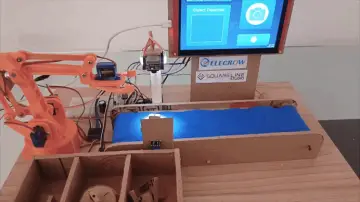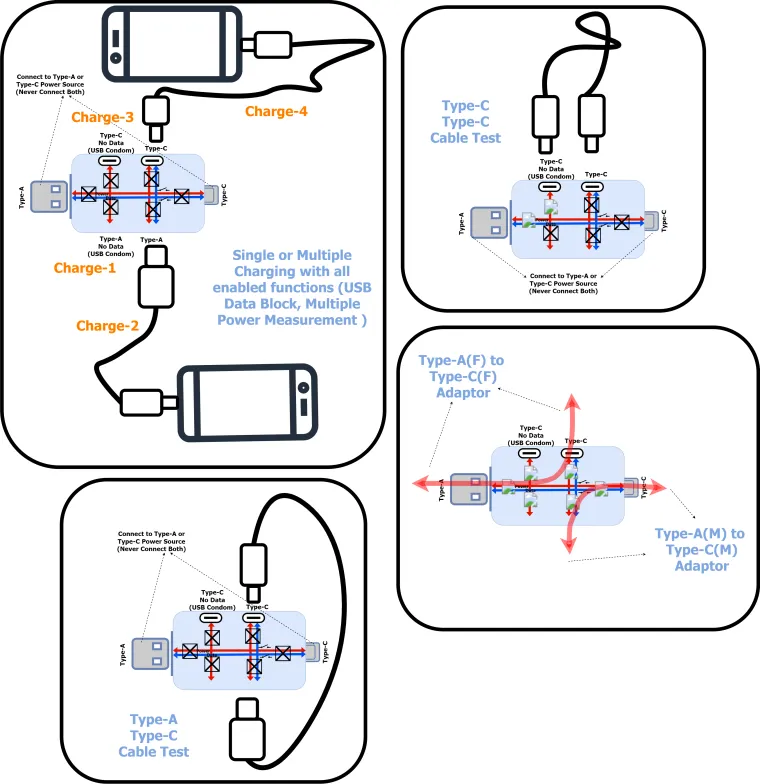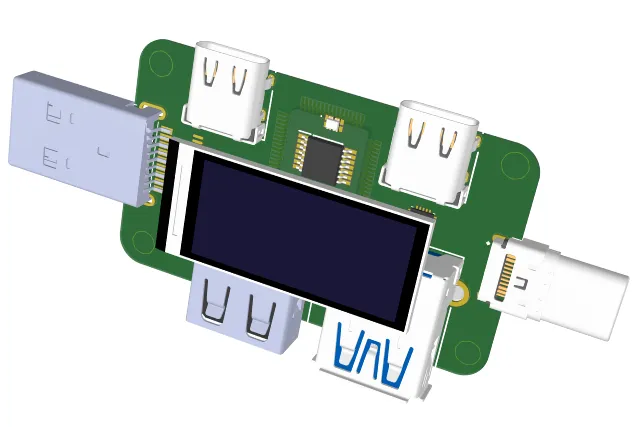Story
My project is currently in the pre-production phase. I am sharing it here to gather pre-production feedback and see the initial demand. This will help me assess whether any final touches are needed for the product. Based on the comments and requests received, the product will proceed to full production. Your feedback is invaluable, and I look forward to your input during this process.
Open Source Fusion USB 3.0 Charge Pro, is an all-in-one keychain device designed to enhance and secure USB charging and data management. It incorporates several essential tools:
- USB Power Meter: Measures voltage, current, and power output, allowing users to monitor charging efficiency.
- USB Cable Tester: Checks the integrity of USB cables to identify faults and ensure optimal performance.
- USB Condom: Protects data when charging from public USB ports by blocking data transfer.
- USB Power Splitter: Distributes power from a single USB port to multiple devices.
Reasons for Creating the Project
I decided to create this project to address the growing need for efficient and secure USB charging solutions, especially for tech enthusiasts and professionals who frequently rely on USB connections. By combining these functionalities into a compact, portable design, you aim to provide a reliable and low-cost solution for managing USB connections.
How It Works
The Fusion USB Charge Pro works by integrating multiple USB functionalities into one device. Here's a brief overview of its operations:
- USB Power Meter: Connect the device to a USB charger or port, and it displays real-time measurements of voltage, current, and power.
- USB Cable Tester: Plug the USB cable into the device, and it will indicate whether the cable is functioning correctly.
- USB Condom: Insert the USB Condom into public charging ports to allow power while preventing data transfer.
- USB Power Splitter: Connect multiple devices to a single USB port using the splitter feature.
Product Highlight :
Introducing our All-in-1 Keychain, a versatile, compact gadget that brings together essential USB tools: a USB Power Meter, USB Cable Tester, USB Condom, and USB Power Splitter. Now with support for USB 3.0, this keychain enables high-speed data transfer, making it perfect for tech enthusiasts, professionals, and anyone who values convenience and security. Whether you need to monitor charging efficiency, test the integrity of your cables, protect your data from public charging risks, or expand your USB connectivity, this all-in-one solution has you covered. Compact and user-friendly, it’s the ultimate portable tool to keep your devices safe, secure, and running smoothly wherever you go.
USB Power Meter:
A USB Power Meter is a handy device used to measure the voltage, current, energy and power output of a USB port or charger. It provides real-time data about the power-energy being delivered to your devices, allowing you to monitor how efficiently your devices are charging and ensuring that your chargers and cables are working properly.
Why is it important?
With so many devices relying on USB charging, from smartphones to laptops, it's crucial to ensure that your devices are receiving the correct amount of power. Overcharging, undercharging, or fluctuating power levels can damage your devices over time or lead to inefficient charging, causing frustration and potential battery issues. A USB Power Meter helps you identify any problems with your chargers, cables, or power sources by providing accurate measurements. This is especially important if you use different chargers or frequently charge on the go, where power quality can vary.
USB Cable Tester:
A USB Cable Tester is a tool designed to check the integrity and performance of USB cables. It allows you to determine whether a cable is functioning correctly by testing for issues such as broken wires, connectivity problems, or reduced data transfer speeds. The tester can quickly identify whether a cable is good, faulty, or degraded, helping you avoid frustrating charging or data transfer issues.
Why is it important?
USB cables are an essential part of our daily lives, used for charging devices, transferring data, and connecting peripherals. However, over time, these cables can wear out, leading to slower charging, intermittent connections, or complete failure. A faulty cable can be frustrating and may even damage your devices. The USB Cable Tester is important because it enables you to identify and replace faulty cables before they cause problems. By ensuring that your cables are in good working condition, you can maintain optimal charging speeds and reliable data transfers, ultimately extending the life of your devices.
USB Condom:
A USB condom is a small device designed to protect your data when charging your device through public USB ports, such as those found in airports, cafes, or on public transportation. When you plug your phone or tablet into an unknown USB port, there’s always a risk that your data could be accessed or malware could be installed on your device. The USB condom acts as a barrier, allowing only the power to pass through while blocking any data transfer, effectively safeguarding your personal information.
Why is it important?
In today's digital age, the threat of cyber-attacks and data breaches is higher than ever. Public charging stations, though convenient, can be a gateway for malicious actors to access your device. This practice, known as "juice jacking," can lead to stolen data, passwords, and even identity theft. The USB condom is crucial because it eliminates this risk, ensuring that your device only receives power, not unwanted data.
USB Power Splitter:
A USB Power Splitter is a device that allows you to distribute power from a single USB port to multiple devices. It typically features a hub design with one end plugging into your computer or charger, and several other ends available for connecting and powering multiple devices simultaneously. However, it’s important to note that a USB Power Splitter only provides power to the connected devices and does not transfer data between the devices and the computer.
Why is it important?
In today’s world, where we often have more devices than available USB ports, a USB Power Splitter is essential for maximizing the charging capability of a single USB port. Whether you’re dealing with a laptop, desktop, or charging station, this splitter allows you to charge multiple devices—like phones, tablets, and other peripherals—at once. This makes it especially useful for travelers, students, or anyone who needs to efficiently manage charging multiple devices in a space-constrained environment.
USB Adapter:
USB adapters are small devices that allow you to connect different types of USB devices to various USB ports. These adapters come in various configurations, including Type-A (Male) to Type-C Female or Male and Type-A (Female) to Type-C Female or Male, and vice versa. Each type serves a unique purpose, ensuring compatibility between different generations and types of USB devices and ports.
- Type-A (Male) to Type-C Female or Male Adapter: This adapter configuration allows you to connect a Type-C device to a Type-A port or vice versa. Whether you need to connect a USB Type-C device to a USB Type-A port or a Type-A device to a Type-C port, this adapter provides the necessary compatibility. It's especially useful for connecting modern devices, like smartphones, tablets, or laptops, to older computers, chargers, or accessories that only have USB-A ports or for the reverse scenario.
- Type-A (Female) to Type-C Female or Male Adapter: This adapter allows you to connect a Type-C cable or device to a USB Type-A device or port, with the versatility of either a female or male Type-C connector on one end. It’s ideal for using newer peripherals or charging cables with older USB Type-A devices, or conversely, using older Type-A peripherals with modern USB-C devices.
Each of these adapter types ensures that your devices can work together seamlessly, regardless of the USB standard or port type they were originally designed to use.
Why Are These Adapters Important?
With the widespread adoption of USB Type-C as the standard for most new devices, many users face challenges in connecting their new USB-C devices to older systems that may only have USB Type-A ports. Similarly, users may need to connect older USB-A devices to newer USB-C ports. USB adapters, including Type-A to Type-C, Type-C to Type-A, Type-C to Type-C, and Type-A to Type-A, bridge the gap between different USB generations and port types, ensuring seamless connectivity without requiring entirely new hardware. These adapters are particularly valuable for extending the lifespan of existing devices, avoiding the cost of new accessories, and maintaining compatibility across various types of equipment.