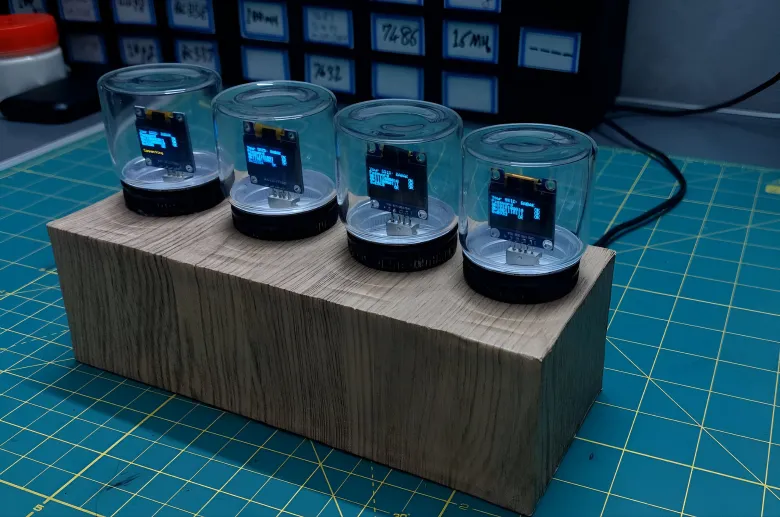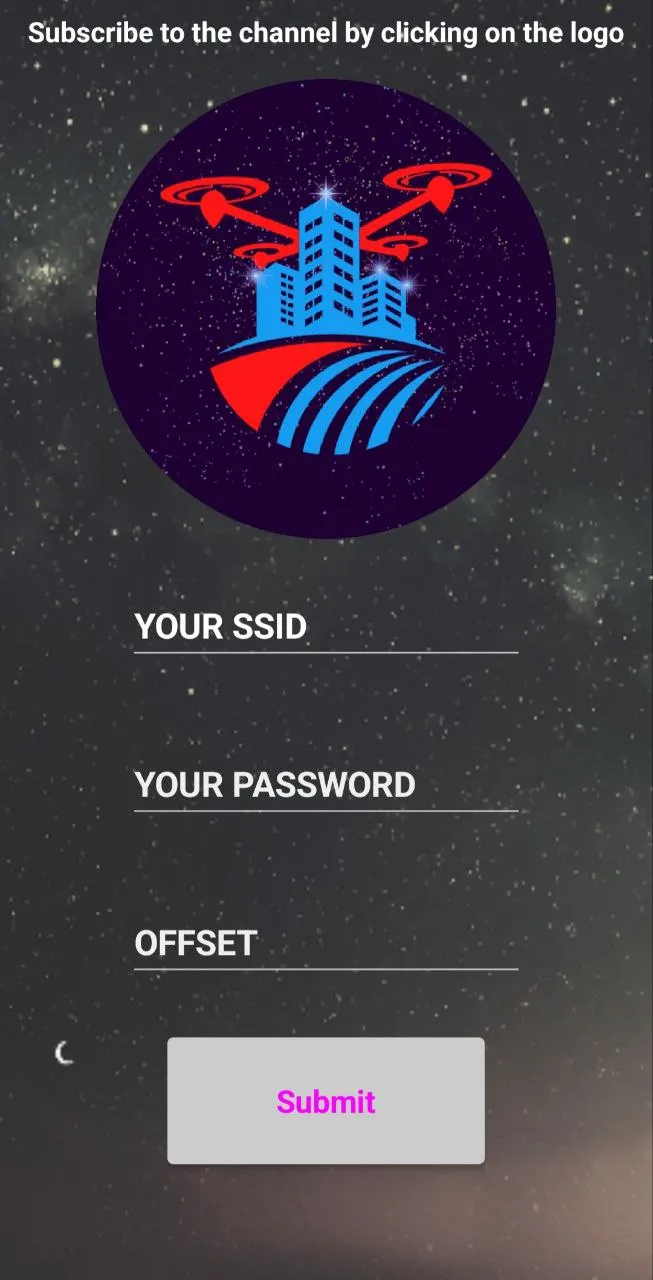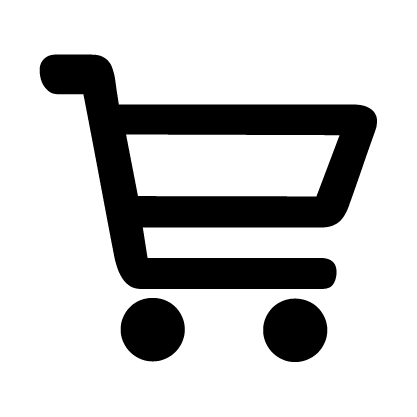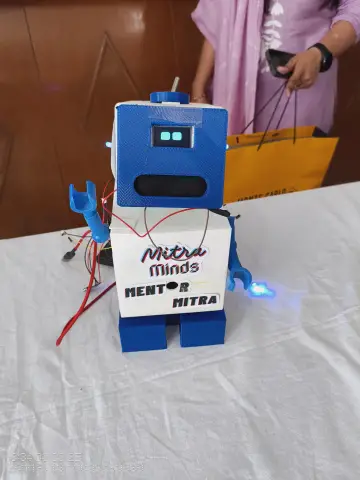Story
Digital clock projects have always faced the problem of time calculation delays. Although there are modules for accurate timekeeping, another type of clock exists, known as an online or atomic clock.
In online clocks, the delay issue is completely eliminated.
After seeing Nixie clock designs, I created something similar. This design is built with glass enclosures containing 0.96-inch OLED displays, and all four displays are mounted on a wooden box.
Step-by-step feature review:
1. On the back of the device, there is a micro USB port used for powering the device. It can be connected to a 5V adapter output or a charger.
2. After powering up the device, if there is no connection information stored in memory, the displays will form the word "WIFI". This means you must first connect to the device's Wi-Fi network using an Android mobile device, and through a special Android app for the device, send your Wi-Fi name, password, and time zone information. (Name: BabakStars, Pass: 12345678)
3. If you’ve already entered this information before, you don’t need to repeat step 2. After connecting the power, the device will display the time (hours, minutes, and seconds).
4. If you need to change your Wi-Fi settings, the device will display the previous information but will not connect. In this case, you must press the center of the box for 5 seconds to reset. The displays will show "WIFI" again, and you can repeat step 2 to input the new settings.
In conclusion, this project is upgradeable, and I plan to enhance it if the opportunity arises. I hope you like it! Thank you for liking this post.
Required components:
One NodeMCU development board
Four 0.96" OLED displays
One PCA9548A module
One touch sensor
You can also use ESP32 instead of using the nodeMCU development board. Similarly, all these components are available in the products section, and you can use them.