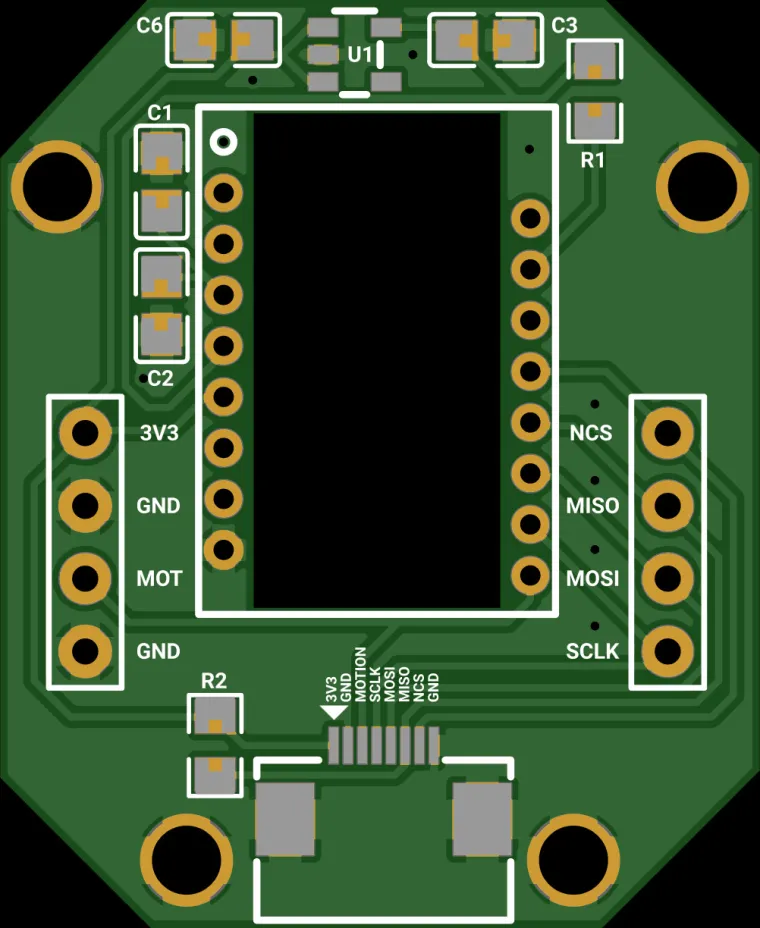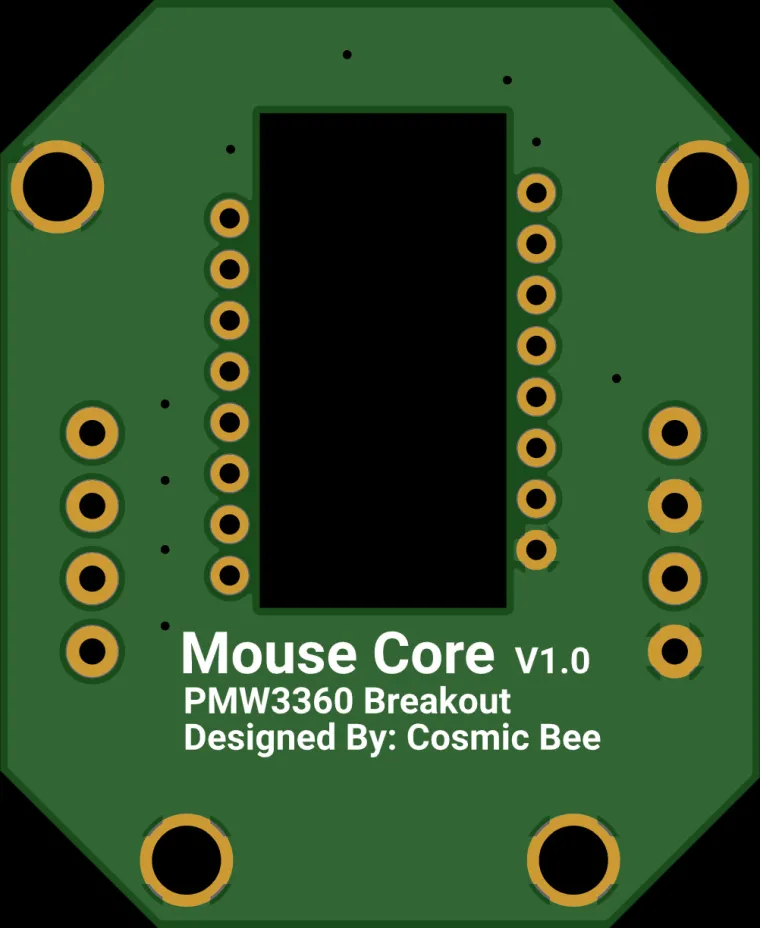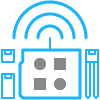Story
This project utlizes a PMW3360 to act as a mouse core board. The board has two methods of connection to allow for various setups. I've utilized the header approach for use as a mouse in my levitating custom mouse project.
With headers available the mouse is able to be connected to various devices and tested with a 3V3 power source:

For example here is the mouse connected to my freeflow mouse board:

I've attached my code for the mouse above. Feel free to adjust it and grab the parts you need if you utilize this mouse core board.
To control the board you'll need the PMW3360 library for Arduino.
First you should include the library and prepare the sensor and select a pin for SS:
In the setup logic you should initialize the sensor:
In the loop logic then control the mouse by using the polled sensor and applying the motion to the mouse: