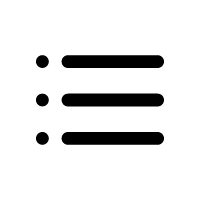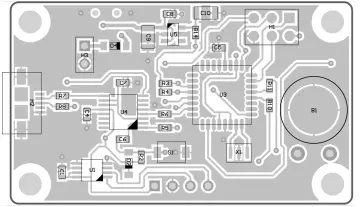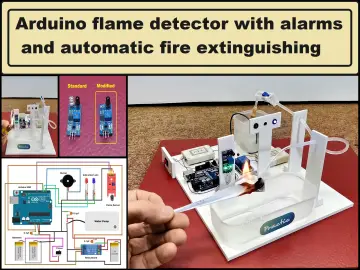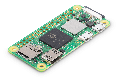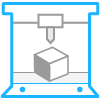Story
Design
This is the reduced to the max case / housing / sleeve for the Raspberry Pi Zero (2 W) or the Banana Pi M2 (material link below) in the version with cooling and heatsink. Especially the Banana Pi M2 should definitely be used with heatsink and cooling since it runs a lot hotter than the Raspberry. For the Raspberry we also have cases without or with just cooling that have a smaller form factor. Besides the cooling these smaller ones will not work for the Banana Pi since the preinstalled GPIO pins require a bigger case anyway. All interfaces are accessible and the board itself is covered and protected. There is a clip in for a 25mm fan without screws. Above that it prints as one piece, the assembly is easy and no tools or screws are needed. Just print and use…
Construction
The case itself has a wall thickness of 0.8mm, optimized for printing with 0.4mm nozzles. The live hinges are exactly one layer (with a layer height of 0.2 mm) high and all openings can easily be bridged with standard cooling settings. All corners and edges (as far as possible) are rounded with fillets clipped at 35° to avoid any overhangs that would need supports.
Since this minimum of a case could be a starting point for your own Raspberry Pi Zero project we also included a STEP file below…
Slicing, Printing
The parts prints with standard settings (0.4 mm nozzle, 0.2 mm layer height, 2 perimeters, 5 bottom / 4 top layers) without any issues but in case you want to take it one step further and optimize the result there are two recommendations, one for opaque and one for transparent / translucent filaments:
- For the opaque materials we suggest to orient the infill at 90° (based on the orientation the file has) since the infill lines of the first layer do then run perpendicular to the live hinges, which is good for their strength and also give a nice outside with beads oriented at the part geometry. Besides that you may also want to set the perimeter count to just 1 in order to get less “frame” around the infill areas. The top layers should be set to 0, the bottom layers to 5 and infill should be set to 100% concentric, which gives the best result for the pins and tubes (especially when we have just 1 perimeter). Usually the part should print without brim which also gives you nice, clean edges.
- The super transparent version is a bit more tricky since it uses just one orientation for infill lines. Layer height and perimeters are the same as for the opaque version above but the top and bottom layers both need to be set to zero. The infill is at 100% aligned rectilinear infill set at an angle of 90°. Again no brim will be needed.
In any case auto cooling should be enabled since the layer times are very low towards the end. If you still experience issues with curled areas you might want to try to print two parts at the same time, then all parts should have sufficient cooling time between the layers.
Just one last thing: We recommend “initializing” live hinges direct after printing, and on the print bed when taking the parts off. Just fold them when still warm and you will have a much nicer bend at the live hinges…
Assembly
First you need to connect the fan (material link below) to the Raspberry, probably by soldering the cables to the board or the GPIO pins (in case you need to find out which ones just google Raspberry or Banana Pi pinout). Please note that the cables have to be connected from the top (see pics) and that the soldering spot on the bottom side is as small as possible. There is a little hole in the case below the pins but since everything is minimized there is not a lot of space… Glue the heatsinks (material link below) on the board, click the fan in place, stow the cable and place the Raspberry in the case, fold the top and click in place.