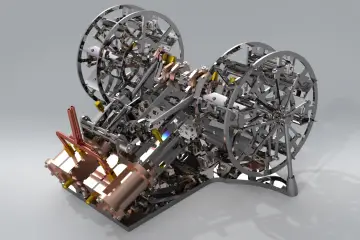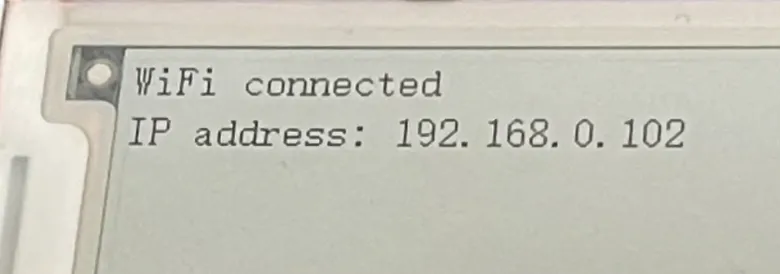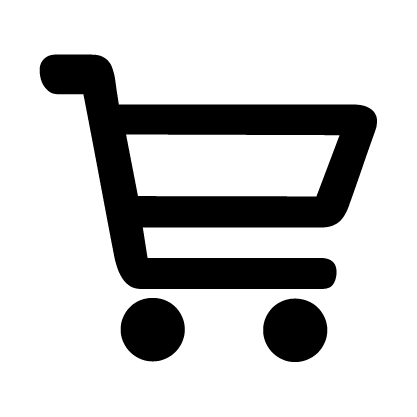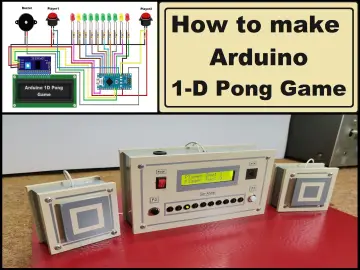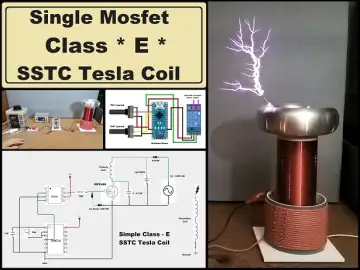Story
Elecrow kindly provides Arduino code examples, as far as I can tell they do not offer any MicroPython libraries. This makes working with the display more difficult for a lot of people.
One of the best examples is the Arduino code for a weather station dashboard that pulls data from OpenWeatherMap and displays it on the e-paper screen.
All you need to do is get your own API key and then set the correct geographic location:

I was really wanting to code with MicroPython because I like the rapid prototyping and my purposes don't need the extra performance of compiled C. It turns out thanks to Ignas Bukys there is one user-generated library available.
For my purposes, his library had some things that I didn't need or couldn't get to work so my version is quite slimmed down, but please give him some love for his hard work!
Hello World in MicroPython for the CrowPanel Epaper Display
# E-Paper display
import CrowPanel as eink
# Instantiate a Screen
screen = eink.Screen_579()
# prepare framebuffer
screen.fill(eink.COLOR_WHITE)
# Output message
screen.text("Hello World!", 30, 80, eink.COLOR_BLACK
#Load buffer to screen and display
screen.show()
Check out the further MicroPython examples on my site.
Check out the further MicroPython examples on my site.