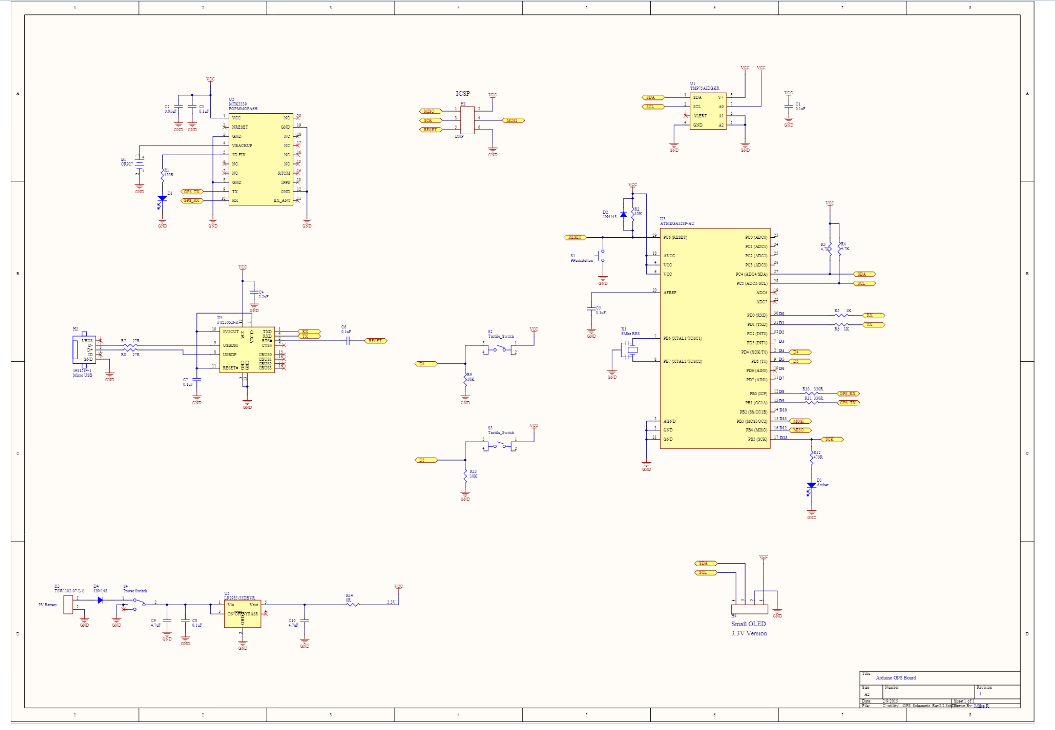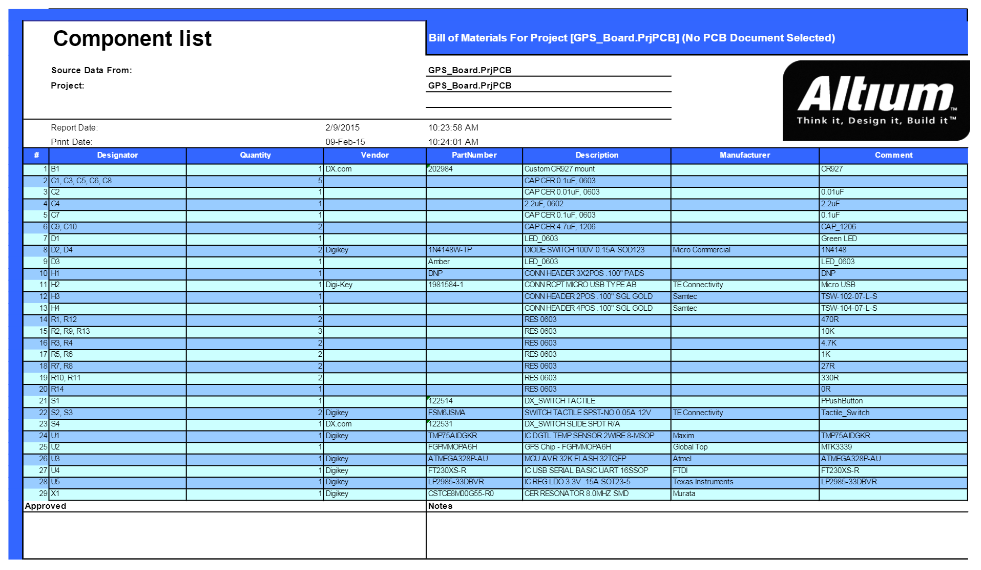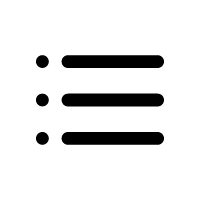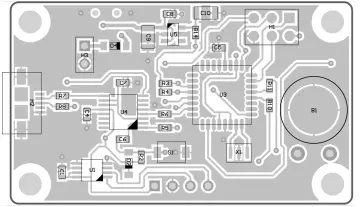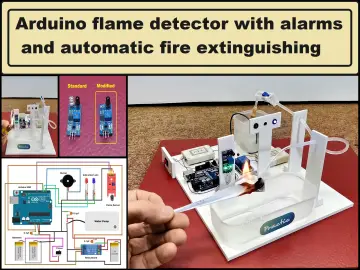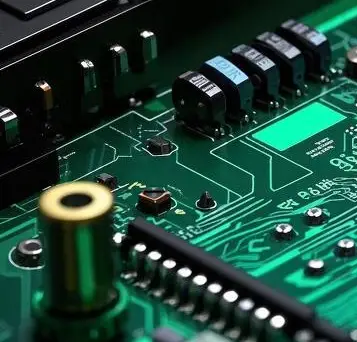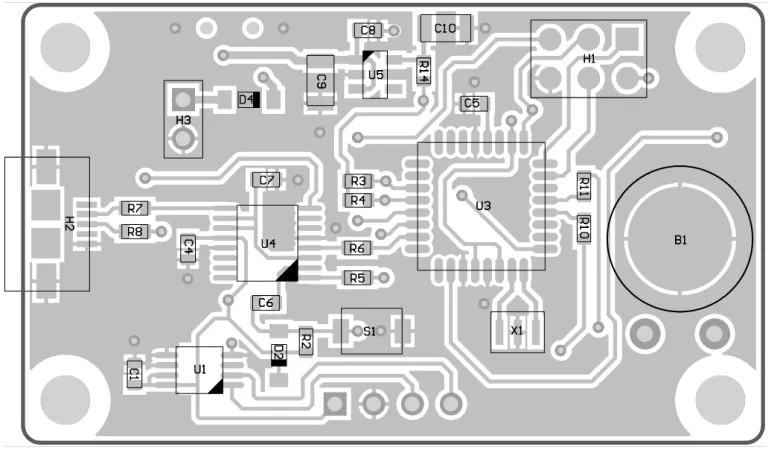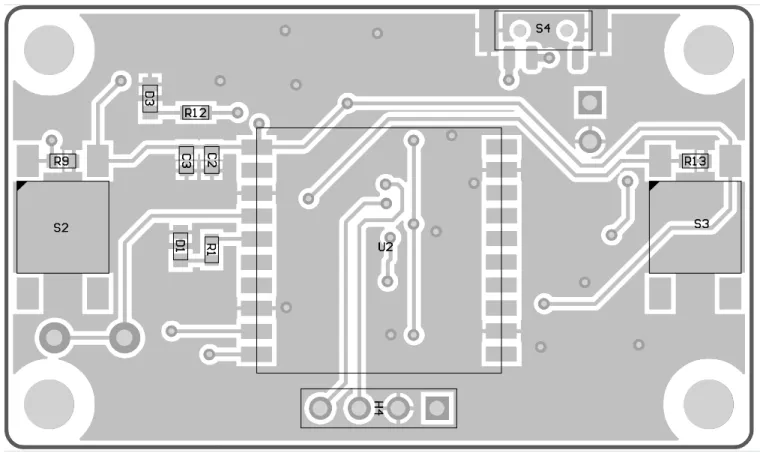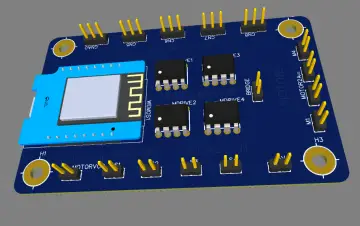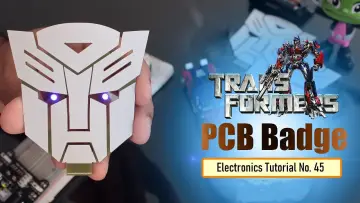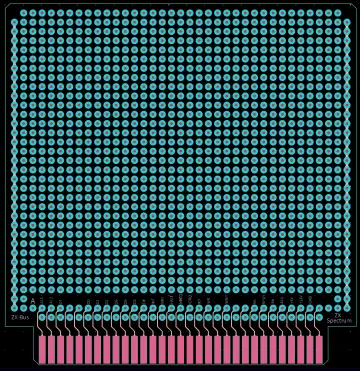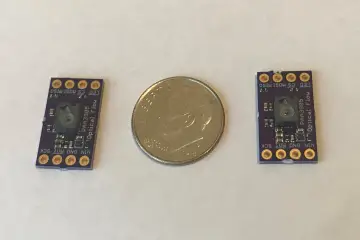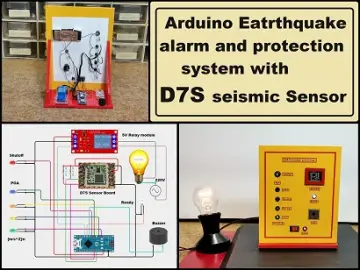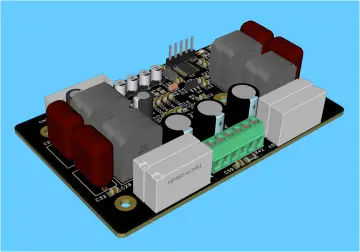Story
Step by step
On a Windows 7 machine place the contents on libraries.zip into a temp file on your computer. Install Arduino 1.0.6
Place the TinyGPS library in your Arduino/libraries folder. On my PC its MyDocuments/Arduino/libraries Place the PinChangeInt library in your Arduino/libraries folder. On my PC its MyDocuments/Arduino/libraries
In the same place as where the GPS_Cube.ino sketch is, place data.h, EEPROMAnything.h, mySoftwareSerial.cpp and mySoftwareSerial.h all in the same foilder.
Plug in the GPS Board and hopefully the FTDI chip driver will auto install, a new com port will appear Pick Tools,Board Arduino Pro or Pro Mini Pick Tools, Processor, ATmega328 (3.3v, 8 Mhz) Verify in the IDE by viewing in Tools, Port does indeed show the new com port
Then in the IDE open the GPS_Cube.ino file. If it compiles error free then you are good to upload the sketch.
(Note: The Github link of this project is: https://github.com/mike-rankin/GPS_Board. This project is reposted with the approval of this project creator. He is a good DIY maker who designs custom ESP32 IoT projects using Altium Designer, Arduino IDE and Fusion360!!!! Welcome everyone to follow him. This is his GitHub account, Mike Rankin, where you will explore more excellent projects. )