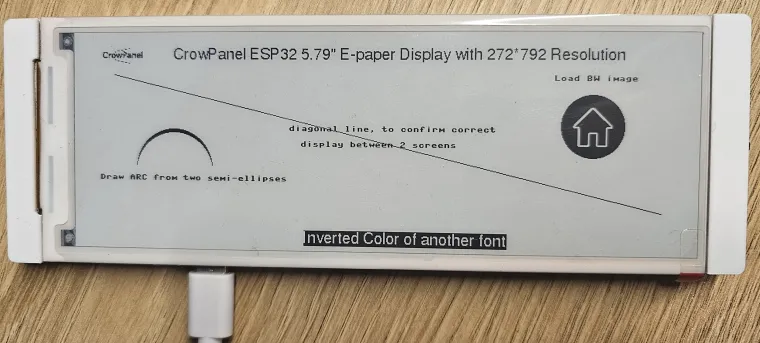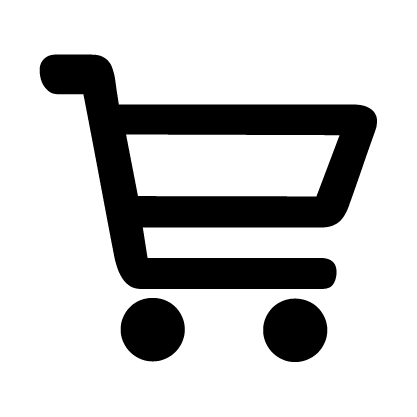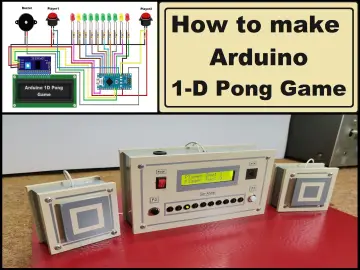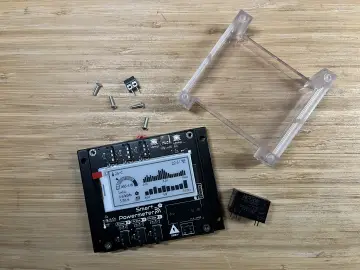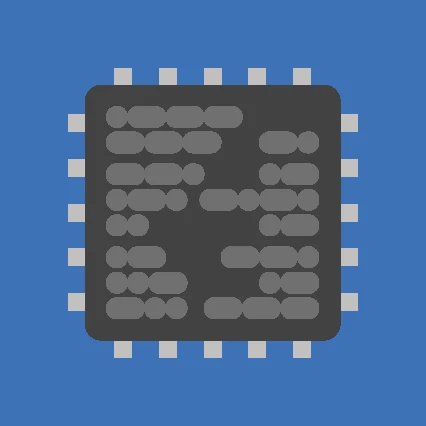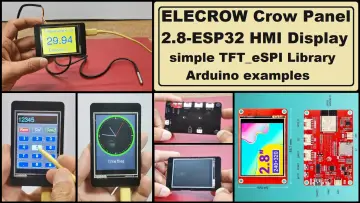Story
This is a framework for future project- I have prepared Micropython library for controling your CrowPanel 5.79" screen (based on two SSD1683 chips). Library is based on FrameBuffer- allowing you for easy manipulation and wide tools created.
My Love-Hate Relationship with the Elecrow CrowPanel 5.79" e-Paper Display
The Elecrow CrowPanel 5.79“ e-paper display initially seemed like a dream come true. A large, high-resolution display for all my e-ink project ideas? Sign me up! However, my journey with this display was a rollercoaster of emotions, filled with both excitement and frustration.
How it begun
Few weeks ago in Facebook Micropython group I've saw invitation to win E-Paper device based on ESP32 and gave it a go- filled in form. Only name and email was required. We live in spam world already, so I've decided to give it a go. To my surprise, I have received email asking me what model would I like to receive. Decided to try my luck on Elecrow CrowPanel 5.79. To my surpize- I have received parcel in my mail box. Unexpected, but very pleasant. In exchange for item, Annie from Elecrow marketing asked me to share project on it. Searching for any library for this screen- nothing was found on the web. As it was not available- I've decided try and create it myself. Already had some experience on python coding, but writing low level communication for chips using non-full documentation and poorly documented code (but working Arduino samples from Elecrow website helped a lot) was challenging task. Begun working on it and stumbled on fact, that screen is controlled by two SSD1683 chips. Read more on my website
Flash Micropython
To use library on your device:
Download newest Micropython firmware for ESP32-S3 from official website
Choose Bin release from "Firmware (Support for Octal-SPIRAM)"
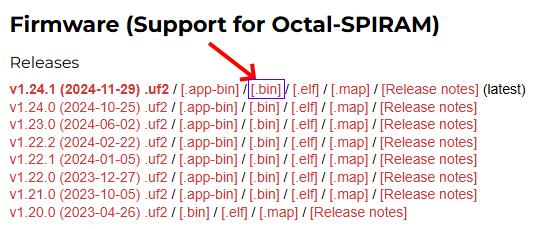
As a flasher, ESPTool must be used. You can get it from https://github.com/espressif/esptool/releases As I am windows user, I have downloded "esptool-v4.8.1-win64.zip". From archive I have extracted esptool.exe file to directory, where firmware will be kept. No need to install or anything.
Open command prompt and navigate to your directory, where ESPTool is saved together with your downloaded firmware
Before burning new firmware- you need to clear you chip from any previous software. Use following command on your command prompt
esptool.exe --chip esp32s3 --port COM4 erase_flash
* COM port may have different number. Easiest way to discover what COM port is used, open Device manager from start menu and expand section "Ports (COM & LPT)"
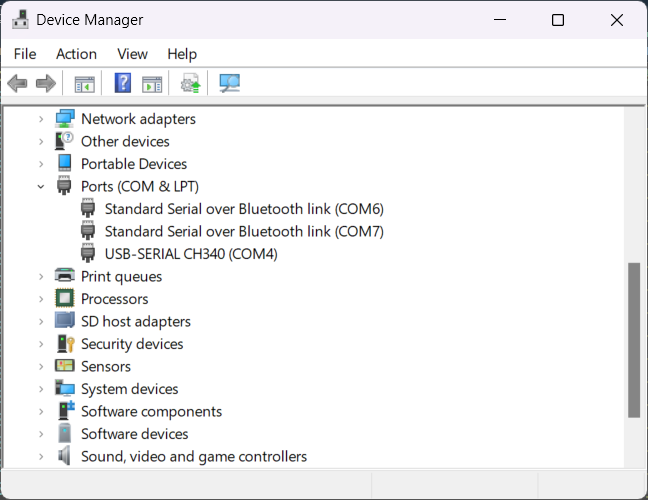
After cleaning chip, You need to flash downloaded firmware with following command:
esptool.exe --chip esp32s3 --port COM4 write_flash -z 0 ESP32_GENERIC_S3-SPIRAM_OCT-20241129-v1.24.1.bin
* Make sure file name is correct according to what version you have downloaded
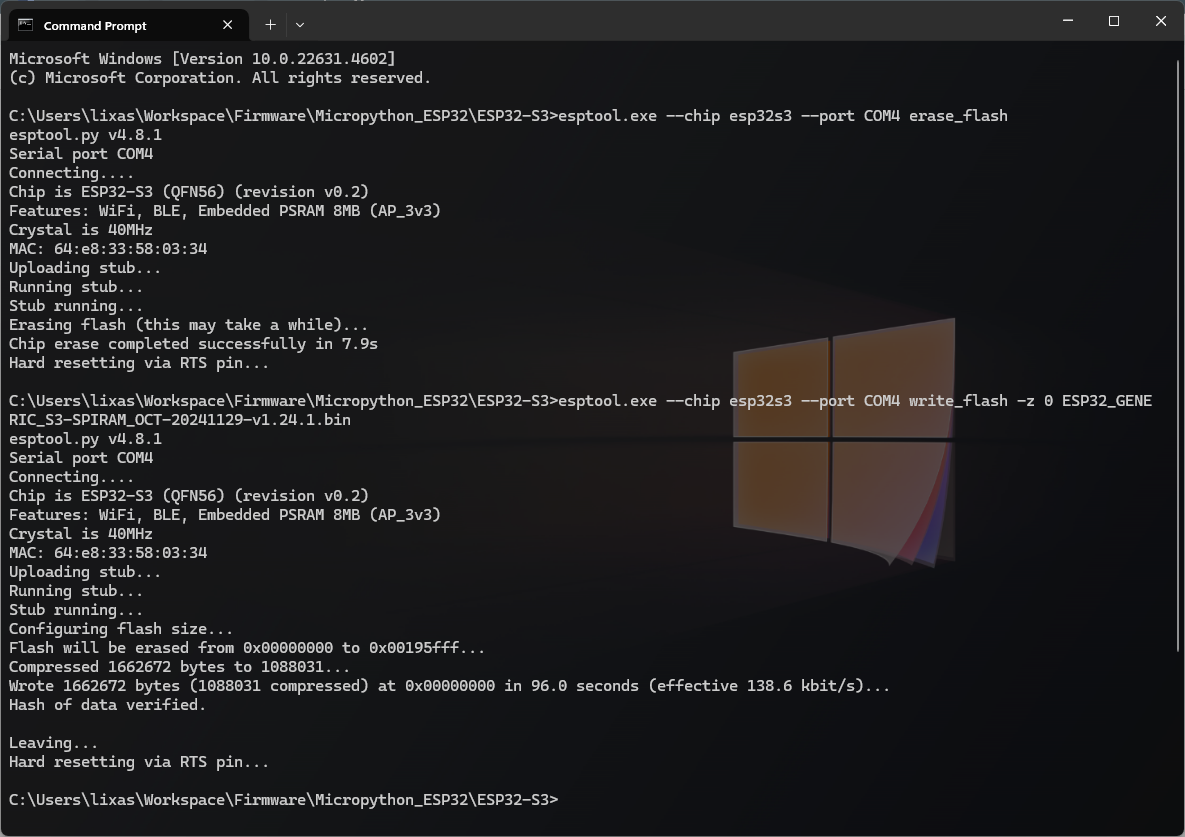
You should get something similar as screenshot above.
Upload library
I've set up Micosoft VS Code as my micropython development environment. Plugin for to work with board is Pymakr
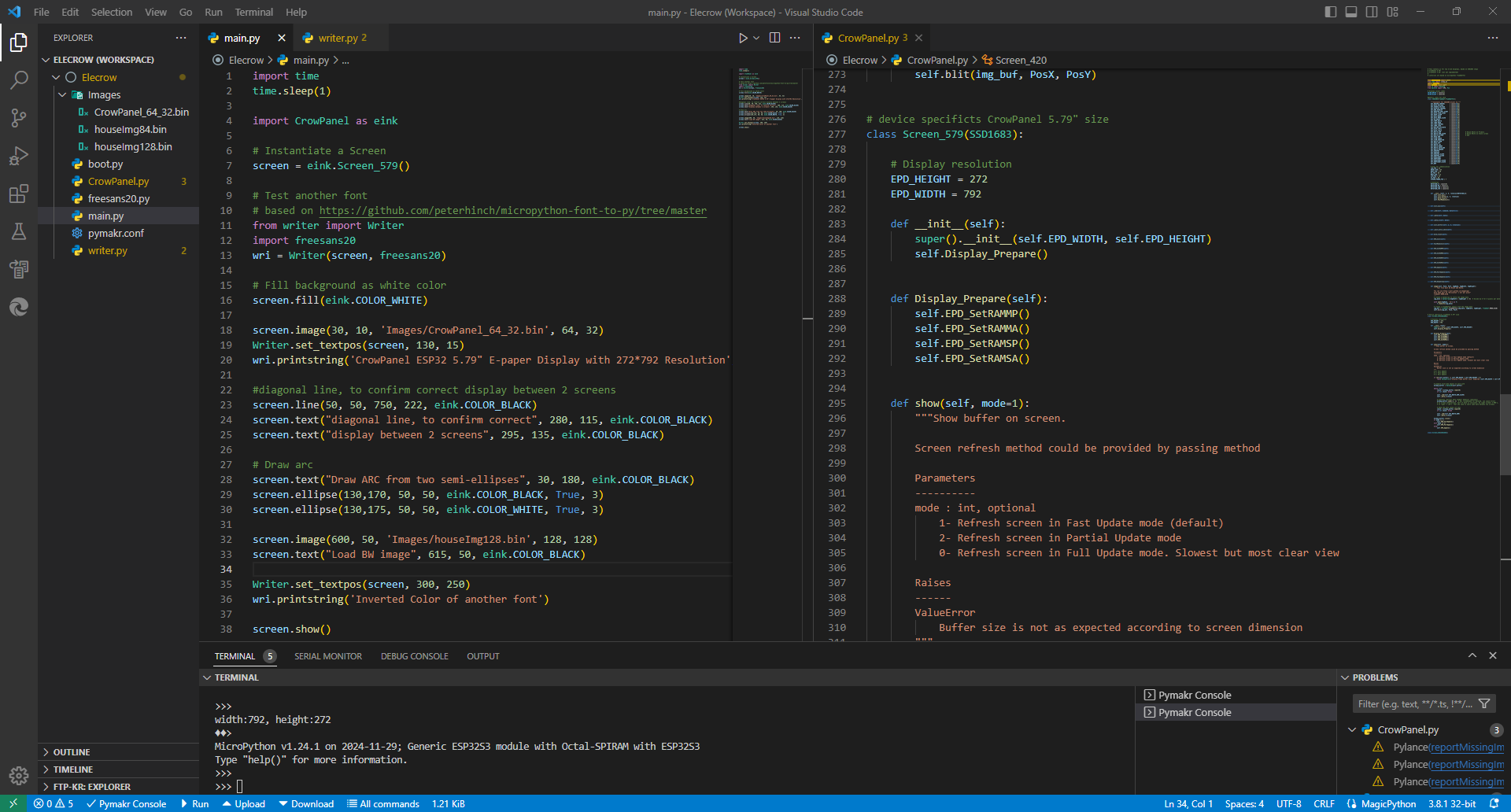
If you like working with other tools (Thonny, Arduino IDE, etc) its up to you.
Future
Updates for library will be added. In my todo list:
- SDCard support
- Buttons
- CrowPanel 4.2" E-Paper library (I dont have it on hand, can not test). Writting code purely from Arduino samples proven to be wrong approach when I've been working on CrowPanel 5.79"
Most recent version will be available on my website Wecome to come and look around