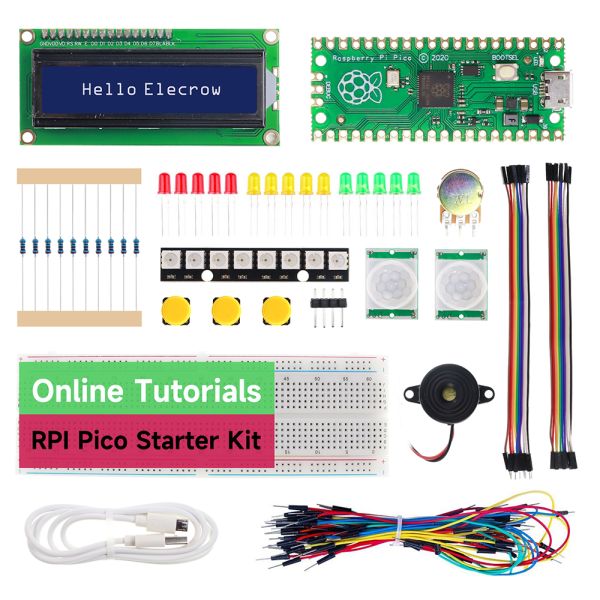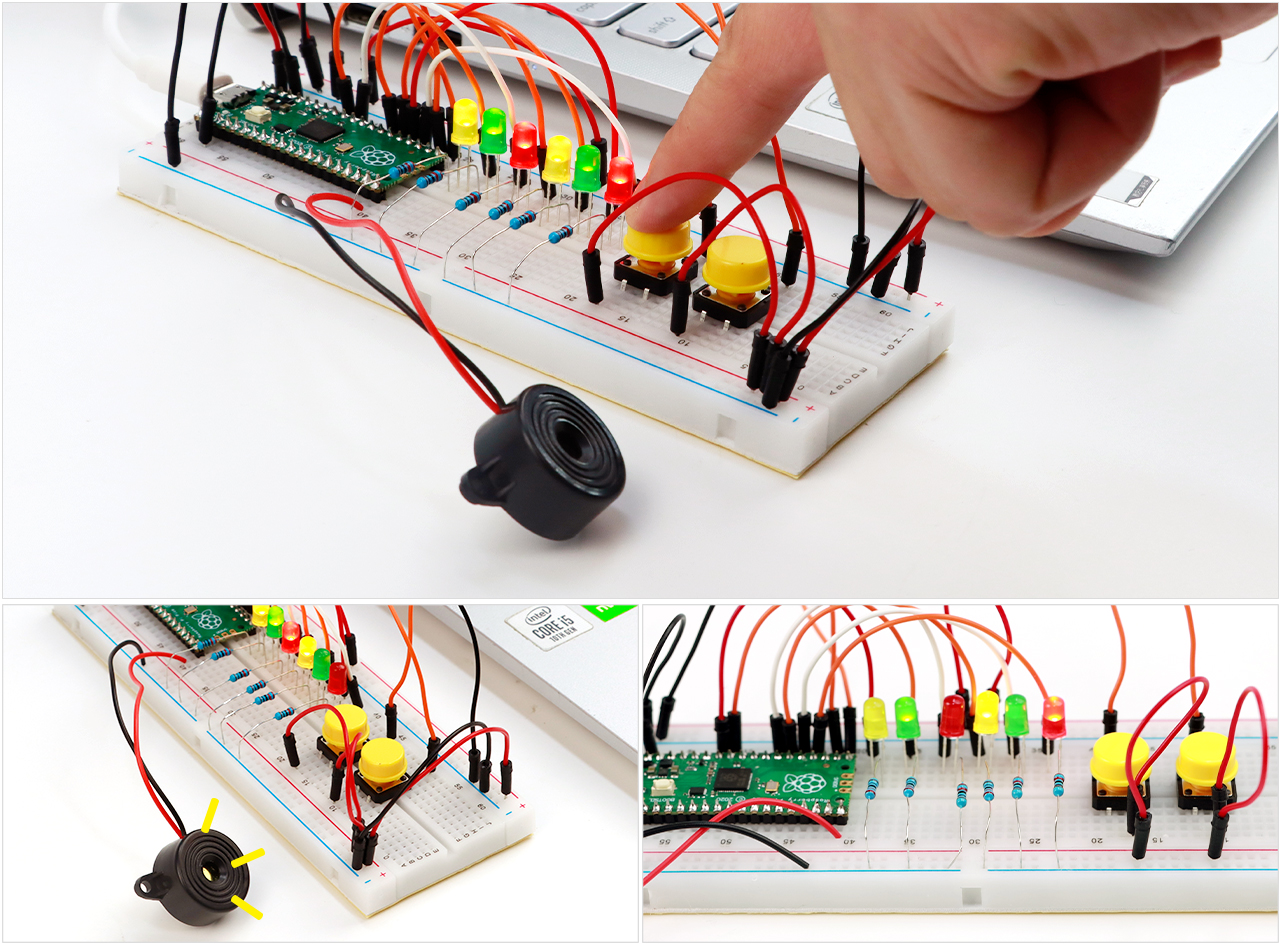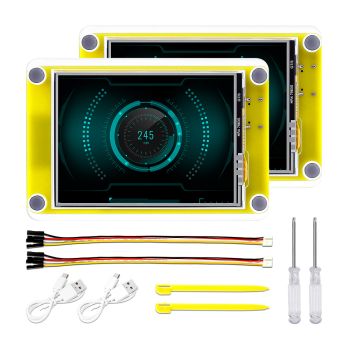Raspberry Pi Pico Basic Starter Kit With 25 Lessons
【Pico Beginner Kit】contains 25 projects and tutorials, which is very suitable for users and children who are using Pico for the first time.
【Raspberry Pi Pico】Low-cost, high-performance microcontroller board with flexible digital interface.
【Wide Compatibility】Compatible with any of your favorite platforms and operating systems.
Buy the advanced kit together, click here.
Description
The Raspberry Pi Pico is a low-cost, high-performance microcontroller board with flexible digital interfaces. And it included 25 Raspi pico projects. It features the RP2040 which marks Raspberry Pi's first microcontroller, it provides minimal external circuitry to support the RP2040 chip. Pico is born with powerful performance, reasonable price, and comprehensive resources, it will become a great platform for learning and mastering electronic knowledge.
Components of a Raspberry Pi Pico
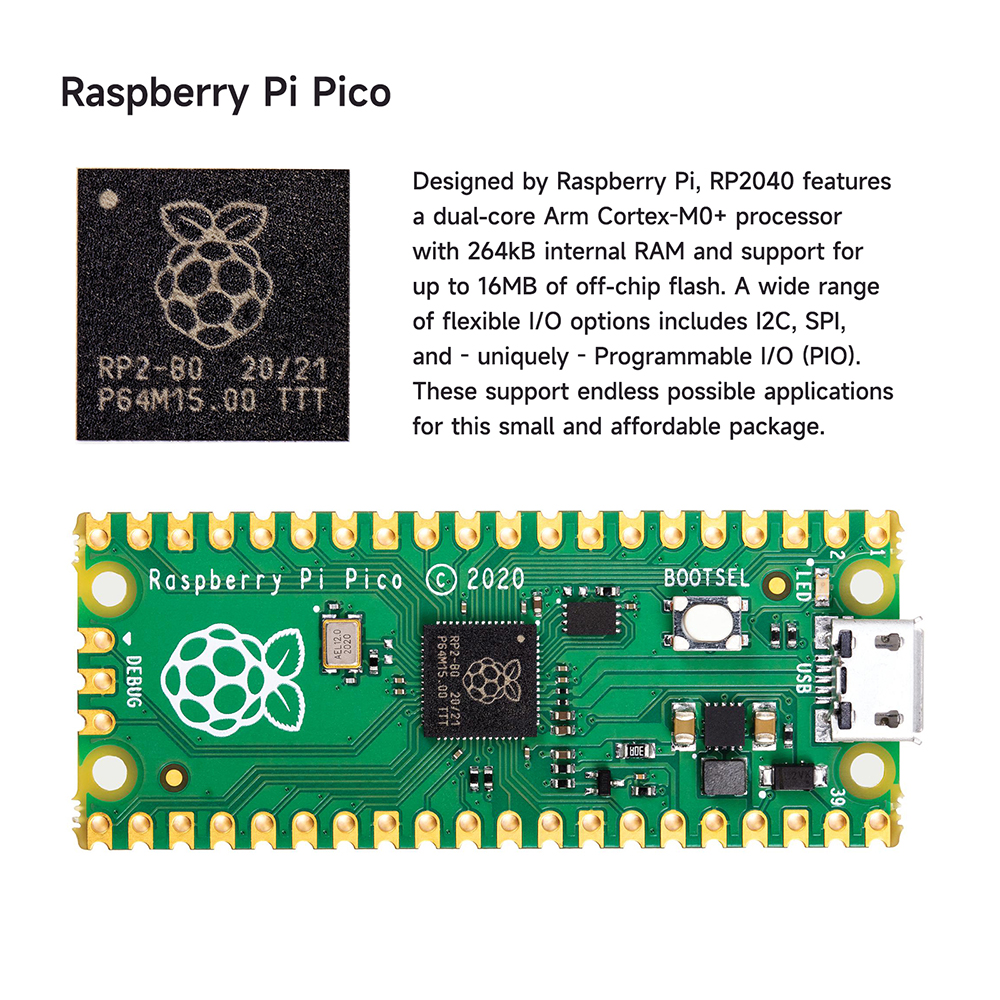
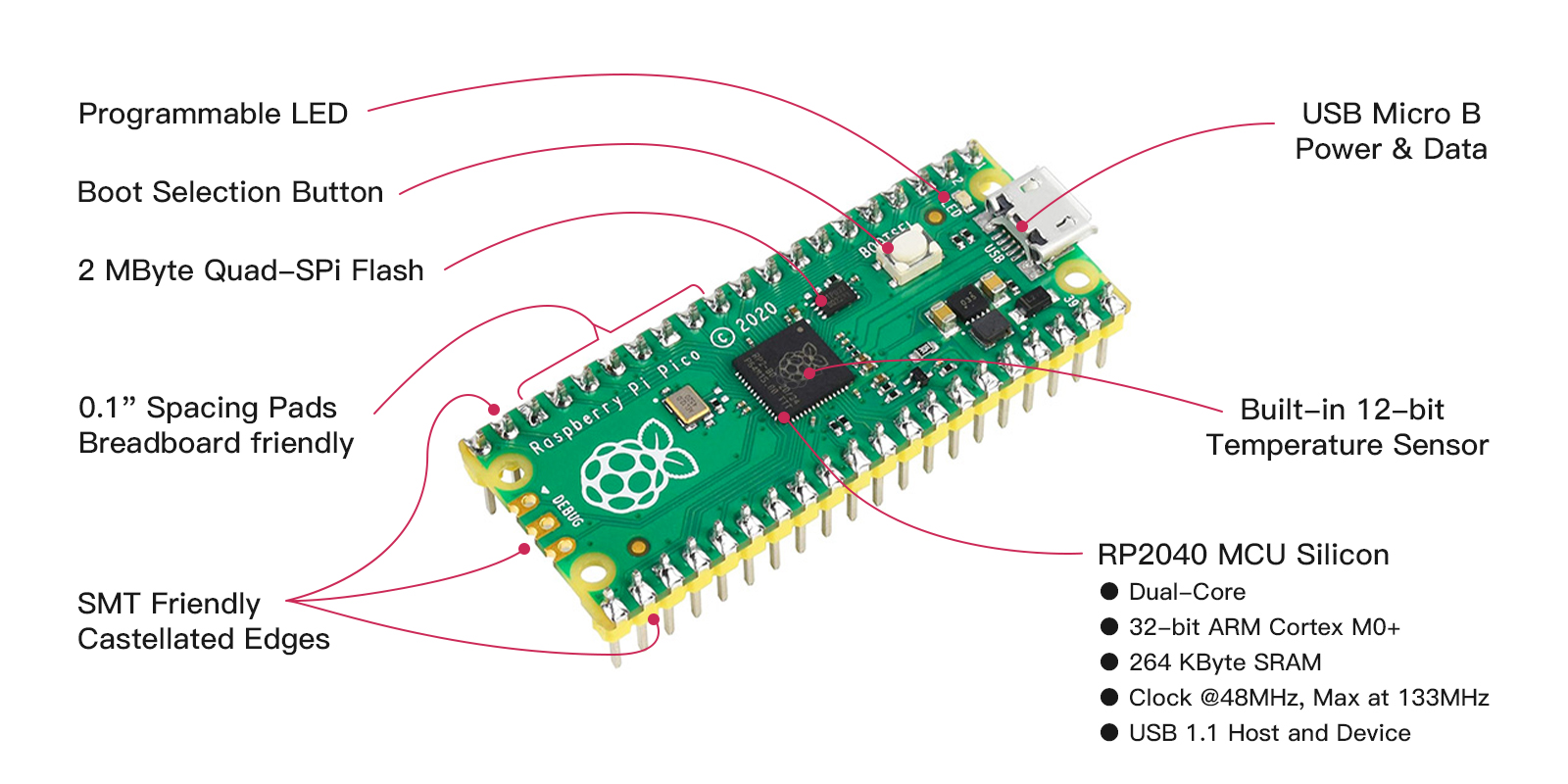
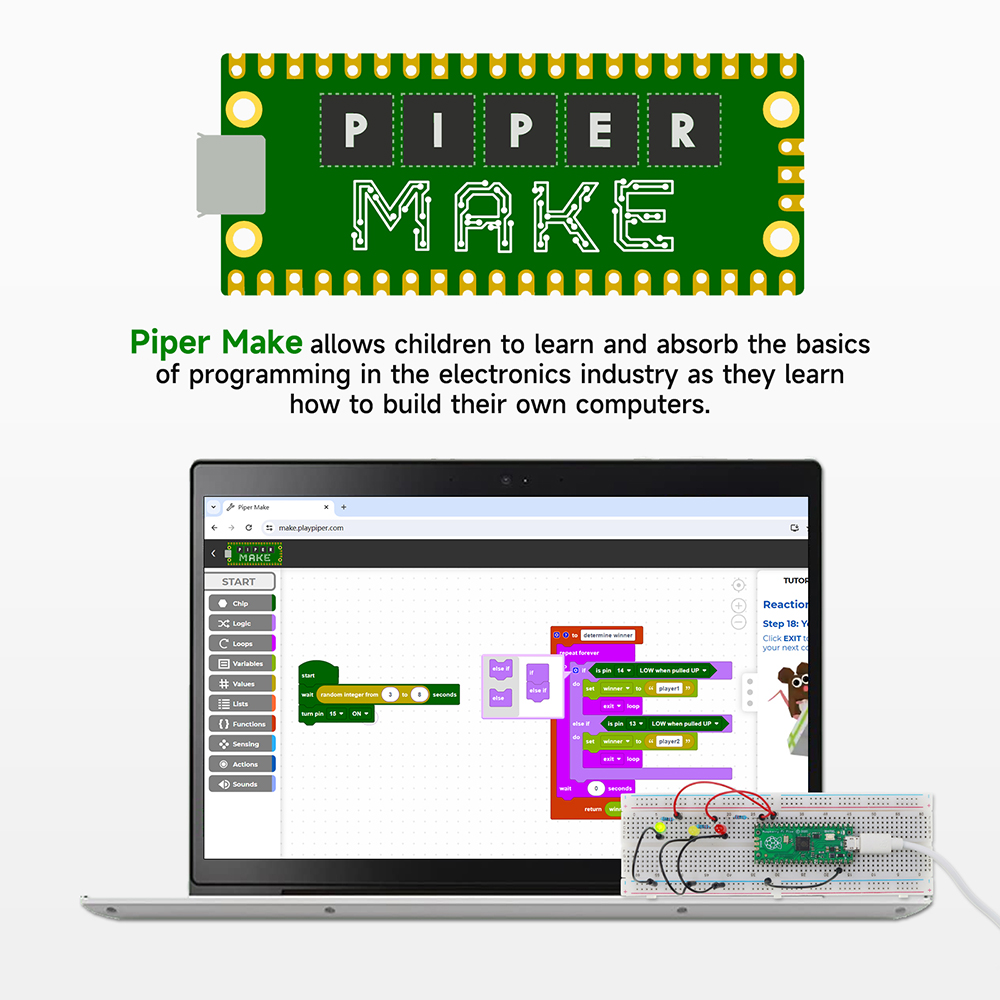
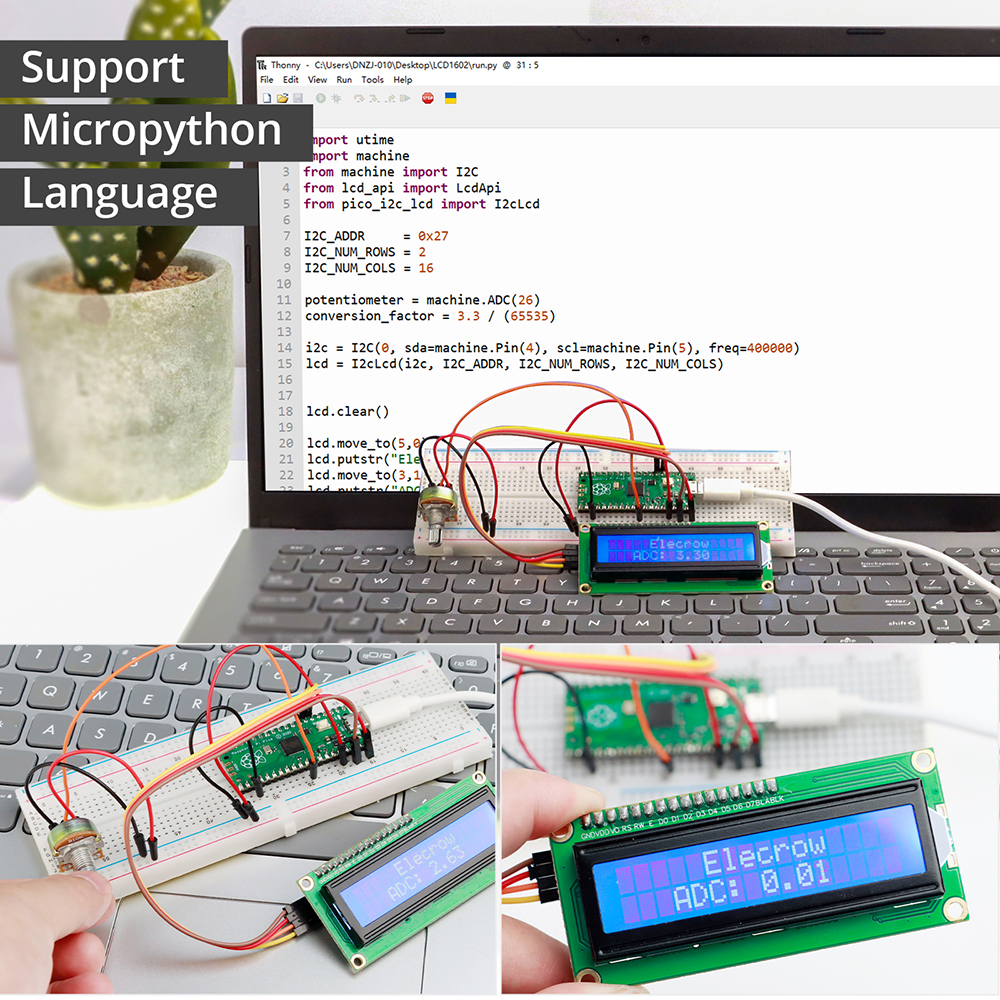
Some Pico Starter Kit Projects
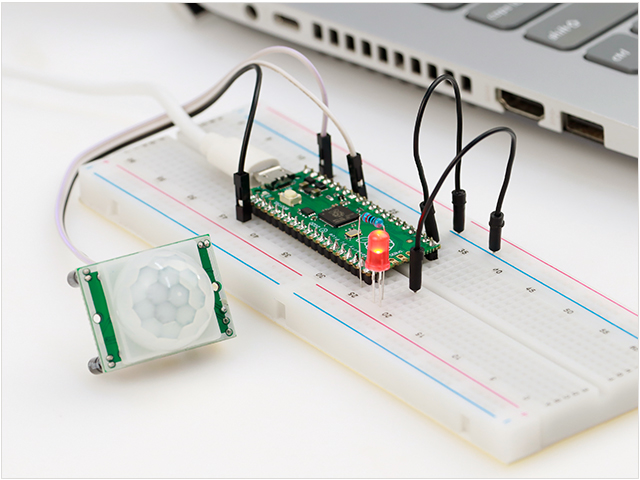 |
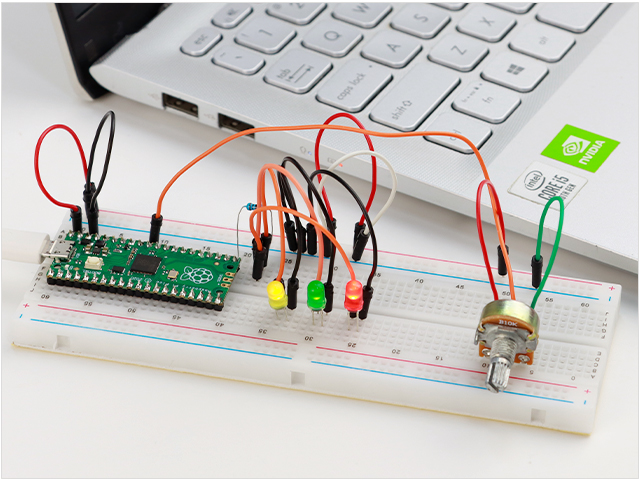 |
|
Burglar Alarm Project Adjust the infrared sensor to an appropriate distance. When a moving object appears within the detection range, control the LED to flash rapidly. |
Colorful Desk Lamp Using an ADC (Analog-to-Digital Converter), the analog voltage output from the potentiometer is converted into a digital signal. Then, the digital signal is converted back into an analog voltage and output through the ADC channel, achieving the effect of adjusting the brightness of the LED light. |
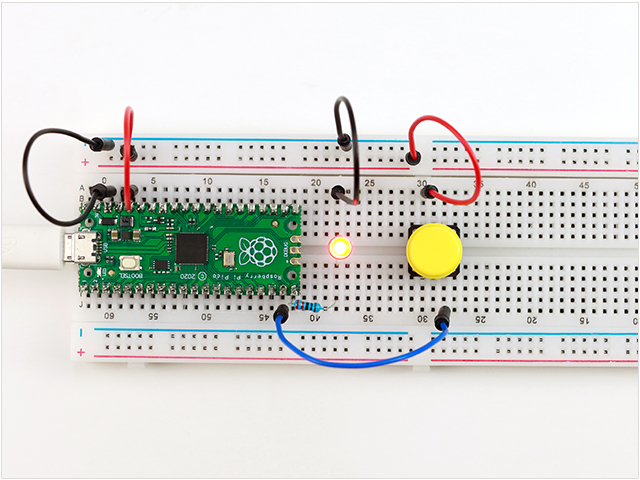 |
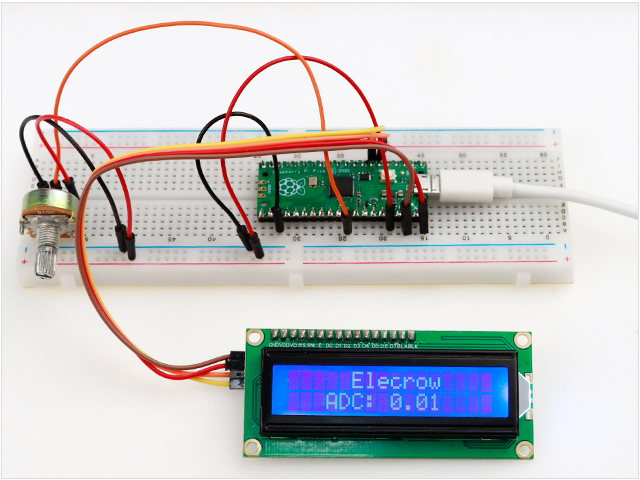 |
|
Light Switch By determining whether the button is pressed, the decision is made on whether the LED light should turn on. When the button is pressed, the LED light will stay on for 2 seconds and then turn off. |
Voltage Monitor
Read the voltage output from the potentiometer through the ADC, convert it into a digital signal, and then control the LCD to display text as well as the voltage magnitude. |
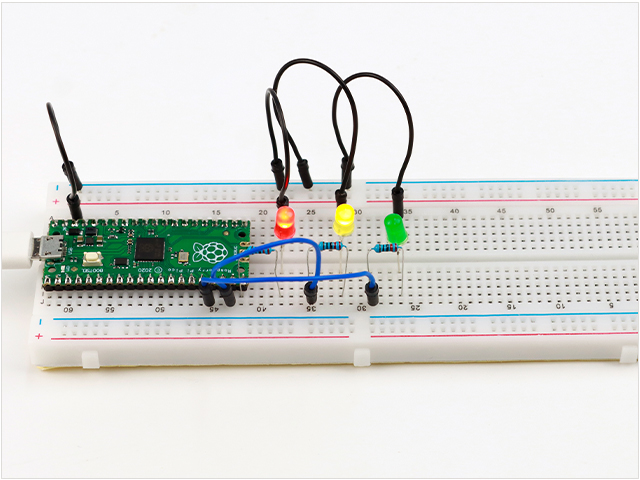 |
|
|
Traffic Light Control the red LED to be on, wait for 5 seconds, then turn on the yellow LED for 2 seconds. After that, turn off both the red and yellow LEDs simultaneously. Then, turn on the green LED for 5 seconds. After 5 seconds, turn on the yellow LED for 2 seconds again, and then repeat the cycle by turning on the red LED. |
Running Light When button A is pressed, the buzzer beeps once and the light turns on or off. If the light is already on, pressing button B will change the blinking pattern, and the buzzer will beep twice. Pattern one is running light, pattern two is alternate blinking and pattern three is uniform color illumination. |
Feature
-
Beginner-friendly tutorial book with codes.
-
Great for both first-time Pico users and kids.
-
Full SDK and datasheet references for experienced developers.
-
Compatible with any of your favorite platforms and operating systems.
Detail of Pico
-
21 mm × 51 mm form factor
-
RP2040 microcontroller chip designed by Raspberry Pi in the UK
-
Dual-core Arm Cortex-M0+ processor, flexible clock running up to 133 MHz
-
264KB on-chip SRAM
-
2MB on-board QSPI Flash
-
26 multifunction GPIO pins, including 3 analog inputs
-
2× UART, 2× SPI controllers, 2× I2C controllers, 16× PWM channels
-
1× USB 1.1 controller and PHY, with host and device support
-
8 × Programmable I/O (PIO) state machines for custom peripheral support
-
Supported input power 1.8–5.5V DC
-
Operating temperature -20°C to +85°C
-
Castellated module allows soldering directly to carrier boards
-
Drag-and-drop programming using mass storage over USB
-
Low-power sleep and dormant modes
-
Accurate on-chip clock
-
Temperature sensor
-
Accelerated integer and floating-point libraries on-chip
Package list
-
1× Raspberry Pi Pico with pin headers
-
1× Active piezoelectric buzzer
-
1× LCD1602 RGB Module
-
1× Solderless breadboard
-
1× Jumper Wire Set (65pcs)
-
1× 8-Bit WS2812 RGB LED
-
3× Push-button switches.
-
15× Colorful LEDs: 5pcs each in red, yellow, and green
-
1x USB A/microB Cable (1.5m / 5 ft)
-
1× 10 kΩ potentiometer
-
10× Dual Male Jumper Wire
-
10× Male-Female Jumper Wire
-
10× 330 Ω resistors
-
2× HC-SR501 PIR sensor
Manual&Lessons External Link