Inkycal - Create your own e-paper dashboard!
Inkycal - Create your own E-Paper Dashboard! Fully assembled with Raspberry Pi Zero W, E-Paper and driver!
We‘re happy to announce the Inkycal v3 with the following changes:
-
Custom driver board pcb for efficient and cost-effective driving of the display
-
1 year limited warranty on Raspberry Pi and the provided e-Paper display!
-
Improved Design of Frame! Now coming in black in a standard size of 13x18cm with a black back-cover and black-and-white bezel
-
No more visible components. The Raspberry Pi and the driver board are not visible in plain sight anymore
-
Custom packaging with logo!
-
A new version of Inkycal OS with official support of the newer SPI-displays (inkl. the 12.48") version
-
Inkycal will soon be available with the larger three-colour 12.48“ displays
-
Eco-friendly. Almost all components are either environmental-friendly, decomposable or can be easily de-assembled, giving a second chance to the hardware
P.S: Return your Inkycal when you no longer need it. As long as it runs correctly, please get in touch with the seller (aceinnolab) for a small compensation as this prevent waste, is good for the environment and keeps hardware running longer before it needs to be replaced.
What is Inkycal?
Inykcal is a software written in python3 for selected E-Paper displays. It converts specific e-Paper displays into E-Paper dashboards. It's open-source, free for personal use, fully modular and user-friendly!
Being modular, you can mix and match any modules you like and configure them without coding over a webpage running on the Raspberry Pi. For now, these following built-in modules are supported:
- Calendar - Monthly Calendar with option to sync events from iCalendars, e.g. Google.
- Agenda - Agenda showing upcoming events from given iCalendar URLs.
- Image - Display an Image from URL or local file path.
- Slideshow - Transform your Inkycal into a picture frame and show a different image with every update.
- Feeds - Syncronise RSS/ATOM feeds from your favorite providers.
- Stocks - Display stocks using Tickers from Yahoo! Finance.
- Weather - Show current weather, daily or hourly weather forecasts from openweathermap.
- Todoist - Syncronise with Todoist app or website to show todos.
- iCanHazDad - Display a random joke from iCanhazdad.com.
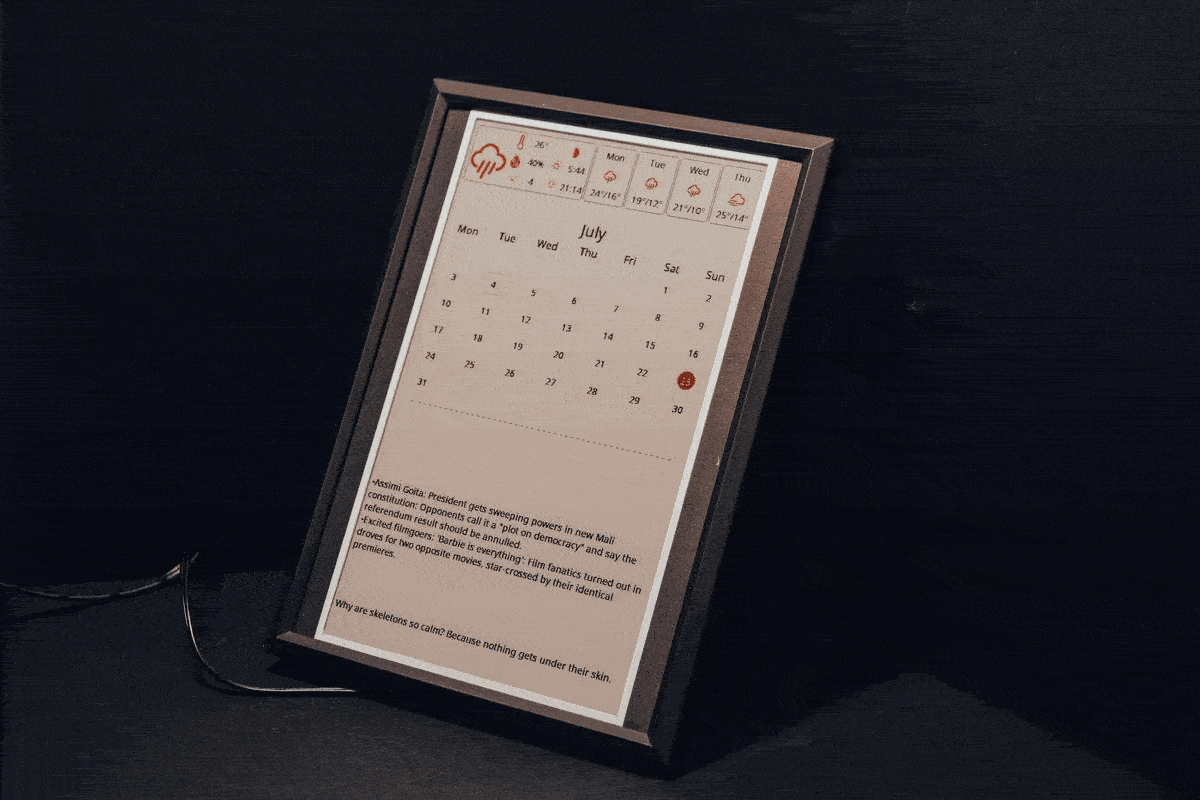
Why Inkycal?
Inkycal helps you organise your daily-life by providing the information you need most in your personal routine and displaying them as a dashboard on a low-power E-Paper display powered by the low-power infamous Raspberry Pi Zero W.
Inkycal works as a standalone device and hence, no data needs to be sent to third-party providers. Your data remains your data.
Get started without a single line of code! With the webpage running on your Raspberry Pi, you do not need to know any python to get started.
We have a growing community of supporters and contributors and provide help directly from Discord to all users of Inkycal. If you need help with Inkycal, want to give some feedback, give suggestions, we are happy to help!
Inkycal has grown a lot since it's release in 2018, Inkycal now has over 800 starts, 18 contributors and a growing number of modules.
With an increase in costs for electricity, E-Paper based products are a great alternative as they use less electricity compared to LCD or OLED.
What makes the Inkycal build special?
- Active and friendly community already exists on Discord
- E-Paper displays are ultra-thin (less than 2mm!) and low power as they only need power to change an image
- The Raspberry Pi Zero W and the 7.5" E-Paper display are both low-power
- No flickering LEDs or noise at night. E-Paper displays are super-readable under the sun
- Configure the software via the webpage running on the Raspberry Pi, without a single line of code
- Custom packaging and good unboxing expierence
- Be the first to know about new releases of Inkycal OS. We will send you an email on new releases of Inkycal
- Documentation available and open for third-party modules
- Made in Germany!
For this build however, there are some unique features you will not find anywhere else:
- Ultra slim, 10mm build! (Yes, we slimmed it down even further, from 12mm to 10mm)
- Lightweight! E-Paper displays are super thin and light, the Raspberry Pi Zero W is also light, the special driver board is also light. Inkycal weighs less than 150 grams!
- Pre-flashed microSD card with Inkycal installed already. Insert your wifi-details and you're ready to go!
- Raspberry Pi Zero W included!
- 1 meter cable pre-soldered. Simply plug in a USB plug
- Custom hand-made bezel and back-cover, matching with the colours of the display!
What will you get?
You will get a fully pre-assembled Inkycal build (no kit).
The following parts are used to make the build:
- A Raspberry Pi Zero W
- 7.5" E-Paper display (either v2/v3 display, depending on current stock. v3 has slightly higher resolution at the expense of some contrast, v2 has a slightly better contrast at the expense of a slightly lower resolution)
- Pre-flashed microSD card with Inkycal installed
- specialised front panel cover in modern look (black + white)
- 1m of cable (pre-soldered to the Raspberry Pi)
- slim e-paper driver board, pre-soldered to the Raspberry Pi
Note: You will need a standard sized USB adapter, like this:


 Germany
Germany 




