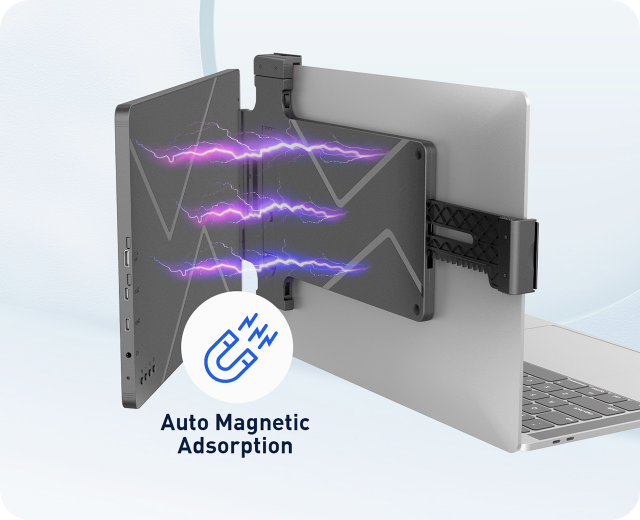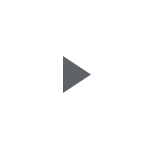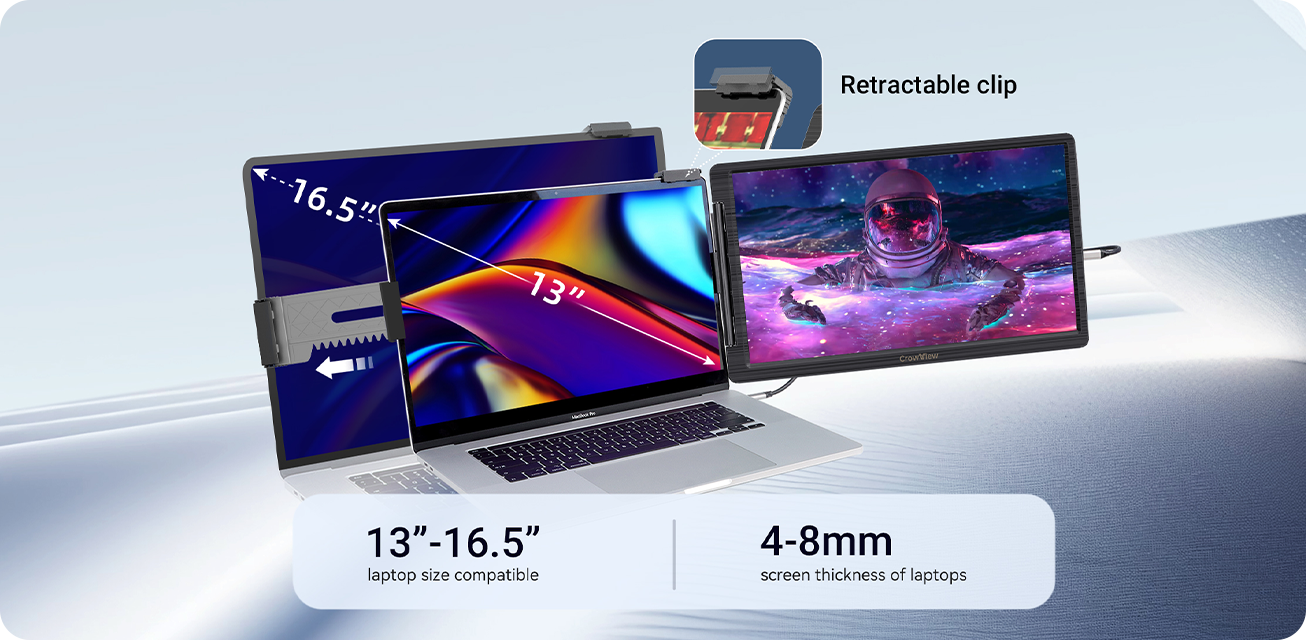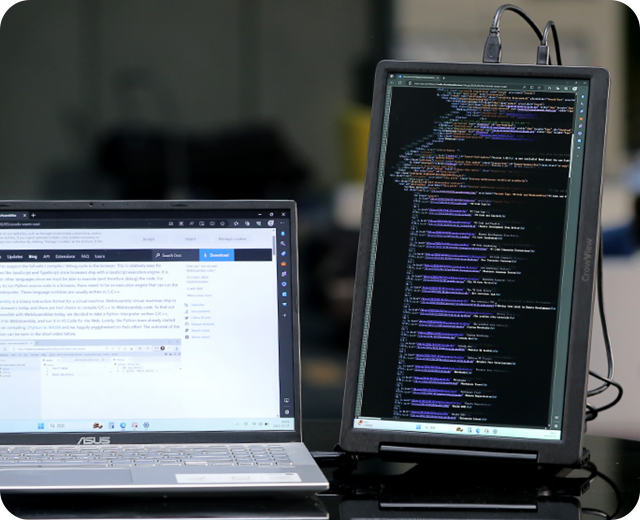Excellent visual experience,
bursting with unlimited creativity!
Compatible with multiple operating systems, CrowView is suitable for various devices; the powerful combination of
1080P ultra-high definition and 72% NTSC color can satisfy your pursuit of technological and aesthetic preferences,
from laptops to game consoles. Whether you are looking for efficient work, creative inspiration, or an enhanced gaming
and entertainment experience, the CrowView multi-function monitor is your most trustworthy laptop companion.
(For bulk orders or project inquiry,distribution interest, welcome to discuss with us via email service@elecrow.com )
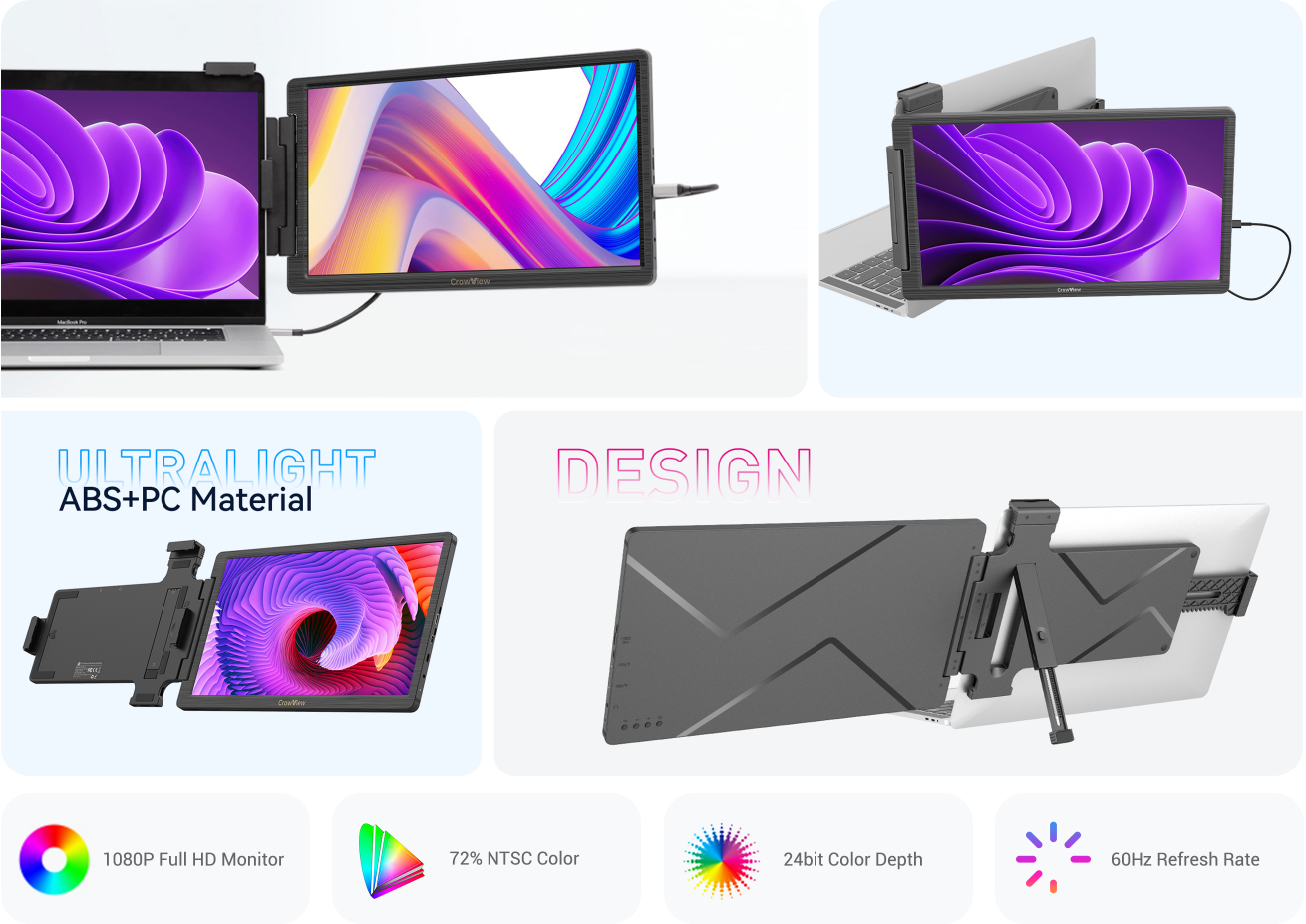
CrowView Video
This is the introduction video of CrowView and the review video of the reviewer.
-
Dual Monitor Views
Working with a Laptop, CrowView doubles your viewing scope. No hassle of application switching, your work efficiency gets maximized!
-
Ultralight & Portable
Crafted from a high-quality ABS and PC (engineering plastic alloy) CrowView is both durable and lightweight, making it the perfect accessory for on-the-go use.
-
Auto Magnetic Adsorption
This innovative technology allows the monitor to easily attach to its magnetic base for a hassle-free, seamless face-to-face presentation that business professionals can deliver to their clients.
-
Multiple Ports
·USB-C: A single cable can be connected to achieve simultaneous power and signal transmission.
·Mini HDMI: This interface can connect various devices with HDMI interfaces, providing more expandability.
What can you expect from CrowView?

Improved multimedia experience
CrowView provides a wider field of view, enhancing your enjoyment of multimedia content such as movies, games, and graphic design.
Shop now >Increased productivity
CrowView monitor allows you to switch and compare information faster, reducing the need to switch back and forth on a single screen
Shop now >

Expanded work area
Dual-screen monitors provide a larger workspace and can improve efficiency and multitasking capabilities.
Shop now >Why Choose CrowView?

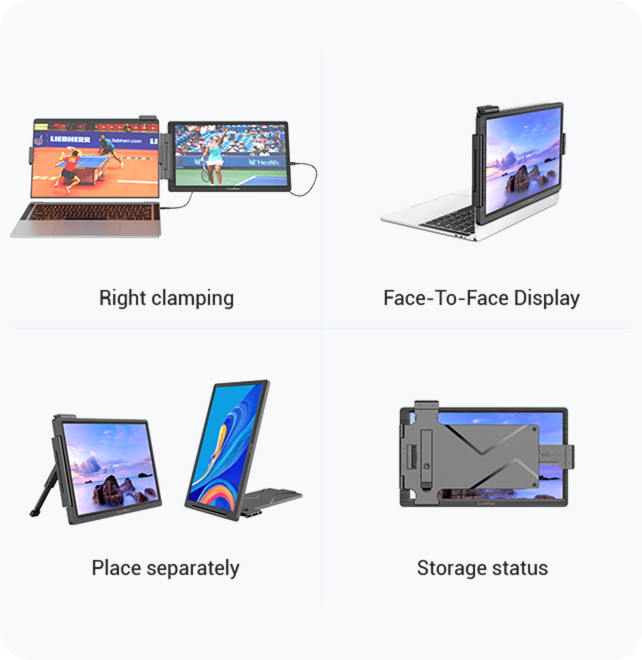
- Adjustable Extendable
Stand - Plug & Play,
No Driver Needed - Wide Compatibility
- With its adjustable, extendable stand, CrowView keeps your viewing experience stable without any shaking or wobbling.
- With its plug-and-play design, CrowView requires no complicated setup or installation. No driver is needed! Simply plug it into your laptop with just a dual USB-C port cable, and you're ready to go!
- CrowView is highly compatible with a wide range of operating systems, including Windows, Mac, Linux, Chrome, and Android. Additionally, it supports Switch, Sony PS4/PS5, and Xbox, providing you with an exceptional gaming experience.
- Multiple Screen
Orientations - Various Usage
Modes - Mechanical Clamping, Match 13"-16.5" Laptop
- CrowView maximizes your versatile viewing experience the way you want it. You can easily switch between landscape and portrait mode to suit your needs.
- CrowView offers a variety of modes of use. Whether you need to extend your desktop, mirror your display, or use CrowView as a standalone monitor, the device offers flexible and convenient options to suit your needs.
- Thanks to its adjustable mechanical clamp, CrowView is designed to fit a range of laptops from 13" to 16.5" with ease. Whether you have a smaller or larger laptop, CrowView can be adjusted to fit multiple sizes.
Best applications of Elecrow CrowView
- Online Meeting
- Business Presentation
- Coding
- Designing
What do they say?
CrowView FAQ
How can I connect CrowView with my laptop?
If your laptop has a full-featured USB-C interface, you can connect it to the CrowView using a Type-C cable. Otherwise, you will need an HDMI cable for signal transmission and either a USB-A or USB-C cable for power supply.
How can I determine if my laptop has a full-featured USB-C interface?
If your laptop's interface is Thunderbolt 3 or Thunderbolt 4, or if it's a USB-C with DisplayPort (DP) signal support, then it's a full-featured interface. Otherwise, refer to your laptop's manual or search online for its interface specifications.
With only one USB-C interface, how can I power my laptop when using with CrowView?
• You can use an HDMI cable for the connection and a laptop adapter to charge your computer. Additionally, use a Crowview adapter to charge CrowView.
• If your computer has a full-featured USB-C interface, you can connect it to CrowView using a USB-C cable. CrowView can then be powered with another USB-C cable while simultaneously providing power to your computer.
-

30 Day Money Back
Simply return it within 30 days for an exchange
-

12 Months Warranty
Repair or replace the product with any defects present
-

Lifetime Technical Support
Provide a lifetime technical support for our products