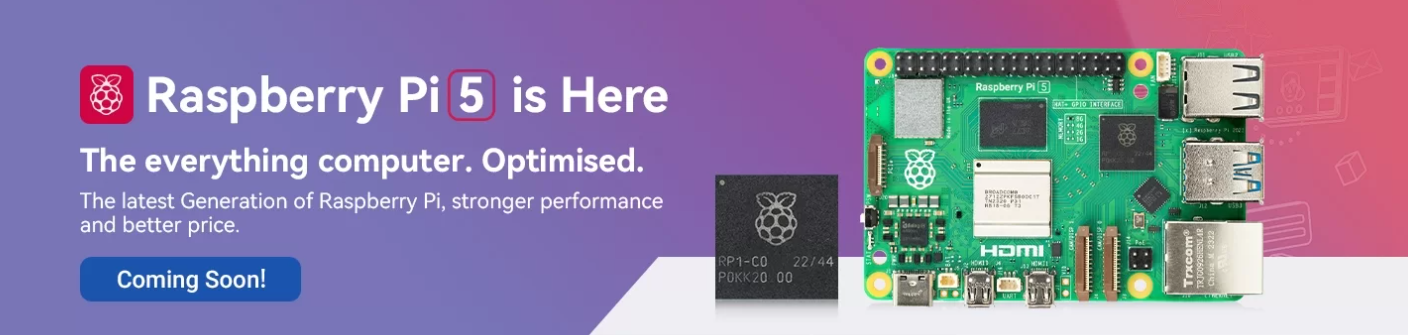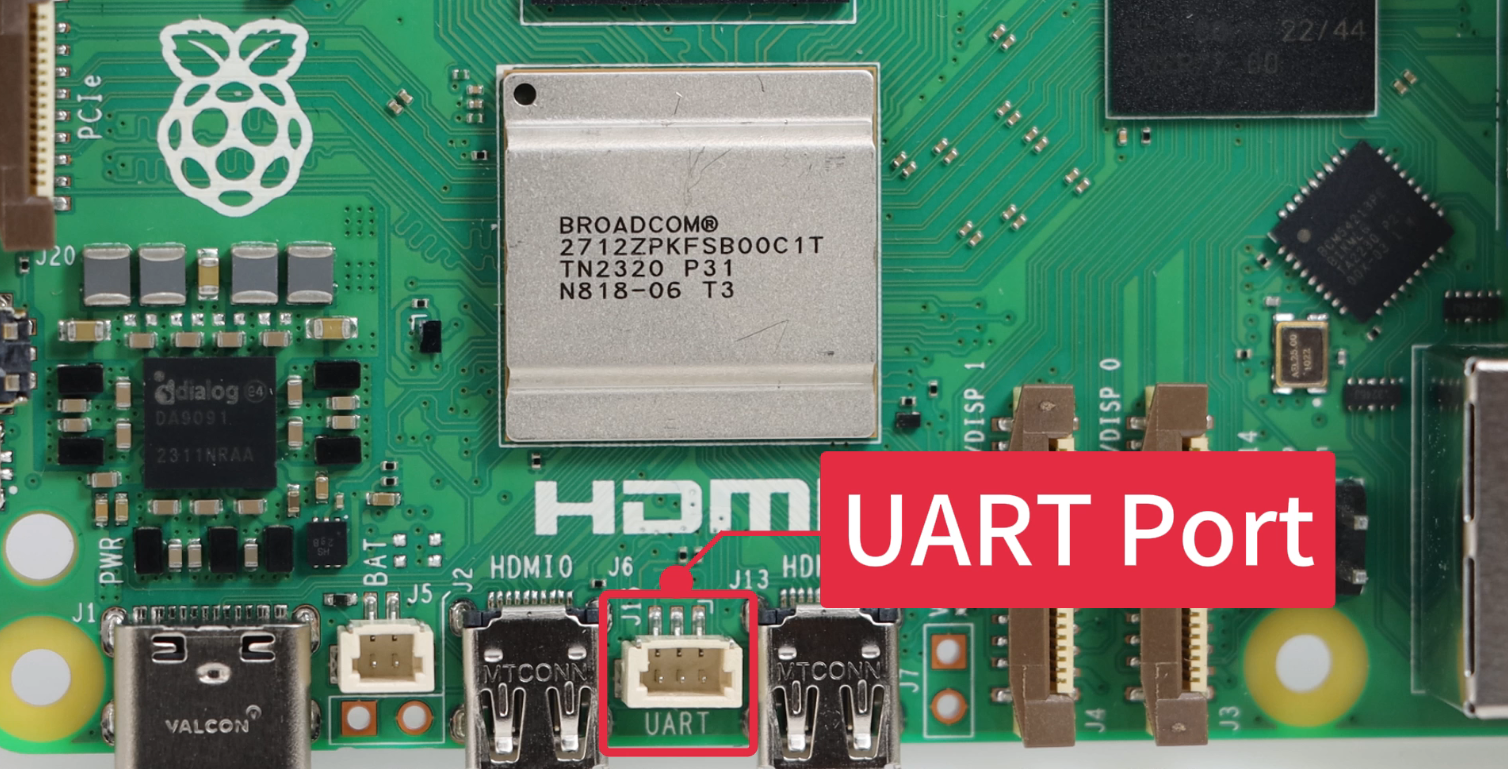Unveiling The Most In-Depth Raspberry Pi 5 OS System Review

Unveiling The Most In-Depth Raspberry Pi 5 OS System Review
Prologue
The upcoming Raspberry Pi 5 from the Raspberry Pi Foundation has been attracting worldwide attention these days, its improved performance, upgraded CPU and GPU have greatly superseded its predecessor - the Raspberry Pi 4. However, since it hasn't been put on the shelf yet, it's hard to test how it runs with software in reality, fortunately, as a professional open-source hardware provider, Elecrow has received the latest Raspberry Pi 5 sample and put it into the software running tests in the real life, we are glad to provide you with the most comprehensive Raspberry Pi 5 OS System review with further and extensive details.
Raspberry Pi 5 is Super-Fast in System Boot Time!
Let's start with the Raspberry Pi 5's boot process, which is sure to impress users. With a boot time of approximately 18 seconds, the Raspberry Pi 5 outperforms many of today's smartphones and computers. This remarkable improvement is evident when compared to its predecessor, the Raspberry Pi 4, which took over a minute to boot.
Although the Raspberry Pi 5 beats the Raspberry Pi 4 in boot time, it no longer displays any log information on the screen during the boot process. This change means that we can no longer use the boot log to monitor potential problems during project development. The good news is that Raspberry Pi 5 comes with a new UART interface. This interface provides access to the log information, making it easy to debug and monitor projects. The addition of this feature greatly improves the development experience.
]
The Raspberry Pi 5 comes with a smoother User Interface!
In the process of user reviewing, we can find that the system used by Raspberry Pi 5 is also different from the previous system used by Raspberry Pi 4. The most obvious is the Raspberry Pi 5 user interaction, for example, in the system used by Raspberry Pi 4, when I press "Alt+Tab" to constantly switch the task window, only a few rows of task windows are displayed, but when I use Raspberry Pi 5 and press the same key to switch between task windows, I get a smooth and clear multitasking window selection interface as if I'm using my tablet. This is a huge step forward in user interaction for the new Raspberry Pi 5 OS.
If you also want to know more about the detailed differences between Raspberry Pi 5 and Raspberry Pi 4, click the blog “Raspberry Pi 5 Vs Raspberry Pi 4: The Detailed Differences & Comparisons” we have posted before to see more information.
The Raspberry Pi 5 comes with a newer and more powerful OS system!
The official Raspberry Pi Foundation has clarified that Raspberry Pi 5 will include an updated version of Raspberry Pi OS, the official operating system for Raspberry Pi devices. It is based on the latest Debian release called "Bookworm" and includes several improvements, such as the introduction of the Wayfire Wayland compositor instead of X11 on Raspberry Pi 4 and 5.
The latest Raspberry Pi OS is the first to officially support the latest flagship Raspberry Pi 5 board. Simon Long, Raspberry Pi's UX Engineer, has detailed the new features in a comprehensive blog post.
The new Raspberry Pi OS is based on the latest Debian 12 "Bookworm" release and is available in both 32-bit and 64-bit versions, covering all Raspberry Pi models. You can get the OS via the Raspberry Pi Imager, or download an image and build it with your preferred tool.
The Move to Wayland
The Raspberry Pi operating system has recently switched from using the X11 display system to the Wayland protocol. While this change may not be noticeable to most users, it is a significant improvement in performance and functionality. The X11 display system is outdated and was slowing down the system, hence the switch to Wayland. Wayland requires a compositor to work, and previous versions of Raspberry Pi used the mother window manager. However, this was not the best choice as it turned out to be slow and outdated. Therefore, the latest version of Raspberry Pi uses Wayfire as the compositor, which has improved the speed significantly. Wayland is now the default desktop mode on Raspberry Pi 4 and 5, while older models will continue to use X11 until Wayland can be optimized for them.
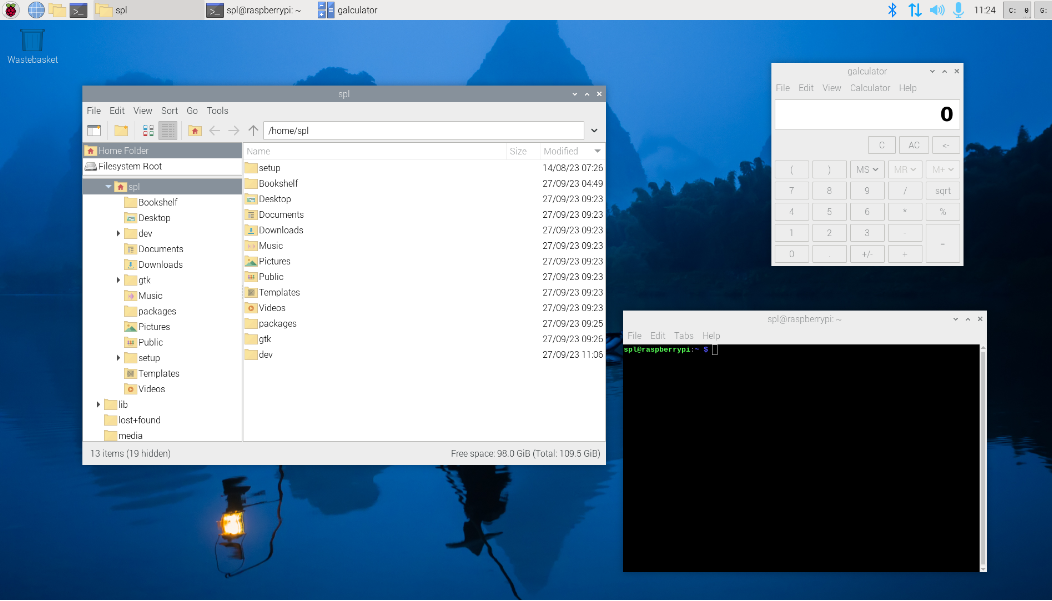
Wayland also adds two new plugins that appear in the top right corner of the desktop. The first is the "Power" plugin, which displays readings from the PMIC. It shows the user over/under voltage and current. The second plugin is related to the Videocore VII GPU and shows the current load and temperature.
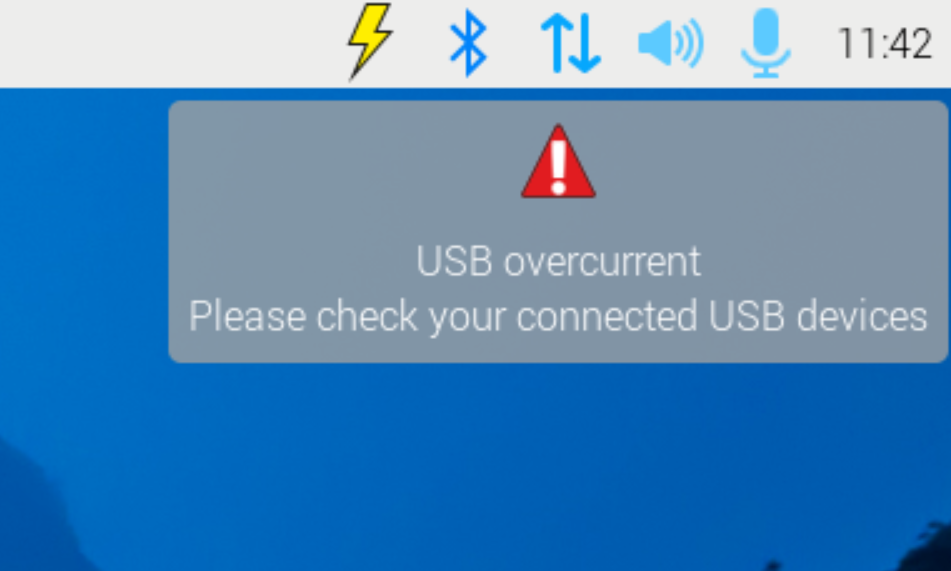

If you're worried that your favorite application primarily uses X11, don't worry; Raspberry Pi has implemented XWayland to act as an X11 display server on top of Wayland. It handles all the non-graphical parts of X itself and passes all the graphical parts to the underlying Wayland implementation. Best of all, it works automatically, and no configuration files need to be changed.
Audio and Network Changes
Bookworm brings some changes to the Linux audio system. While Raspberry Pi OS has switched from ALSA to PulseAudio, Bookworm has switched to PipeWire instead. PipeWire has similar features to PulseAudio but provides better support for audio accompanying video, reduces latency, and interacts better with Bluetooth audio devices. It remembers which devices have been connected and automatically connects to them at startup. Accessing PipeWire is similar to previous versions, and you can find the sound plugin in the top right corner of the Raspberry Pi OS desktop.
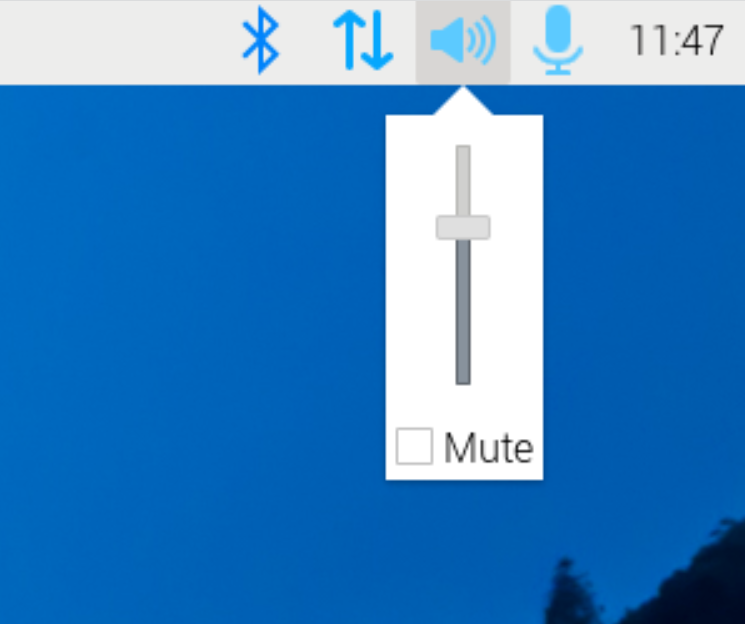
Bookworm also introduces a new network control panel. NetworkManager is the default way to manage network connections, including Ethernet, Wi-Fi, VPN, and hotspots. You can configure all of these from the plugin located in the top right corner of the Raspberry Pi OS desktop. This feature was first introduced in the previous Bullseye release.
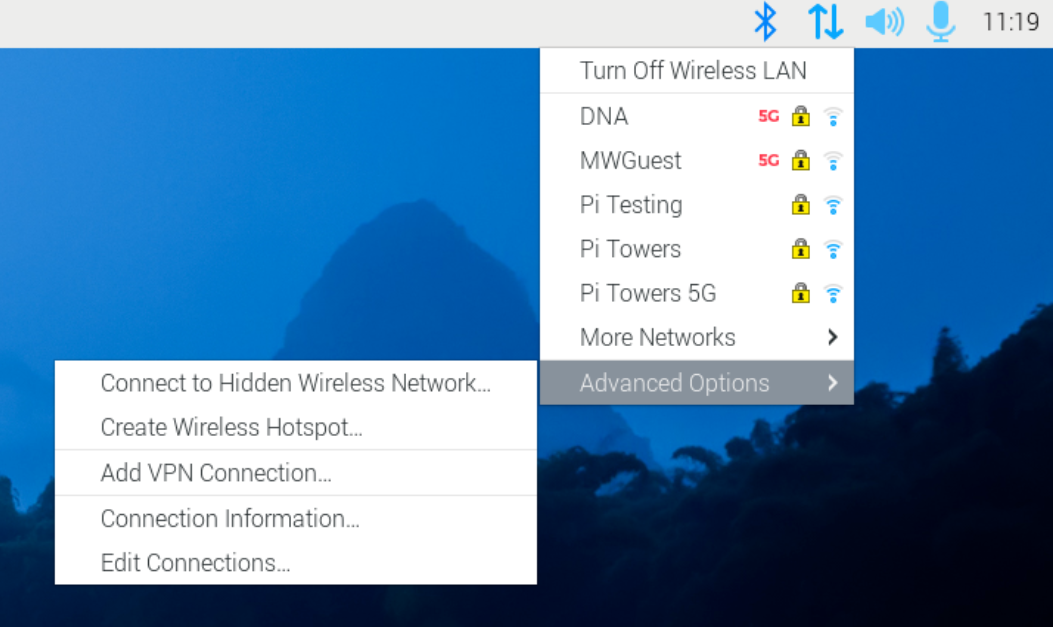
Firefox Web Browser
Raspberry Pi OS Bookworm includes official support for Mozilla's Firefox web browser for the first time. Raspberry Pi, the Firefox community, and Mozilla have been working together to improve the browsing experience on the platform. Firefox on Raspberry Pi OS comes with V4L2 codec support and uses the Raspberry Pi's h.264 decoder, resulting in smoother HD video playback and reduced CPU load. In addition, Firefox on Raspberry Pi OS is compatible with the official Raspberry Pi cameras, allowing users to make video calls seamlessly.

Raspberry Pi 5 Delivers Seamless 1080P Video Playback Performance!
Raspberry Pi 5 excels at compatibility with video playback software: When playing 1080P online videos using the same display device and Wi-Fi connection, Raspberry Pi 5 delivers smoother and uninterrupted performance. However, when playing the same videos on Raspberry Pi 4, there is frequent and noticeable lag, resulting in an inferior playback experience compared to Raspberry Pi 5. In this way, Raspberry Pi 5 is much better in video playback user experience than Raspberry Pi 4. In addition, there are no significant differences in temperature and power consumption between Raspberry Pi 4 and Raspberry Pi 5 during playback.

There is still more work for Raspberry Pi 5 to improve
According to Long, there are a few features that couldn't be included in this release, such as overscan compensation and missing system tray icons. It's important to note that a new VNC server, Wayvnc, is used instead of RealVNC, as the latter does not work with Wayland's security model. On the client side, TigerVNC gives good results. Some applications and full images have been removed from the recommended software, including the SenseHAT emulator, BlueJ, and Greenfoot Java IDEs, which are incompatible with Wayland. Also, Sonic Pi is incompatible with the new PipeWire audio system.
Final Words
The upcoming release of the Raspberry Pi 5 has excited the SBC (Single Board Computer) and Maker community, Makers are eager to know its software performance and whether it will meet their expectations. Therefore, Elecrow has conducted this in-depth Raspberry Pi 5 software user review to give you a further understanding of Raspberry Pi 5 software performance.
Raspberry Pi 5 undoubtedly kills its predecessor Raspberry Pi 4 in many ways and is definitely the highly powerful SBC you won't regret buying. Also, as a professional OSHW (Open Source Hardware) provider with over a decade of experience, Elecrow will be putting Raspberry Pi 5 on the shelves in the coming days.
Click here to pre-order your Raspberry Pi 5 and take your engineering efficiency to the next level!