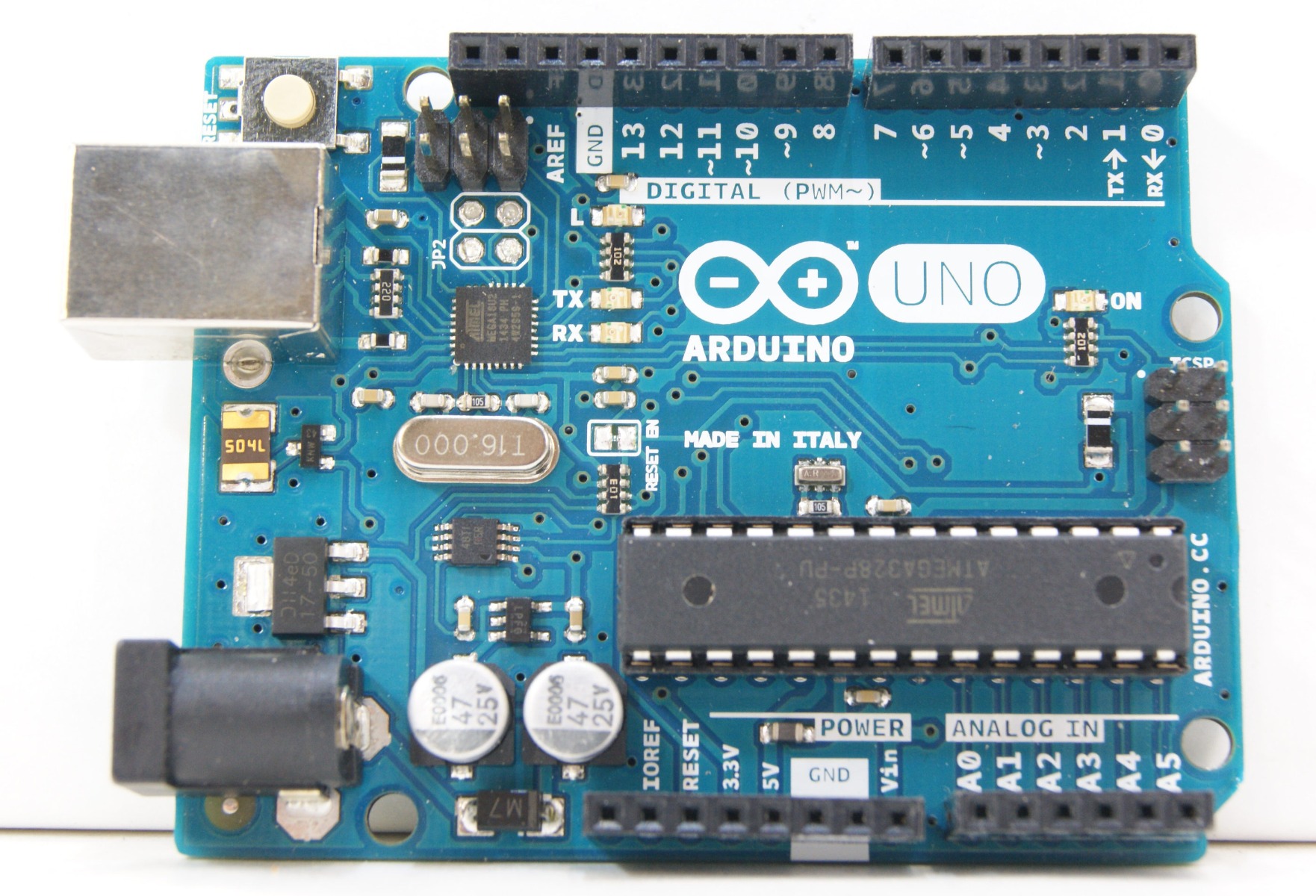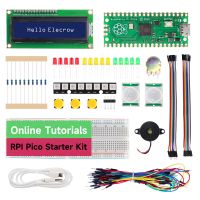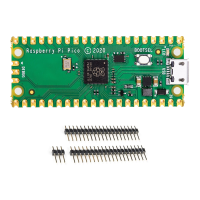The differences between Raspberry Pi Pico and Arduino
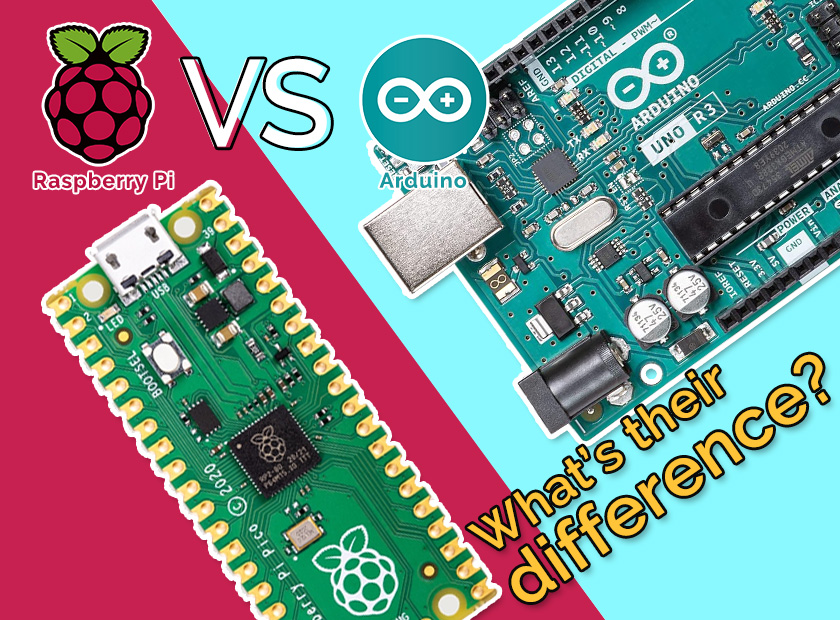
The differences between Raspberry Pi Pico and Arduino
Prologue
The Raspberry Pi, known as one of the most powerful and famous single board computers (SBC), is a type of microcontroller unit that contains a CPU, RAM, and an external hard drive. Makers can use Raspberry Pi to run a variety of operating systems, including Linux, Chrome, and Windows.
Today, the Raspberry Pi family has recently expanded to include the Raspberry Pi Pico, which is a pure microcontroller unit (MCU).
Unlike an SBC, an MCU runs one program at a time and relies on external RAM and disk storage to function. As for Arduino, it is a popular example of an MCU. It was originally designed as a prototyping tool for design students with no electronics or programming experience. Arduino's low cost and ease of use quickly made it popular with makers and large corporations.
With the introduction of the Raspberry Pi Pico, the Raspberry Pi Foundation is challenging Arduino's dominance in the MCU market. To compare the two platforms and understand their differences, strengths, and weaknesses, let's explore them further.
The board differences
The Raspberry Pi Foundation's first microcontroller offering, the Raspberry Pi Pico, is built on its own RP2040 silicon and features a compact form factor. It is designed as a low-cost breakout board for the new microcontroller chip, and unlike other Raspberry Pis, it can handle analog input signals.
Arduino's Uno, the first USB board in their product line, can draw power from either a separate power jack or its USB port. In addition to the original version, the Uno has been released in several iterations, such as the slightly more budget-friendly Uno SMD and the Uno WiFi, which includes wireless connectivity. The current iteration of the Uno is Rev3, and all board designs are completely open source.
|
Component name/board name |
Raspberry Pi Pico |
Arduino UNO R3 |
|
Microcontroller |
RP2040 |
ATmega328P |
|
Input power |
1.8-5.5 V DC |
7-12 V DC |
|
Operating temperature |
-20-85 °C |
dd |
|
Dimensions |
51.0 x 21.0 mm |
68.6 x 53.4 mm |
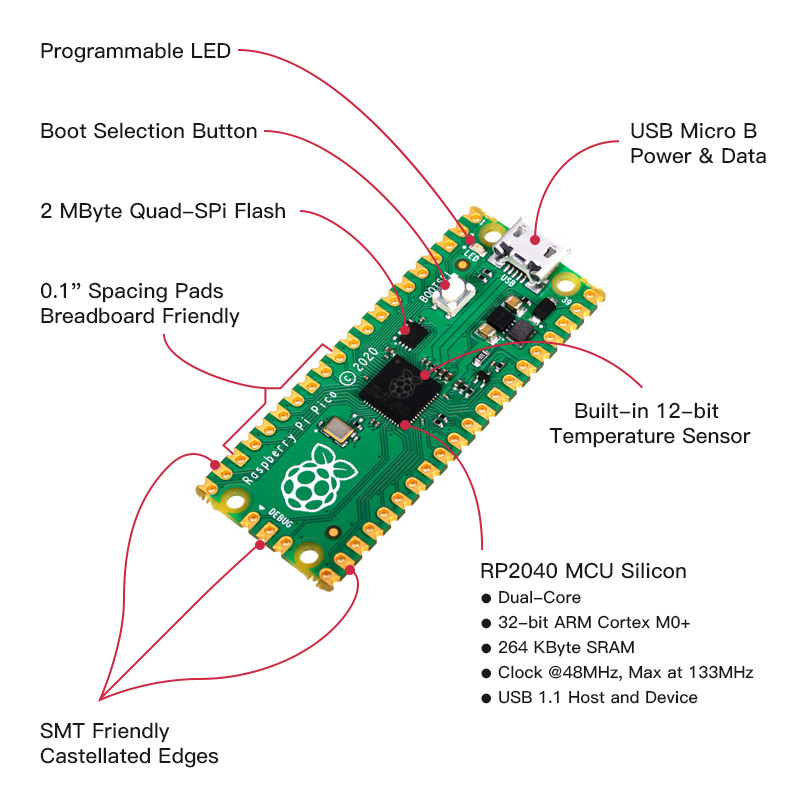
The processor differences
Atmel's single-core 8-bit ATmega328P chips power the Arduino Uno Rev3, clocked at 16 MHz, with a limited 2 kB of SRAM and 28 kB of flash memory.
On the other hand, Raspberry Pi Pico's RP2040 is much more advanced, with a 32-bit Arm Cortex-M0+ processor that can run at variable frequencies up to 133 MHz. Its dual-core architecture provides more flexibility in software operation. In addition, the processor includes 264 kB of SRAM, 2 MB of onboard Flash memory, and the ability to access up to 16 MB of external RAM.
The RP2040 is such an impressive chip that many other manufacturers are incorporating it into their board designs, including Arduino's own Nano Connect.
Programming language
To program the Arduino Uno and other boards within the Arduino family, C++ "sketches" are utilized. These sketches undergo processing, compilation, and loading onto the board as machine code with the aid of the Arduino Integrated Development Environment (IDE).
Unlike the Arduino Uno and its counterparts, the Pico's programming is optimized for MicroPython, a Python language variant customized for small devices. This makes coding faster and more straightforward, especially for novice users, while still permitting experienced users to work with C/C++. Additionally, for individuals who are accustomed to working with the Arduino IDE, the Pico is also compatible with this workflow.
What Raspberry Pi Pico offers is more than that, It also supports the widely-used CircuitPython language by Adafruit, and its Serial Wire Debug (SWD) interface is highly regarded by skilled programmers.
Packaging & Connectivity
As we have previously observed, the Arduino and Raspberry Pi Pico differ in size, and each form factor has its own advantages and disadvantages.
Thanks to its larger size and built-in connectors, the Arduino allows for easy connection of peripherals using jump leads. Additionally, each pin can be clearly marked to prevent careless connection errors. When used with a breadboard, it can be easily connected using additional jump leads. Moreover, the Uno comes with a separate power connector and a USB (Type-B) port, providing convenient serial connectivity.
On the other hand, the Raspberry Pi Pico, with the addition of appropriate header pins, is "breadboard friendly," making it a useful tool for many prototyping situations. It also features castellated terminals around its edges, which simplify soldering to circuit boards. Via a Micro-USB connector, the Pico can easily switch between host or device modes, making USB applications a breeze. Its form factor is also conducive to the simple addition of stacked peripherals and other dedicated add-on hardware, such as controllers for robotics projects. However, the Pico's lack of a built-in reset button can be frustrating in many testing scenarios.
Input/Output
At the heart of most microcontroller projects lies the ability to interact with physical devices, such as sensors, motors, and display screens. Both the Uno and Pico microcontrollers are well-equipped for this task.
In terms of general-purpose input/output (GPIO), the Uno operates at 5 V and features 6 analog input pins and 14 digital pins, with 6 of them providing pulse-width modulation (PWM) output. On the other hand, the Pico operates at 3.3 V and has 26 GPIO pins, with 3 of them capable of functioning as analog inputs and 16 as PWM outputs. The Pico also has an advantage in analog-to-digital conversion (ADC), offering higher resolution (12-bit vs. 10-bit) and a faster sampling rate (500 kHz vs. 125 kHz).
As peripheral devices increasingly rely on serial communication, both the Uno and Pico provide support for UART, I2C, and SPI functionality. However, the Pico has an edge with twice the number of channels for each of these communication protocols.
What sets the Pico apart is the inclusion of eight programmed input/output (PIO) "state machines," which are independent channels that can be used for custom control of external hardware. These state machines can be configured to perform a wide range of tasks, including additional serial communication or even video processing.
Power Consumption
The Uno can also be powered from its USB port, but it has a flexible input voltage range of 7 to 12V. The Pico has a nominal power supply of 5V via the micro USB connector, and 1.8-5.5V via external inputs.
When sleeping, the Pico consumes less power (6mW) compared to the Uno (15mW). When running normally, however, comparing the two becomes a little trickier. Theoretically, because the Pico is more powerful and runs with higher clocks, it should consume more electricity. Also, because Python is an interpreted language, it tends to consume more power than C++ equivalents. The Pico usually consumes up to 100% more energy, but smart use of the hardware can reverse this.
Both of these devices are capable of running battery-powered applications, but if ultra-low power consumption is a key requirement, then other boards may be a better fit.
How much do they cost?
Finally, let's consider the cost of these microcontroller boards. The Arduino Uno Rev3, which is the original model, typically retails for approximately $23 and is widely available for purchase online. However, as an open-source project, there are numerous clone boards available at a lower cost. Nevertheless, the quality and reliability of these clones may not be on par with the original model.
In contrast, the Pico is remarkably affordable, with prices as low as $3. This affordability is one of the board's most appealing features, particularly when considering its exceptional performance compared to other microcontrollers on the market.
Final Words
The Raspberry Pi Pico has made an impressive entry into the MCU market with its new processor and rich functionality. Its affordable price and MicroPython programming, combined with the support of the Raspberry Pi ecosystem, make it an attractive option for innovative microcontroller projects.
However, the well-established Arduino Uno remains a reliable and easy-to-use choice, especially for beginners who need comprehensive documentation and support.
Elecrow is a PCB (Printed Circuit Board) manufacturing company providing high quality PCBs for a variety of applications including single board projects such as Raspberry Pi and Arduino. Elecrow sell Raspberry Pi Pico and other related Arduino products, besides, Elecrow offers Arduino and Raspberry users a range of services including PCB design and assembly, prototyping, 3D printing, acrylic laser cutting, component sourcing and mass production. Elecrow uses the latest technology and manufacturing techniques to ensure that its PCBs are of the highest quality and meet the needs of its customers.
If you are looking for a reliable PCB manufacturing company to support your Orange Pi projects, then Elecrow is definitely worth considering. Elecrow's expertise and commitment to quality make them a great choice for anyone looking to bring their ideas to life.
If you're interested in learning more about single board computers, please bookmark the Elecrow blog.
If you're a maker with great ideas to create some cool electronic projects and want to sell them but don't want to worry about professional help, join Elecrow's Partner Seller Program to earn your benefits, and if you have needs for mechanical keyboards, Elecrow has launched a special spring promotion for mechanical keyboard related services and welcome you to join our activity.
_______________________________________________________________________
Btw, Raspberry Pi boards are popular and versatile tools for makers. The latest addition to the lineup, Raspberry Pi 5, is the most powerful version yet. Why not upgrade your projects with this cutting-edge device? Join our Giveaway campaign for Elecrow fans to win a brand new Raspberry Pi 5. Don't miss out! Good luck!