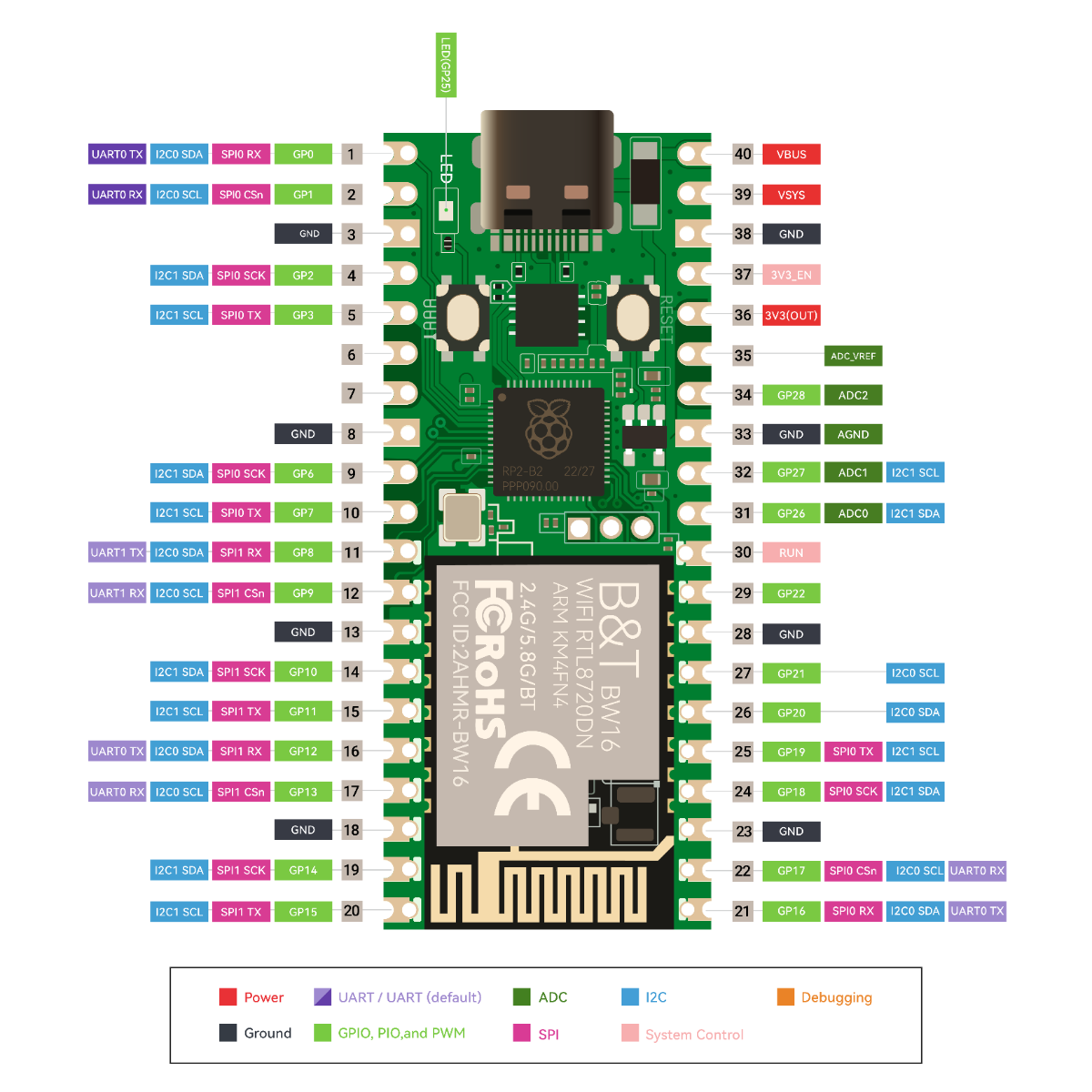Pico W5 vs Pi Pico 2W – Compare Specs, Features & Applications

This article studies the major differences that exist between the Elecrow RP2350A Pico W5 Board and the Raspberry Pi Pico 2W. It mentions how the Pico W5 becomes enhanced with dual-band Wi-Fi, Bluetooth 5.0, and more memory, making it easy for future advanced IoT projects. On the other side, it would be Pico 2W that talks about simplicity and budget consideration with single-band Wi-Fi. This guide will look at hardware, wireless capacity, power efficiency, and usage cases so that you can easily make decisions about which board fits your project needs.
Introduction
The Raspberry Pi Pico family has indeed transformed the landscape of small, flexible microcontroller projects. They are low-cost, easy to use, and very widely adopted in IoT applications. The versions with Wi-Fi have proved most interesting as they really help in connecting devices to the internet. The Elecrow RP2350A Pico W5 Board and the Raspberry Pi Pico 2W are two great options in this category. These electronic boards are based on the trusted Raspberry Pi Pico. The Pico 2W design extends the original model by adding Wi-Fi to make it perfect for very simple IoT projects. The Pico W5 takes things further as it features dual-band Wi-Fi for both 2.4GHz and 5GHz networks, a much bigger flash memory, and state-of-the-art Bluetooth 5.0 and lower-power Bluetooth options. These advances make it quite ideal for complicated projects. This article compares these two boards pointing out the strengths and differences so you can select the right one best suited for your needs.
Hardware Specifications
Both the RP2350A Pico W5 and Raspberry Pi Pico 2W share several key similarities in terms of design and core functionality. They are built around dual-core Arm Cortex-M0+ microcontrollers and maintain the same pin layout and GPIO configuration, ensuring compatibility with the same accessories and projects. However, they differ in terms of specific features and hardware design.
Pico 2W
The Pico 2W is equipped with the RP2350 microcontroller and only 2 MB of flash memory, which limits its storage capacity and ability to handle larger projects. The Pico 2W uses a Micro USB connector instead of the USB Type-C connector found on the Pico W5.
Pico W5
The Pico W5 introduces several key upgrades compared to the Pico 2W. It is powered by the RP2350 microcontroller (the RP2040 version is also available), offering 8 MB of flash memory—double that of the Pico 2W’s 2 MB, which allows for larger and more complex program storage. The Pico W5 also features a USB Type-C connector, replacing the Micro USB found on the Pico 2W. Additionally, the Pico W5 includes a dedicated hardware reset button, a feature absent from the Pico 2W.
Wireless Capabilities
While both RP2350A Pico W5 and Raspberry Pi Pico 2W are based on wireless connectivity, they indeed differ in the functionalities that they carry.
Pico 2W
While the Pico 2W works with single-band Wi-Fi (only on the 2.4 GHz frequency), such feature does make it suitable for an entry-level IoT project. No built-in Bluetooth would then make the Pico 2W quite limited when it comes to wireless capabilities.
Pico W5
The Pico W5 has dual-band Wi-Fi, defining it as more flexible with regard to network support, since both 2.4 GHz and 5 GHz networks may be accessed. It allows a faster and more reliable connection, mainly in more crowded areas using 2.4 GHz bands. It also comes with higher-end Bluetooth features. It mainly supports Bluetooth 5.0, which promises a lot better range, speed, and power efficiency than its predecessor versions. It also includes low-power Bluetooth options and is really great for battery-sensitive applications.
The strong wireless capabilities of both boards can be effectively utilized in IoT applications, but for more advanced and demanding projects, the dual-band Wi-Fi and Bluetooth support of the Pico W5 comes as a more versatile option.
Software and Programming
The RP2350A Pico W5 and Raspberry Pi Pico 2W can commonly be programmed in environments such as MicroPython, C/C++, Arduino, etc.
Pico 2W
The Pico 2W is much simplified. It continues to offer programming that is as good as that in the original Raspberry Pi Pico.
Pico W5
Pico W5 extends this by providing support with advanced libraries and APIs with a particular emphasis on dual-band Wi-Fi and Bluetooth. Thus, this turns the board into a much more powerful base for developing complex IoT projects. Both boards are very versatile, but the Pico W5 has more to offer to anyone looking for expanded programming with better wireless features.
Comparative Table
RP 2350A Pico W5 vs Pico 2W
Applications and Use Cases
While both the RP2350A Pico W5 and the Raspberry Pi Pico 2W are fairly useful for IoT projects, these two devices serve different purposes.
Pico 2W
Though it promotes basic wireless connectivity and uses only 2.4 GHz Wi-Fi, the Pico 2W is great for simple IoT applications. It involves sensors and other types with limited memory.
Pico W5
On the contrary, the Pico W5 is meant for the so-called "Heavy-duty" IoT projects. Dual-band Wi-Fi, Bluetooth 5.0, and a flash memory size lead to a much swifter and more reliable device. It performs tasks such as smart homes, automation, and energy-efficient IoT devices.
The Pico W5 also makes possible very sophisticated integrations with Home Assistant and other IoT platforms. Both boards have their unique flexibility. However, the Pico W5 is more competent. Considering its superior wireless features and more abundant storage it is highly demanded.
Conclusion
The Pico W5 will be worthy of their spending for all its advanced wireless capabilities, enhanced storage, and improved connectivity features. Its dual-band Wi-Fi and Bluetooth 5.0 make it an excellent choice for intensive IoT projects, smart home setups, and other resource-demanding applications. In contrast, the Pico 2W provides only the basic wireless features necessary for simpler tasks. The Pico W5 RP2350 board is available on the Elecrow store for $6.90 plus shipping, making it an appealing alternative to the official Raspberry Pi Pico 2W, which retails for $7. With 5 GHz Wi-Fi, larger flash capacity, a USB-C port, and a reset button, the Pico W5 offers several advantages. In the end, the choice between the two depends mostly on specific project requirements.