Currency
How does Micro:bit help children become makers?
April 20, 2018
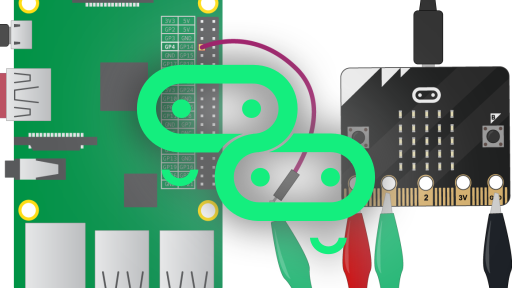
Living in this new digital age, children coming out from schools more need to become makers or inventors creating their own ideas and creating incredible technology to build a bright future. The BBC micro:bit was designed to encourage children to get actively involved in the computer education and make new things, rather than just being consumers of technology. So, let’s see how to develop the skills of making with this tiny computer which costs less than $15 - which means, anyone can have a micro:bit!
From writing code to sharing your creations, micro:bit is the great way to get kids stepped on the maker journey. Here is a recommended route that will make your kids’ experience as smooth and fun as possible.
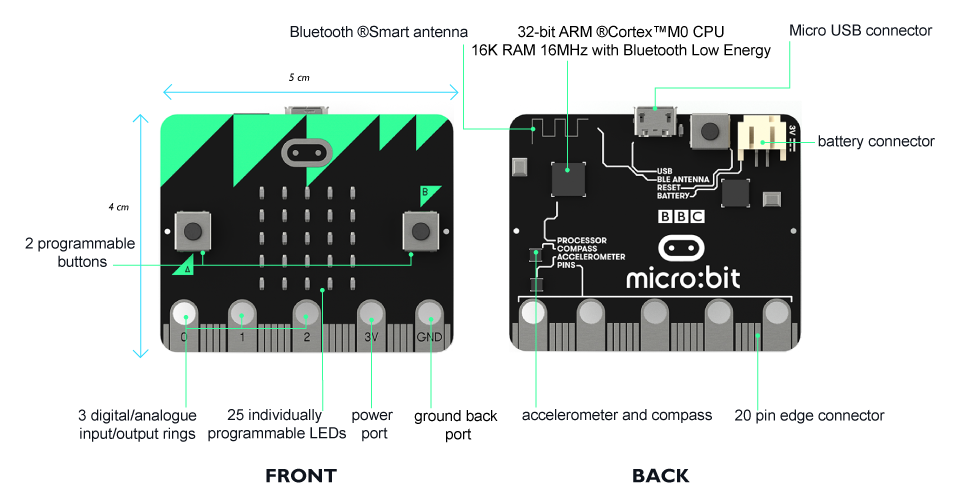 1.Unlock your creativity from coding your Micro:bit.
Yeah, coding would be the first skill students will touch and learn with hands on micro:bit. With the programmable buttons, 32-bit ARM CPUT, wireless design and various input and output devices that giving access to all the hardware, micro:bit has all features of coding cool stuff with endless possibilities.
Also, micro:bit is easy to start creation without requiring much knowledge of electronic and coding. By referring to the step-by-step quick guides, kids could easily write your first micro:bit code in JavaScript, Blocks or Python. To be familiar with the programming languages, here is one of the right place to get kids right into it soon.
So, let’s code!
1.Unlock your creativity from coding your Micro:bit.
Yeah, coding would be the first skill students will touch and learn with hands on micro:bit. With the programmable buttons, 32-bit ARM CPUT, wireless design and various input and output devices that giving access to all the hardware, micro:bit has all features of coding cool stuff with endless possibilities.
Also, micro:bit is easy to start creation without requiring much knowledge of electronic and coding. By referring to the step-by-step quick guides, kids could easily write your first micro:bit code in JavaScript, Blocks or Python. To be familiar with the programming languages, here is one of the right place to get kids right into it soon.
So, let’s code!
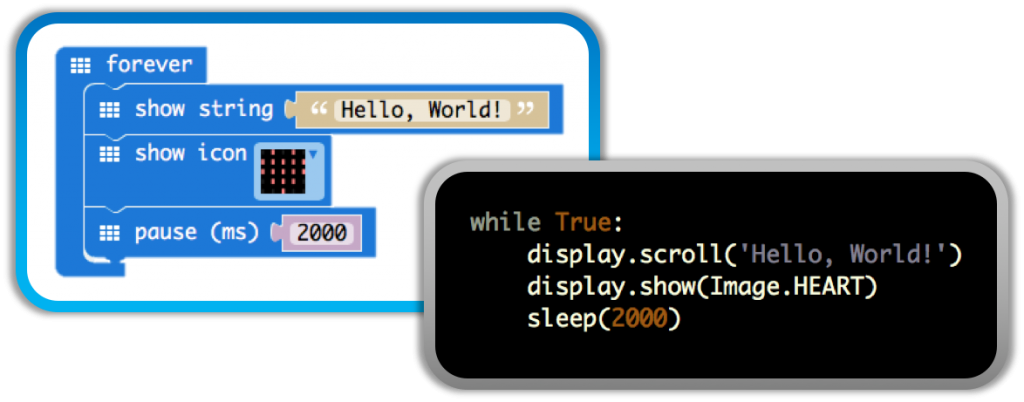 2.Get inspired and try with Micro:bit.
Now your kids have some basic knowledge of coding and the computer science, so just go get some easy funny ideas and try coding. This page is a good resource providing many different micro:bit projects with various powerful hardware involved like Raspberry Pi, Arduino... Try them out one by one, I’m sure you’ll learn really a lot from the process. In the meantime, you may be inspired some ideas of creation which I suggest to write them down because you may have chance to get it come true.
3.Create your own idea and realize it with Micro:bit.
Your kids’ brain has fully opened up to coding after some practices, and also have touched on many hardware, now it’s time to put their own ideas on the table. Help them show their ideas to the others, validating the validity of the creation, checking out the accessories the project requires and then start coding your micro:bit.
4.Get your own kit to make your making easier.
Although micro:bit is child-friendly to start making, it’s not able to work alone, you need to look for various of modules or devices to work with it for each project, so it’s better to keep a set of kit on hand. Born for micro:bit, with 17 kinds of sensors and modules, the Crowtail starter kit is something every micro:bit owner couldn’t miss out for easy making.
2.Get inspired and try with Micro:bit.
Now your kids have some basic knowledge of coding and the computer science, so just go get some easy funny ideas and try coding. This page is a good resource providing many different micro:bit projects with various powerful hardware involved like Raspberry Pi, Arduino... Try them out one by one, I’m sure you’ll learn really a lot from the process. In the meantime, you may be inspired some ideas of creation which I suggest to write them down because you may have chance to get it come true.
3.Create your own idea and realize it with Micro:bit.
Your kids’ brain has fully opened up to coding after some practices, and also have touched on many hardware, now it’s time to put their own ideas on the table. Help them show their ideas to the others, validating the validity of the creation, checking out the accessories the project requires and then start coding your micro:bit.
4.Get your own kit to make your making easier.
Although micro:bit is child-friendly to start making, it’s not able to work alone, you need to look for various of modules or devices to work with it for each project, so it’s better to keep a set of kit on hand. Born for micro:bit, with 17 kinds of sensors and modules, the Crowtail starter kit is something every micro:bit owner couldn’t miss out for easy making.
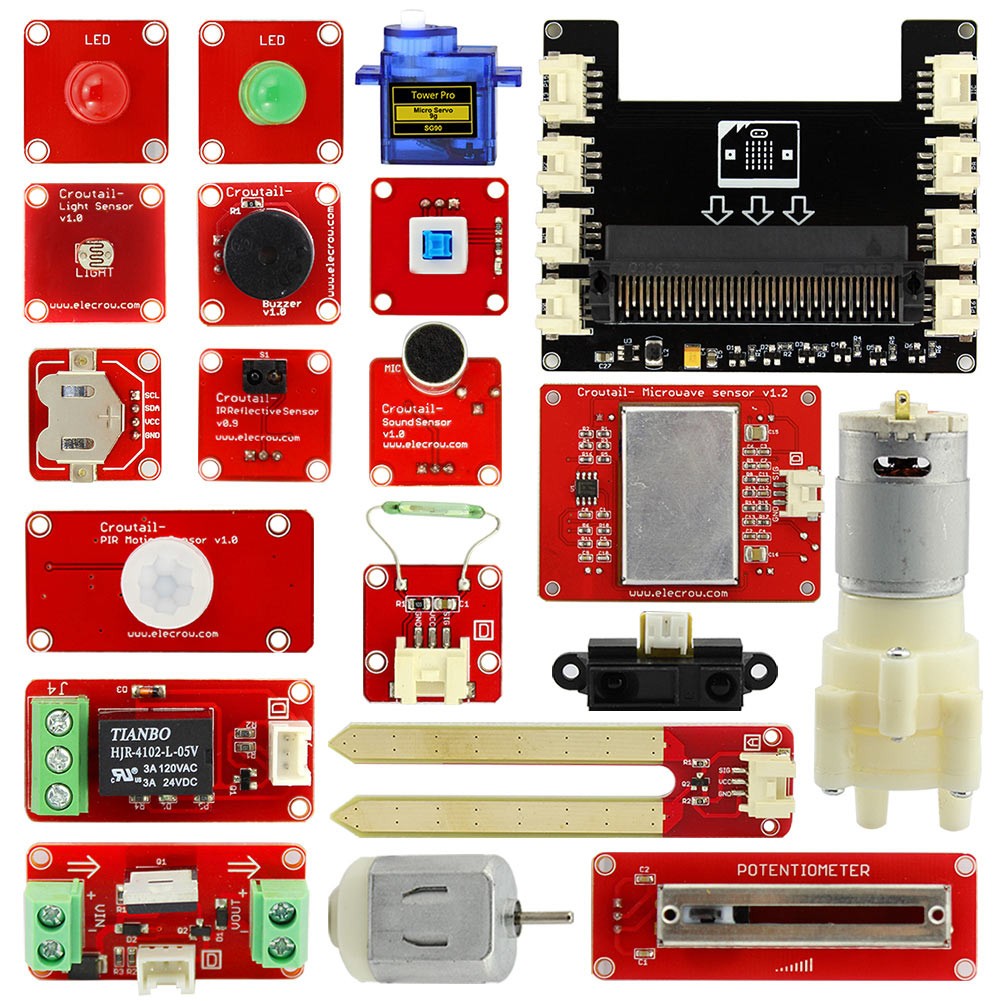 What projects can Crowtail help you make with micro:bit?
Here are some interesting micro:bit projects that you can use Crowtail starter kit to make easily.
#1. Automatic Watering
Beautiful flowers, green plants are what we love,but they are difficult to cultivate, we usually forget to water them. This lesson will teach you built a automatic Watering system, it will water the flower or plants which base on its moisture. Connect the Crowtail- Moisture Sensor to P0 interface , connect the Crowtail- Relay to P1 interface and connect the pump to another side of the Relay. And use two pipe connect the water in and water out of the pump.
What projects can Crowtail help you make with micro:bit?
Here are some interesting micro:bit projects that you can use Crowtail starter kit to make easily.
#1. Automatic Watering
Beautiful flowers, green plants are what we love,but they are difficult to cultivate, we usually forget to water them. This lesson will teach you built a automatic Watering system, it will water the flower or plants which base on its moisture. Connect the Crowtail- Moisture Sensor to P0 interface , connect the Crowtail- Relay to P1 interface and connect the pump to another side of the Relay. And use two pipe connect the water in and water out of the pump.
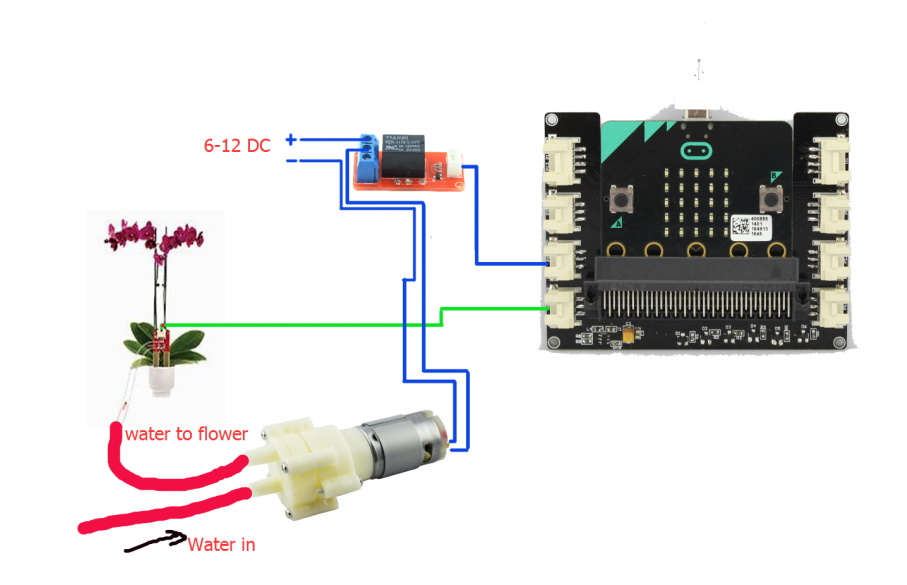 Material:
Micro:bit x1
Crowtail- Base Shield for Micro:bit x1
Crowtail- Switch x1
Crowtail - Relay x1
Crowtail- Moisture Sensor x1
Pump x1
3mm pipe for pump x2
#2. Sound Detection Project
In our daily life, some people like lively, some like quiet , if we use sound reasonably, it will play a huge role in the field of intelligence, this lesson will teach you detect the sound as a switch to power on one LED. Connect the Crowtail- Sound sensor to P0 interface and connect one LED to P2 interface, upload the code, if the sound senor detect some sound , the LED will light on 2 seconds.
Material:
Micro:bit x1
Crowtail- Base Shield for Micro:bit x1
Crowtail- Switch x1
Crowtail - Relay x1
Crowtail- Moisture Sensor x1
Pump x1
3mm pipe for pump x2
#2. Sound Detection Project
In our daily life, some people like lively, some like quiet , if we use sound reasonably, it will play a huge role in the field of intelligence, this lesson will teach you detect the sound as a switch to power on one LED. Connect the Crowtail- Sound sensor to P0 interface and connect one LED to P2 interface, upload the code, if the sound senor detect some sound , the LED will light on 2 seconds.
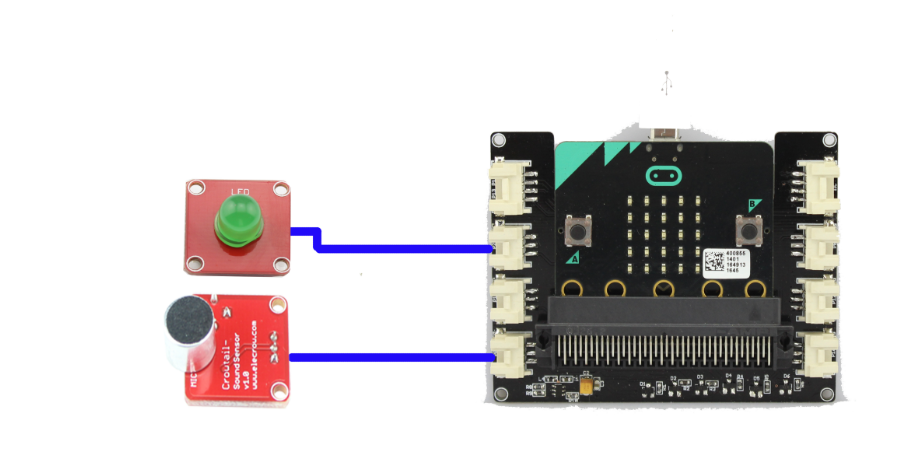 Material:
Micro:bit x1
Crowtail- Base Shield for Micro:bit x1
Crowtail- Sound sensor x1
Crowtail- LED x1
If you're interested in viewing more micro:bit projects with Crowtail, we've prepared the detailed lessons for you.
Conclusion
There is no doubt that new technology is becoming the greatest trend of global development with the coming of artificial intelligence and VR, we can’t even imagine what the world will be like, the youth are the really ones who decide the future, there is no better way to start learning about digital making than micro:bit, and also there is no better auxiliary to make your making easier than Crowtail starter kit.
Material:
Micro:bit x1
Crowtail- Base Shield for Micro:bit x1
Crowtail- Sound sensor x1
Crowtail- LED x1
If you're interested in viewing more micro:bit projects with Crowtail, we've prepared the detailed lessons for you.
Conclusion
There is no doubt that new technology is becoming the greatest trend of global development with the coming of artificial intelligence and VR, we can’t even imagine what the world will be like, the youth are the really ones who decide the future, there is no better way to start learning about digital making than micro:bit, and also there is no better auxiliary to make your making easier than Crowtail starter kit.
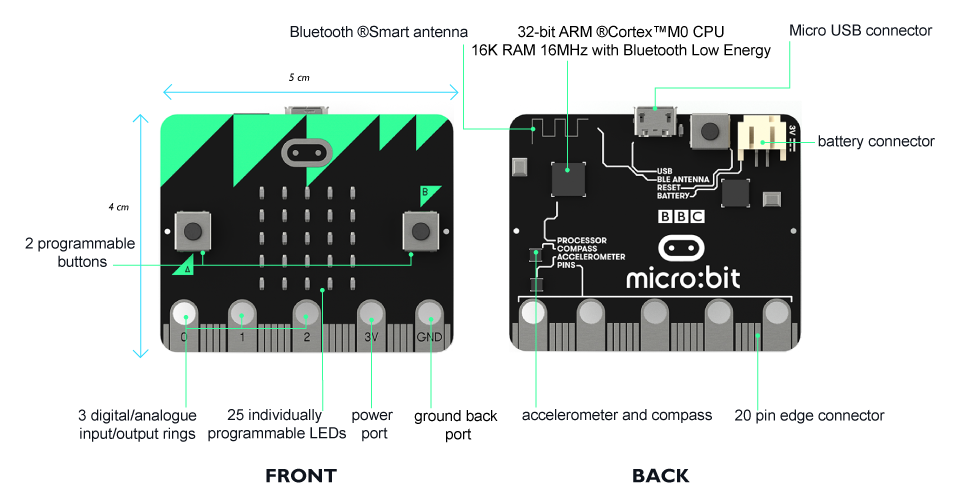 1.Unlock your creativity from coding your Micro:bit.
Yeah, coding would be the first skill students will touch and learn with hands on micro:bit. With the programmable buttons, 32-bit ARM CPUT, wireless design and various input and output devices that giving access to all the hardware, micro:bit has all features of coding cool stuff with endless possibilities.
Also, micro:bit is easy to start creation without requiring much knowledge of electronic and coding. By referring to the step-by-step quick guides, kids could easily write your first micro:bit code in JavaScript, Blocks or Python. To be familiar with the programming languages, here is one of the right place to get kids right into it soon.
So, let’s code!
1.Unlock your creativity from coding your Micro:bit.
Yeah, coding would be the first skill students will touch and learn with hands on micro:bit. With the programmable buttons, 32-bit ARM CPUT, wireless design and various input and output devices that giving access to all the hardware, micro:bit has all features of coding cool stuff with endless possibilities.
Also, micro:bit is easy to start creation without requiring much knowledge of electronic and coding. By referring to the step-by-step quick guides, kids could easily write your first micro:bit code in JavaScript, Blocks or Python. To be familiar with the programming languages, here is one of the right place to get kids right into it soon.
So, let’s code!
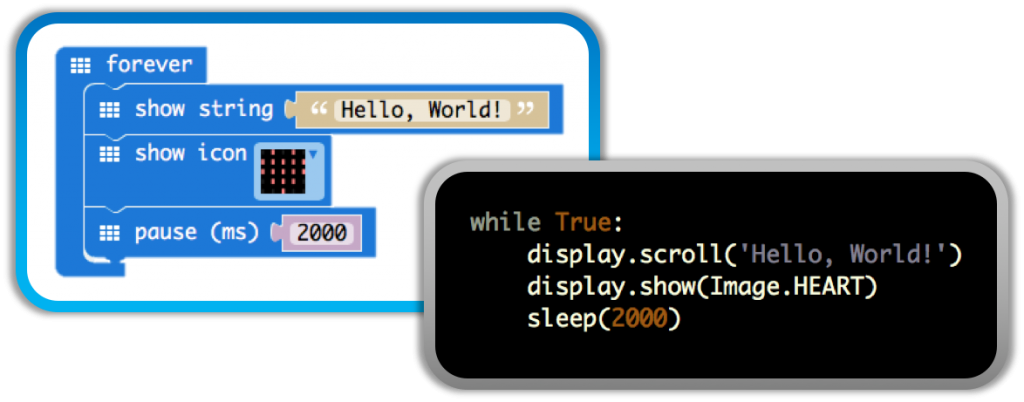 2.Get inspired and try with Micro:bit.
Now your kids have some basic knowledge of coding and the computer science, so just go get some easy funny ideas and try coding. This page is a good resource providing many different micro:bit projects with various powerful hardware involved like Raspberry Pi, Arduino... Try them out one by one, I’m sure you’ll learn really a lot from the process. In the meantime, you may be inspired some ideas of creation which I suggest to write them down because you may have chance to get it come true.
3.Create your own idea and realize it with Micro:bit.
Your kids’ brain has fully opened up to coding after some practices, and also have touched on many hardware, now it’s time to put their own ideas on the table. Help them show their ideas to the others, validating the validity of the creation, checking out the accessories the project requires and then start coding your micro:bit.
4.Get your own kit to make your making easier.
Although micro:bit is child-friendly to start making, it’s not able to work alone, you need to look for various of modules or devices to work with it for each project, so it’s better to keep a set of kit on hand. Born for micro:bit, with 17 kinds of sensors and modules, the Crowtail starter kit is something every micro:bit owner couldn’t miss out for easy making.
2.Get inspired and try with Micro:bit.
Now your kids have some basic knowledge of coding and the computer science, so just go get some easy funny ideas and try coding. This page is a good resource providing many different micro:bit projects with various powerful hardware involved like Raspberry Pi, Arduino... Try them out one by one, I’m sure you’ll learn really a lot from the process. In the meantime, you may be inspired some ideas of creation which I suggest to write them down because you may have chance to get it come true.
3.Create your own idea and realize it with Micro:bit.
Your kids’ brain has fully opened up to coding after some practices, and also have touched on many hardware, now it’s time to put their own ideas on the table. Help them show their ideas to the others, validating the validity of the creation, checking out the accessories the project requires and then start coding your micro:bit.
4.Get your own kit to make your making easier.
Although micro:bit is child-friendly to start making, it’s not able to work alone, you need to look for various of modules or devices to work with it for each project, so it’s better to keep a set of kit on hand. Born for micro:bit, with 17 kinds of sensors and modules, the Crowtail starter kit is something every micro:bit owner couldn’t miss out for easy making.
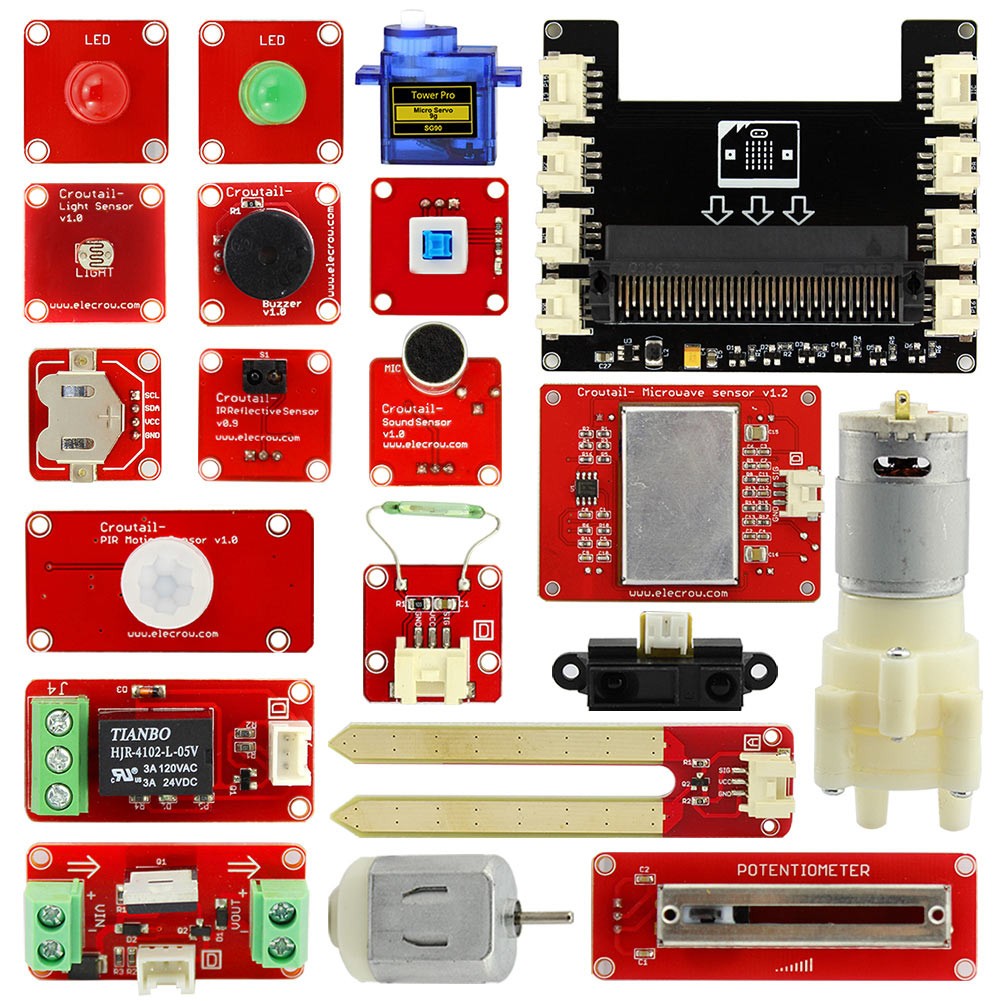 What projects can Crowtail help you make with micro:bit?
Here are some interesting micro:bit projects that you can use Crowtail starter kit to make easily.
#1. Automatic Watering
Beautiful flowers, green plants are what we love,but they are difficult to cultivate, we usually forget to water them. This lesson will teach you built a automatic Watering system, it will water the flower or plants which base on its moisture. Connect the Crowtail- Moisture Sensor to P0 interface , connect the Crowtail- Relay to P1 interface and connect the pump to another side of the Relay. And use two pipe connect the water in and water out of the pump.
What projects can Crowtail help you make with micro:bit?
Here are some interesting micro:bit projects that you can use Crowtail starter kit to make easily.
#1. Automatic Watering
Beautiful flowers, green plants are what we love,but they are difficult to cultivate, we usually forget to water them. This lesson will teach you built a automatic Watering system, it will water the flower or plants which base on its moisture. Connect the Crowtail- Moisture Sensor to P0 interface , connect the Crowtail- Relay to P1 interface and connect the pump to another side of the Relay. And use two pipe connect the water in and water out of the pump.
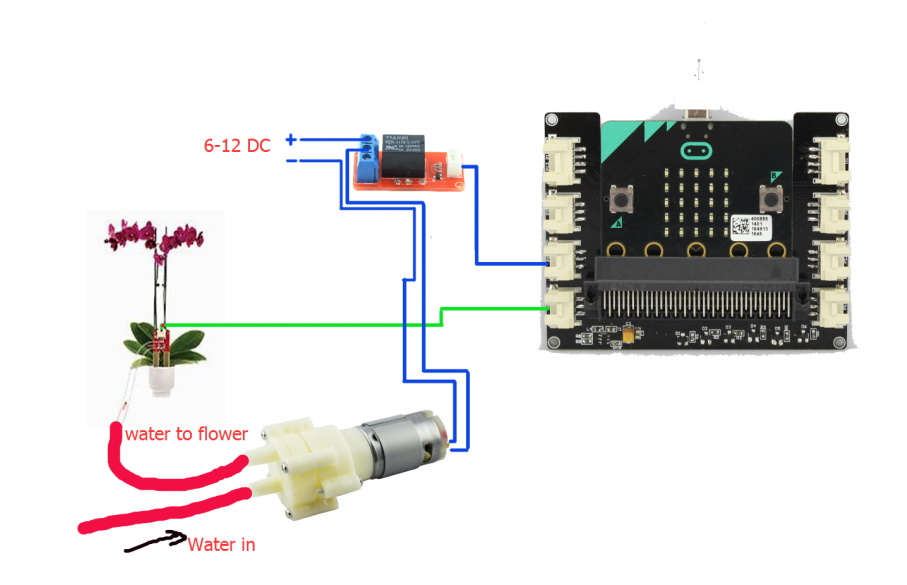 Material:
Micro:bit x1
Crowtail- Base Shield for Micro:bit x1
Crowtail- Switch x1
Crowtail - Relay x1
Crowtail- Moisture Sensor x1
Pump x1
3mm pipe for pump x2
#2. Sound Detection Project
In our daily life, some people like lively, some like quiet , if we use sound reasonably, it will play a huge role in the field of intelligence, this lesson will teach you detect the sound as a switch to power on one LED. Connect the Crowtail- Sound sensor to P0 interface and connect one LED to P2 interface, upload the code, if the sound senor detect some sound , the LED will light on 2 seconds.
Material:
Micro:bit x1
Crowtail- Base Shield for Micro:bit x1
Crowtail- Switch x1
Crowtail - Relay x1
Crowtail- Moisture Sensor x1
Pump x1
3mm pipe for pump x2
#2. Sound Detection Project
In our daily life, some people like lively, some like quiet , if we use sound reasonably, it will play a huge role in the field of intelligence, this lesson will teach you detect the sound as a switch to power on one LED. Connect the Crowtail- Sound sensor to P0 interface and connect one LED to P2 interface, upload the code, if the sound senor detect some sound , the LED will light on 2 seconds.
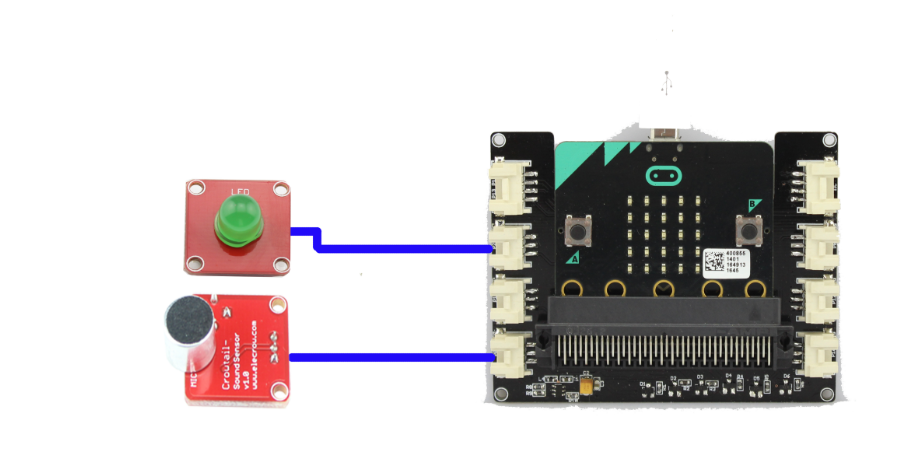 Material:
Micro:bit x1
Crowtail- Base Shield for Micro:bit x1
Crowtail- Sound sensor x1
Crowtail- LED x1
If you're interested in viewing more micro:bit projects with Crowtail, we've prepared the detailed lessons for you.
Conclusion
There is no doubt that new technology is becoming the greatest trend of global development with the coming of artificial intelligence and VR, we can’t even imagine what the world will be like, the youth are the really ones who decide the future, there is no better way to start learning about digital making than micro:bit, and also there is no better auxiliary to make your making easier than Crowtail starter kit.
Material:
Micro:bit x1
Crowtail- Base Shield for Micro:bit x1
Crowtail- Sound sensor x1
Crowtail- LED x1
If you're interested in viewing more micro:bit projects with Crowtail, we've prepared the detailed lessons for you.
Conclusion
There is no doubt that new technology is becoming the greatest trend of global development with the coming of artificial intelligence and VR, we can’t even imagine what the world will be like, the youth are the really ones who decide the future, there is no better way to start learning about digital making than micro:bit, and also there is no better auxiliary to make your making easier than Crowtail starter kit.
