Designing My New Home's Smart Automation Blueprint with Gemini

Setting up a new home is exciting, but navigating the world of smart home solutions can be overwhelming. Many off-the-shelf systems feel restrictive, often locking you into a single ecosystem or relying heavily on smartphone apps for control. I wanted something different – a truly intelligent home hub capable of understanding natural language, automating complex routines based on my intent, and providing clear feedback.
The starting point for this vision is a specific piece of hardware I have: the Elecrow CrowPanel Advance 5.0" HMI ESP32 AI Display. It's more than just a display; powered by the capable ESP32-S3 (with AI acceleration), equipped with a touchscreen, microphone, and speaker, it felt like the perfect foundation for a centralized smart home controller.
Could this single screen become the heart of my smart home? To explore this, I "collaborated" with the AI assistant, Gemini, outlining my requirements and brainstorming a potential architecture.
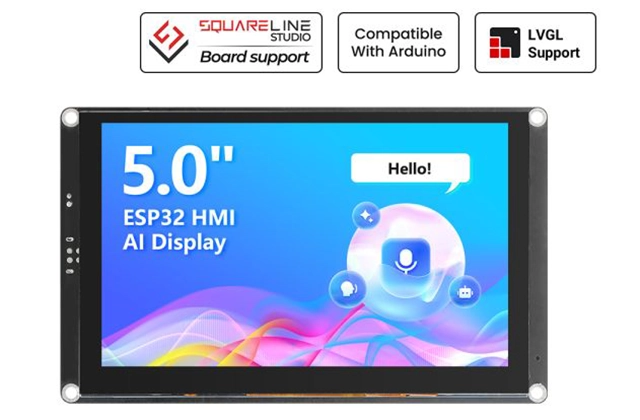
ESP32 HMI display
My Core Requirements Checklist for Gemini:
- Natural Voice Control: I want to interact using everyday language, not memorize rigid commands. Saying "I'm feeling warm" should trigger appropriate cooling actions.
- Automated Sequence Generation & Confirmation: When I state an intent like "I want to watch a movie," the system must figure out the necessary steps (dim lights, close curtains, power on devices, etc.).
- Voice & Visual Feedback: Crucially, before executing a multi-step sequence, the system must announce its plan verbally and display it on the CrowPanel screen for confirmation (e.g., "Okay, I will: 1. Turn off living room main light... 4. Turn on TV power. Proceed?"). A simple voice confirmation ("Yes, go ahead") should suffice.
- Real-time Status Display & Manual Override: The CrowPanel screen needs to constantly display the current status of connected devices and the progress of active automation sequences. Direct manual control via the touchscreen is essential.
- Broad Device Compatibility: The system should primarily leverage the Zigbee protocol, offering access to a vast ecosystem of lights, plugs, sensors, and other compatible hardware from various manufacturers.
Defining the CrowPanel's Role in the System:
Our discussion clarified the specific functions the CrowPanel needs to fulfill within this smart home architecture:
- Process Voice Input and Output: Utilize the built-in microphone to clearly capture user voice commands and employ the integrated speaker to provide synthesized voice feedback, announce planned actions, or report results.
- Interpret User Intent and Generate Action Plans: Analyze captured speech to understand the user's underlying goal. Based on this interpretation and pre-defined scene configurations (or potentially contextual information like time of day), automatically generate a sequence of specific device control commands.
- Interface with and Control Smart Devices: As the CrowPanel lacks native Zigbee capabilities, it must communicate with an external Zigbee coordinator (a mandatory additional hardware component connected via UART or SPI). The CrowPanel sends command sequences to the coordinator, which translates them into Zigbee radio signals for the target devices. It also receives status updates back from the coordinator.
- Display System Status and Provide Touch Interaction: Leverage its touchscreen (using a graphics library like LVGL) to continuously display the state of connected devices (lights on/off, brightness, temperature, etc.) and the progress of ongoing automations. Provide interactive elements (buttons, sliders) for direct manual control.
Imagining Daily Life with This System:
-
Movie Night Setup:
- Me: "Hey Panel, let's watch a movie."
- CrowPanel (Voice & Screen): "Okay, starting movie mode. I will: 1. Turn off living room main light. 2. Set floor lamp to 10% warm white. 3. Close living room curtains. 4. Turn on TV power outlet. 5. Turn on sound system power outlet. Is this correct?"
- Me: "Yes, go ahead."
- CrowPanel: Sequentially sends commands via the Zigbee coordinator. The screen displays progress ("Executing: Turn off living room main light...") and updates device status icons. (Note for pros: This combined voice/visual confirmation loop significantly enhances user confidence for complex multi-step actions.)
-
Morning Routine:
- A pre-scheduled automation gradually brightens the bedroom lights before the alarm.
- Me: (After waking) "Good morning."
- CrowPanel (Voice & Screen): "Good morning. It's 7:00 AM, the weather is clear. The coffee maker is on. Would you like the news headlines or music?" (Screen shows time, weather, coffee maker status).
- Me: "Play some quiet music."
- CrowPanel: Controls a connected speaker to start playback. (This showcases personalized routines and integrated information delivery.)
-
Leaving and Arriving Home:
- Me: (Heading out) "Panel, I'm leaving."
- CrowPanel (Voice & Screen): "Okay, activating away mode. Turning off all specified lights and outlets. Setting thermostat to 18°C. Security system will arm in 30 seconds." (Screen displays status/countdown).
- (Upon returning) Me: "Panel, I'm back."
- CrowPanel (Voice & Screen): "Welcome back. Deactivating away mode. Turning on hallway and living room lights. Setting thermostat to 22°C." (This demonstrates triggering comprehensive routines with simple voice cues.)
-
Kitchen Assistance:
- Me: (Hands occupied) "Hey Panel, set a timer for 15 minutes."
- CrowPanel (Voice & Screen): "Timer set for 15 minutes." (Screen displays the active timer). (Highlights the utility of hands-free control for simple tasks.)
So, how can these seemingly effortless interactions be technically realized? Gemini and I delved into the foundational components, potential advantages, and inevitable challenges.

Smart Home Movie Scene Automation
Technical Implementation Foundations
Bringing this vision to life requires several key technical components working in concert, demanding careful development and integration:
-
CrowPanel (Based on ESP32-S3) - The Core Controller
- Running the Main Control Program: It serves as the system's brain, executing robust firmware likely developed using Espressif's ESP-IDF or potentially Arduino for ESP32. Given the need for multitasking (UI rendering, voice processing, networking, serial comms), leveraging FreeRTOS (integrated by default in ESP-IDF) is almost essential for efficient task management and resource allocation.
- User Interface Display (LVGL): Utilizing the color touchscreen via the LVGL (Light and Versatile Graphics Library) is crucial for: designing and rendering device status indicators, buttons, sliders, info panels; handling touch input events; dynamically updating UI elements to reflect real-time states or automation progress; and managing UI assets (images, fonts stored in SPI Flash).
- Voice Interaction Processing:
- Local Processing: Leveraging the ESP32-S3's capabilities and the ESP-SR (Espressif Speech Recognition) framework for low-power local wake-word detection (e.g., "Hey Panel"). Audio capture occurs via the I2S interface from the microphone. Simple local command recognition ("Confirm," "Cancel") might be feasible but is resource-intensive. Synthesized speech output requires converting text (system feedback or from a TTS service) to an audio signal via I2S/DAC to the speaker.
- Collaboration with External Services: For complex, natural language commands, captured audio streams need to be sent via Wi-Fi to subsequent STT/NLU services.
- Scene Logic Execution: Receiving commands from voice NLU or UI touch input; parsing commands and matching them against predefined scene rules (see Scene Configuration below); generating ordered lists of device control actions (device ID, command, parameters, delays); managing the execution engine, sending commands serially to the Zigbee coordinator, and handling states (waiting for acknowledgments, timeouts, retries). The ESP32-S3's AI instructions could potentially be used for more advanced local decision optimization based on history or sensor fusion, but this requires significant extra effort.
- Communication with Other Components: Using Wi-Fi for network connectivity (STT/NLU services, NTP time sync, OTA updates, potential remote access); UART/SPI for serial communication with the external Zigbee coordinator (critical link); optionally using Bluetooth (BLE) for initial device provisioning, local app communication, or controlling BLE devices (beyond the core Zigbee scope).
-
Speech-to-Text (STT) & Natural Language Understanding (NLU) Services
- Necessity: High-accuracy, open-domain NLU is computationally expensive and currently challenging to perform effectively solely on embedded devices like the ESP32-S3. External services are usually required.
- Workflow: CrowPanel detects wake word -> Captures audio -> (Optionally compresses audio - e.g., Opus/Speex) -> Sends audio via Wi-Fi (HTTPS/MQTT) to STT service -> STT converts audio to text -> Text sent to NLU service -> NLU extracts Intent (e.g.,
watch_movie) and Entities (e.g.,location: living_room) -> Structured result (JSON) returned to CrowPanel -> CrowPanel parses JSON and triggers scene logic. - Service Options:
- Cloud Services: (e.g., Google Cloud Speech-to-Text & NLU/Dialogflow, AWS Transcribe & Lex, Azure Speech Service). Pros: Highest accuracy, constantly updated models, managed infrastructure. Cons: Internet dependency, potential costs, privacy concerns, network latency impacts responsiveness.
- Local Deployment Services: (e.g., Rhasspy, Vosk STT, Mycroft AI, running on a Raspberry Pi, NUC, or home server). Pros: Enhanced privacy (data stays local), no ongoing service fees, works offline (within LAN). Cons: May require additional hardware, accuracy might be lower than top cloud services, requires self-hosting, configuration, and maintenance.
- Hybrid Strategy: Simple, fixed commands ("Confirm," "Cancel") could potentially be handled locally, while complex conversational queries are routed to external services.
-
External Zigbee Coordinator
- Emphasizing Necessity: The CrowPanel does not have integrated Zigbee hardware. An external Zigbee coordinator module is mandatory.
- Core Functions: Acts as the PAN Coordinator establishing and maintaining the Zigbee network; manages device pairing, network address assignment, and security keys; routes messages between the ESP32 (via serial) and the Zigbee wireless network; maintains network topology.
- Hardware Examples: USB Dongles (e.g., Sonoff ZBDongle-P based on TI CC2652P, Sonoff ZBDongle-E based on Silicon Labs EFR32MG21) often used with a USB-to-UART adapter or direct GPIO connection; Serial Modules based on the same chips (e.g., from Ebyte) connected directly via jumper wires (ensure 3.3V logic levels).
- Firmware: The coordinator hardware needs specific coordinator firmware. Common options include TI's Z-Stack Coordinator firmware or open-source firmware compatible with systems like Zigbee2MQTT or ZHA (Zigpy).
- Connection to CrowPanel: Typically via UART (TX, RX, GND, possibly VCC). Correct baud rate and serial parameters must be configured.
- Communication Protocol: The CrowPanel firmware must implement the serial communication protocol expected by the coordinator's firmware. For Z-Stack, this is often the ZNP (Zigbee Network Processor) interface protocol, involving sending specific serial frames for Zigbee operations (device discovery, sending ZCL commands) and parsing incoming events (status reports, pairing notifications).
-
Scene Configuration
- Purpose: To define automated behaviors specifying triggers, optional conditions, and action sequences.
- Data Format: JSON or YAML are suitable due to their structured nature, human readability, and ease of parsing.
- Conceptual Structure Example:
- id: scene_movie_night name: "Movie Night Setup" trigger: type: voice_intent value: "watch_movie" # conditions: # Optional conditions # - type: device_state # device_id: "living_room_light" # attribute: "state" # value: "on" actions: - device_id: "living_room_main_light" command: "turn_off" - device_id: "floor_lamp" command: "set_brightness_color_temp" params: { brightness_pct: 10, color_temp: 400 } # Example - delay: 500 # Delay 500ms - device_id: "living_room_curtains" command: "close" - device_id: "tv_smart_plug" command: "turn_on" - device_id: "soundbar_smart_plug" command: "turn_on" - Storage Location: Typically stored on the ESP32's SPI Flash File System (SPIFFS or LittleFS) or an SD card if available.
- Management Methods: Options include an on-screen scene editor (most user-friendly but complex UI dev), a web interface served by the ESP32 (easier to implement), a dedicated companion mobile app (most powerful but largest dev effort), or manual file editing via upload/SD card access (for technical users).

Zigbee USB coordinators
Potential Advantages of This Approach
Adopting this CrowPanel-centric architecture offers several potential benefits compared to traditional smart home setups:
-
Integrated Interaction Experience:
- Multi-Modal Fusion: Combines voice input (convenient, natural), touchscreen input (precise, visual), visual feedback (clear status, progress), and voice output (confirmation, notifications) within a single physical device. This reduces context switching between apps, speakers, and wall panels.
- Lowered Barrier to Entry: For household members less comfortable with tech, a central unit that listens, speaks, shows, and can be touched might be more intuitive than juggling apps or remembering exact voice commands.
- Immediate Feedback Loop: Executing commands via voice or touch yields instant visual confirmation and progress updates on the screen, offering a greater sense of control and understanding than audio-only feedback.
-
High Customizability and Extensibility:
- Programmable Platform: The ESP32 provides significant freedom for developers to customize firmware functionality, implement bespoke automation logic, and integrate specialized devices beyond standard offerings.
- Tailored User Interface: Using LVGL allows for complete customization of the on-screen UI – layout, themes, interactions – creating an experience aligned with personal preferences rather than being limited by commercial app designs.
- Open Device Integration: Leveraging the Zigbee protocol (via the coordinator) grants access to a vast, multi-vendor ecosystem of compatible devices, avoiding vendor lock-in. It's also feasible to extend support to other protocols like Bluetooth LE using the ESP32's native capabilities or add IR control with an external module.
- DIY and Maker Friendly: It's an excellent platform for enthusiasts who enjoy tinkering, allowing deep dives into development and the creation of personalized features not found in off-the-shelf products.
-
Local Processing Capabilities and Privacy Potential:
- Improved Responsiveness: Tasks handled locally on the CrowPanel – executing pre-defined scenes, responding to touch input, running simple rules – benefit from low latency, independent of cloud round-trips.
- Enhanced Resilience: Core functionalities like locally defined automations (time-based, sensor-triggered) and direct screen control can continue operating even if the internet connection is down (as long as the CrowPanel-coordinator link is intact).
- Data Localization and Privacy: Scene configurations, device states, and core logic reside locally. Opting for a local STT/NLU service (like Rhasspy) keeps sensitive voice data entirely within the home network, maximizing privacy. Even when using cloud services, data exposure can be minimized by only sending complex queries requiring cloud intelligence. The ESP32-S3's AI capabilities also open doors for future privacy-preserving edge AI models (e.g., local sound event detection).
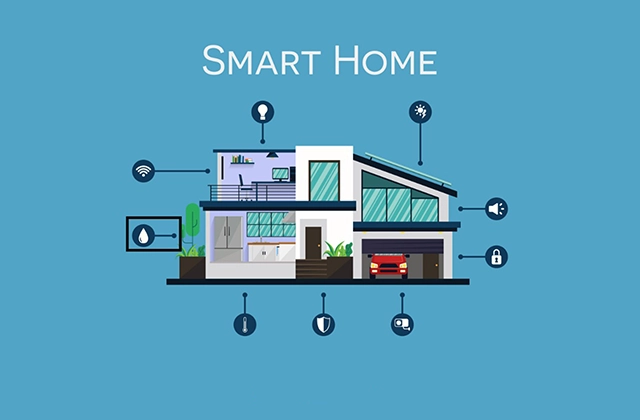
HMI Smart Home Design
Challenges to Overcome
Realizing this blueprint involves tackling significant technical and engineering hurdles:
-
Hardware Interfacing and Driver Development:
- Physical Connection Reliability: Ensuring a stable UART or SPI connection between the CrowPanel and the external Zigbee coordinator is paramount. Jumper wire connections require care regarding signal integrity and long-term contact. A custom PCB or adapter board might be beneficial.
- Power Delivery: The coordinator module requires stable power (typically 3.3V or 5V). Ensure the CrowPanel's supply or an external source meets peak current demands.
- Logic Level Compatibility: Verify and match logic levels (usually 3.3V for ESP32) between the CrowPanel and the coordinator; level shifters may be needed if mismatched.
- Serial/SPI Driver Implementation & Debugging: Writing or porting robust low-level drivers to communicate with the specific coordinator firmware (e.g., ZNP protocol) requires careful handling of timing, flow control (if applicable), error checking, and thorough testing.
-
Software System Complexity:
- Development Scope & Effort: Creating a feature-rich embedded application is complex, involving hardware abstraction, RTOS multi-tasking, network stacks, GUI development, serial protocol implementation, state management, filesystem operations, etc. This demands significant development time and expertise.
- Resource Constraints: While capable, the ESP32-S3 has finite RAM and Flash memory. Careful optimization of code size, memory usage (especially for LVGL and potential AI models), and resource management is critical to prevent crashes or limitations.
- Robustness and Error Handling: Writing resilient code to gracefully handle various failures (network drops, device timeouts, configuration errors, serial comms issues) is essential for system stability and recovery.
- OTA (Over-the-Air) Update Mechanism: Implementing a reliable and secure OTA update mechanism is crucial for deploying bug fixes and feature enhancements post-installation.
-
Voice Recognition Performance and User Experience:
- Audio Front-End: Microphone quality and the device's acoustic design heavily influence recognition accuracy. On-device audio pre-processing (noise suppression, echo cancellation - AEC) can help but consumes processing power.
- STT/NLU Service Selection & Tuning: Evaluating trade-offs between different services (accuracy, latency, cost, privacy, language/accent support) is necessary. Self-hosted solutions require model selection, potential training, and ongoing maintenance.
- Impact of Network Latency: Reliance on cloud services makes voice interaction speed dependent on internet connection quality; high latency severely degrades the user experience.
- Wake Word Engine Performance: Balancing the local wake word engine's false acceptance rate (FAR - triggering accidentally) and false rejection rate (FRR - failing to trigger when called) while minimizing standby power consumption is key.
-
System Stability and State Synchronization:
- Wireless Communication Unreliability: Zigbee, being a low-power wireless mesh network, is susceptible to interference and delays. The application must implement robust command retry mechanisms and timeout handling.
- State Consistency: Ensuring the status displayed on the CrowPanel accurately reflects the physical state of devices is a persistent challenge. Relying solely on device reports might not be sufficient (not all devices report every change promptly). This often requires a combination of event-driven updates and potentially periodic polling, balancing responsiveness with network load and device battery life.
- Concurrency Control: Properly managing concurrent operations (e.g., simultaneous voice and touch commands for the same device, overlapping scene triggers) requires careful design using mutexes, semaphores, or state machines to prevent race conditions and undefined behavior.
- Network Topology Changes: The system needs to adapt to devices joining, leaving (especially battery-powered end devices), or changing routes within the Zigbee mesh network, correctly handling temporarily unavailable devices.
Crafting a Personalized Hub
The core idea is to leverage the multifaceted capabilities of the Elecrow CrowPanel HMI display to create a more integrated, interactive, and intelligent control center for my new smart home. This approach aims to move beyond simple commands towards intent-based automation, providing clear feedback and user control throughout the process. While implementing this vision presents considerable challenges and requires a solid understanding of embedded systems, networking, smart home protocols, and UI design, it represents an exciting DIY project filled with potential.
Starting from this single screen, the journey of building a truly personalized and cohesive smart home experience is, in itself, a compelling prospect.
