Best 3D Printer For Kids: The Recommended 5 Ones In 2023

Prologue
In today's world, where technology is advancing at an incredible rate, it's becoming increasingly important to introduce children to the latest innovations so they can better understand modern technology. And what better way to do that than with a 3D printer for kids? Not only do 3D printers allow children to unleash their creativity and imagination, but they also teach them important skills such as problem-solving, critical thinking, and design. However, with so many 3D printers for kids on the market, it can be overwhelming to choose the right one for your child; in this blog, we will cover the top 5 3D printers for kids to help them bring their ideas to life!
Best 3D Printer for Kids to learn — FlashForge Finder 3D
The FlashForge 3D Printer is a safe, high-quality option for children, with a cold plate to prevent burns. Its small size and easy-to-use controls make it a great choice for kids. It can be powered by USB, WiFi, or flash drive, and includes 3D cloud utilities for storing, revising, and tracking production status, as well as accessing new design models.
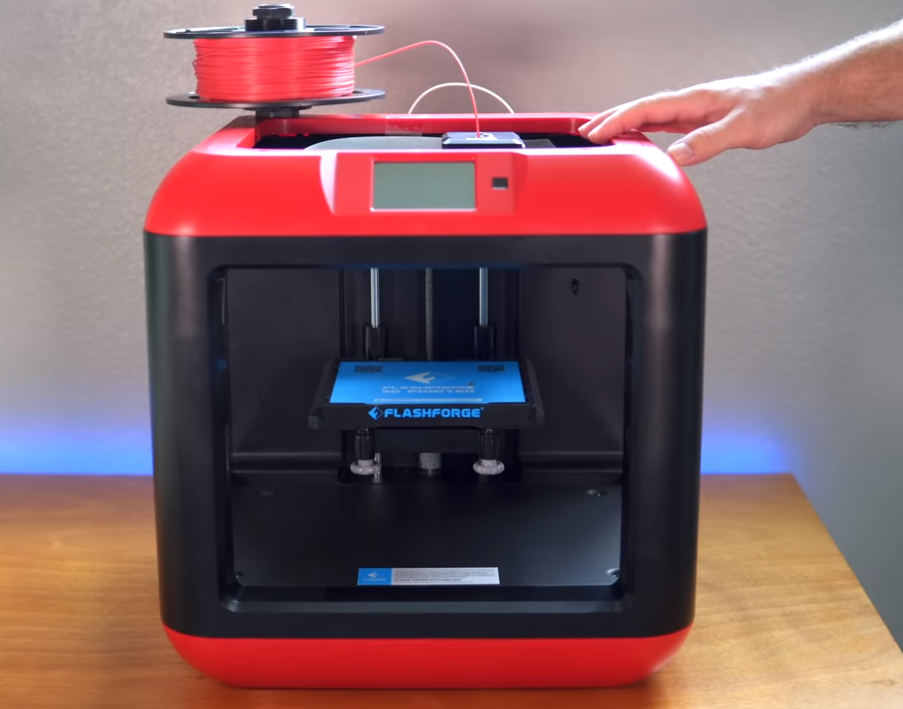
The FlashForge Finder 3D Printer for kids offers a mix of manual and automatic features for a stress-free learning experience. With ready-to-print options and included filament adjustment tools, kids can easily program, maintain and update their printers. Quiet printing and assisted leveling features make it easy to create finished products without distractions, and the low noise level of just 50 decibels is great for kids who dislike loud noises or families with small children. The FlashForge Finder is a great way for older kids or those with a love of science and building to expand their 3D printing skills.
Features
|
Specs |
24.3 lbs 16.54×16.54×16.54 inches 3.5-inch color touchscreen
|
|
Pros |
Silent printing - works with only 50 decibels Comes with compatible maintenance tools Prints on a cool touch plate |
|
Cons |
Requires calibration (with on-screen instructions) Software updates required |
Best Overall 3D Printer for Kids — Creality Ender 3
Creality Ender 3 3D Printer is an excellent option for older kids and those who are familiar with 3D printing. It is also easy on the wallet and offers ample learning opportunities. The DIYer, tinkerer, or anyone looking to up their electronic engineering skills to a third dimension will appreciate this model because it's easy to build and calibrate, then set up your preferred software for easy planning and printing.
For older kids who want to go beyond just point-and-print, this is a great option. There is a learning curve, but with so many capabilities at your fingertips, it's an excellent option. Let them get their hands dirty while setting up and planning each 3D model with their Creality Ender 3.

It is possible to start simple with the Creality Ender 3 and expand as your skills grow. Check out the limits of this 3D printer and see what it can do. And since it's open source, you can switch programs and add steps over time as you develop your skills.
Although it allows for greater flexibility, it may not be ideal for the youngest users, as the printing plate is not blocked off and could cause burns. It is highly recommended as a cool 3D printer for kids and can help engineers to advance their skills.
Features
|
Specs |
17.6 lbs. 8.7×8.7×9.8 lbs. Open-source, compatible with PCs |
|
Pros |
Open source, can be used with any software Extremely budget-friendly Advanced extruder technology to reduce clogging |
|
Cons |
Requires assembly (though veteran builders may have fun) Learning curve to master your highest potential |
Best budget 3D Printer for kids — DaVinci Mini Wireless
DaVinci Mini Wireless 3D printers have an absurdly fast heat-up time, meaning you don't have to wait for printing. The setup is easy; just plug it in, connect it, and you're ready to go! This feature is ideal for children (or impatient adults). However, it's unusual among 3D printers; they typically need assembly or calibration before they are functional. Moreover, a boxed printing area keeps small hands away from heated progress to prevent burns.
Polylactic Acid filaments, Polyethylene Terephthalate Glycol filaments, and Polylactic Acid filaments are all compatible with this 3D printer for kids, but each filament must be 600G for optimal high-speed printing performance. Speeds are kept in check with nozzles and print beds that move simultaneously, so small details are not sacrificed. Although the printer prints fast, the 200-micron printing resolution will also ensure accuracy and quality.

While the DaVinci mini weighs just 18 pounds, it has sizable printing capabilities, able to complete projects up to 5 9" all around, making it easily portable and storage-friendly. You can consider it an excellent addition to your new interest in 3D printing, as it is extremely versatile and capable of handling a number of projects that are larger than its size suggests.
Features
|
Specs |
22.1 lbs. 20x16x18 inches 200-micron printing resolution
|
|
Pros |
Works with laptops, PCs and smartphones Heats up to recommended 245-degree printing temperature in less than a minute Print size up to 5.9' x 5.9' x 5.9 |
|
Cons |
Compatible with 600G size filament only Does not have its own display; must be connected to another device |
Best kid-friendly 3D printer for kids — Toybox
Kids who are interested in 3D printing will love the Toybox 3D Printer. The printer was designed specifically for kids, which means it is easy to use and simple at all times. With buttons and clickable images on the display screen, kids can easily operate the printer and its functions. Printing, and functions, are just a single click away.
With a huge catalog of toys to choose from, kids can simply load a toy and press print. With more toys being added every week, there are plenty of projects to choose from, but that's not all; the Toybox app also allows for custom designs. Kids can use the pre-shipped filament to avoid having to price out a size or style, then order more when they run out of filament.

The Toybox 3D Printer for kids features a boxed print area, an easy-peel print bed, and one-touch controls, all designed to make it easy and safe for kids to use. Its small size and cloud-connectivity features make it easy yet effective to use, even without external technology or devices. And a lightweight design means kids can maneuver on their own without the need for heavy equipment.
Features
|
Specs |
6.6 lbs. 7.4×7.4×9.05 inches 4mm Smooth-Flow Extender Head
|
|
Pros |
Easy to use, one-touch controls Supplied with multiple colors of filament Designed for kids; unlimited catalog of toys to choose from (custom items can be uploaded as well) |
|
Cons |
Sufficient uptime Requires computer calibration before printing, which may have to be repeated in the event of relocation. |
Best 3D printer for teens — Monoprice Voxel
Coming with many upgrades, the Monoprice Voxel 3D printer for kids includes a removable/flexible print bed, assisted leveling, and hotspot capabilities. You can even connect without WiFi and then watch your progress from a built-in camera that lets you check in or adjust when you're out of filament. These features alone are impressive for the price, not to mention the total benefits brought when combined. It's worth noting that these capabilities are extremely rare in the world of electronics, as few (if any) 3D printers offer their own built-in hot-spotting capabilities or remote camera options.
The printer also includes custom tools for nozzle switching and more, as well as a large touchscreen for easy project setup and adjustments. There's no need to purchase tools or learn how to complete your own work, as everything is combined and ready for users of any skill level.

With a printing speed of 60mm per second, the printer can quickly handle projects up to 5.9×5.9×5.9 inches. It arrives fully calibrated, allowing users to spend more time printing and less time setting up.
This printer offers great value for the price, with plenty of features without requiring complicated knowledge to put them into action.
Features
|
Specs |
19.6×16.9×20.2 inches 28.5 lbs. 5.9×5.9×5.9 in build plate
|
|
Pros |
Includes own compatible tools Control panel with 2.8" touchscreen Built-in hot-spotting and remote viewing camera |
|
Cons |
Longer heating time Requires touch screen interface for part replacement |
Final Words
In this post, we've illustrated information on the top 5 3D printers for kids to choose from to explore their creativity and learn new skills in 2023. Whether you're looking for something simple and easy to use or a more advanced machine for older kids, there's a 3D printer on this list that will fit your needs.
If you're interested in taking your 3D printing to the next level, check out Elecrow's 3D printing services. Elecrow offers high-quality 3D printing solutions for both personal and professional use, with a wide range of materials and finishes to choose from. Whether you need a prototype for your business or a customized gift for a loved one, Elecrow can help you bring your ideas to life. With Elecrow, you can expand your 3D printing capabilities by adding electronics to your projects. For example, you can create custom circuits for your 3D printed toys or add sensors to make them interactive. If you are interested in creating your own products, you can even join Elecrow's Partner Seller Program and reap the benefits!
