10.1” IPS Capacitive Touch Display 1280*800 Portable Monitor for Raspberry Pi/Banana Pi/BB Black/Xbox
【10.1 inch IPS Monitor】Features with 1280*800 resolution, IPS and wide viewing angle and comes with a hard metal shell;
【Capacitive Touch】Support 5-point touch;
【Multi-function Switch】Support brightness and volume adjustment and support menu settings;
【Widely Compatible】Compatible with various devices, such as Raspberry Pi, BB black and other development boards, PS4, XBOX and other game consoles;
【Plug and Play】Support multiple operating systems like Raspbian, Kali Linux, Ubuntu, Kodi and etc., realizing touch driver-free.
Description
This 10.1-inch IPS full-view display can bring you a visual experience with true colors and excellent picture quality. The high-definition resolution of 1280x800, allows you to enjoy a delicate high-definition vision. The high-sensitivity capacitive touch screen with a hardness of 6H is scratch-resistant and durable and supports up to 5 touch points to ensure the accuracy and smoothness of operation. It has HD and VGA video input interfaces and supports HD and VGA signal switching. Built-in stereo dual speakers and 3.5mm audio output interfaces ensure your audio-visual experience. The multi-function wheel switch design can adjust the brightness and volume at any time and supports menu settings. Equipped with protective leather, it not only provides excellent protection but can also be used as a stand.
In addition, this display is compatible with mainstream development boards such as Raspberry Pi, Banana Pi, BB Black, as well as game consoles such as PS4, Xbox360, Switch. It can also be connected to mainstream TV boxes and digital cameras and has a wide range of uses. Supports Raspbian, Kali Linux, Ubuntu, Kodi, Win10 IOT and Win7/8/10/11 systems, and realizes touch-free driver and plug-and-play.
This display is durable, high-definition, precise touch, and wide compatibility, making it a powerful assistant for your daily entertainment, work, and development.

* Support 5-point Capacitive Touch
Plug and play, no need to install drivers.

* Comes with Multiple Interfaces
Seamless connectivity across a variety of devices and peripherals.

* Support Multiple Systems
Great compatibility with various OS and device
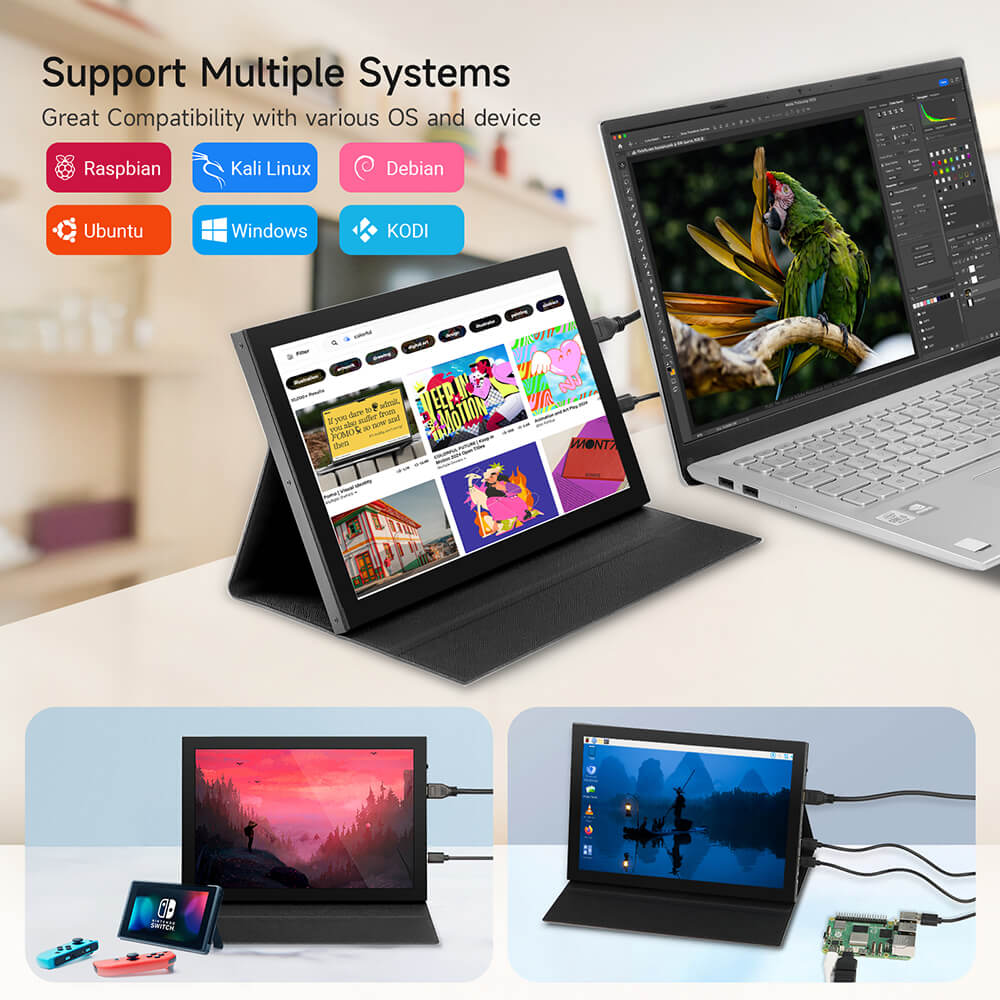
* Built-in dual speakers
Take your gaming experience to the next level.

*Connect to different devices
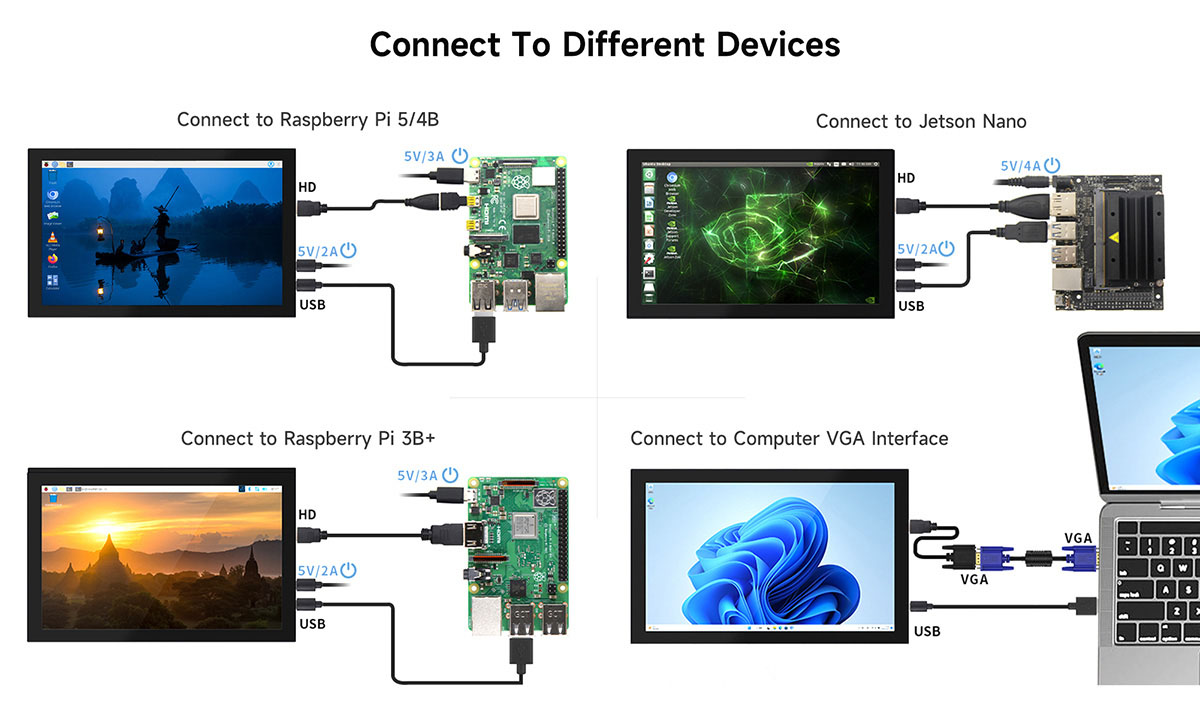
Wide Applications


Feature
- 10.1-inch 1280*800, the maximum resolution can be increased to 1920*1080, bringing a clear and delicate visual experience;
- Comes with a protective leather case that can be used as a stand;
- Support IPS full viewing angle, true color and excellent picture quality;
- High-sensitivity capacitive touch screen, supports up to 5-point touch, ensuring the accuracy and smoothness of operation;
- Support HD and VGA video signal switching to meet the display requirements of different devices;
- Built-in dual speakers with 3.5mm audio output interface;
- Support brightness/volume adjustment;
- Compatible with a variety of devices, such as Raspberry Pi, BB black and other development boards, PS4, XBOX and other game consoles;
- Support Raspbian, Kali Linux, Ubuntu, Kodi and other operating systems, realizing touch driver-free, plug and play
Specification
|
Size |
10.1 inch |
|
Panel Type |
IPS Panel |
|
Touch Type |
Capacitive Touch |
|
Resolution |
1280 x 800(RGB) (pixels) |
|
Pixel size |
0.1692 x 0.1692 (mm) |
|
Maximum number of colors supported |
16.7M |
|
Touch IC |
GT911 |
|
Viewing Angle |
178° |
|
Brightness (typical) |
250 cd/m2 |
|
Contrast (typical) |
1000:1 |
|
Backlight type |
White LED light |
|
Backlight current (typical) |
180mA |
|
Backlight adjustment |
Wheel switch adjustment |
|
Volume adjustment |
Wheel switch adjustment |
|
Active Area |
216.55(W) x 135.36(H) (mm) |
|
Power Interface |
Type-C |
|
Touch Interface |
Type-C |
|
Video input interface |
Mini HDMI & VGA |
|
Audio output interface |
3.5mm audio jack + dual stereo speaker output |
|
Module overall power |
6.15W (100% brightness, 0% volume), 9W (100% brightness, 100% volume) |
|
Speaker power |
8Ω 2W x 2 |
|
Supply voltage |
5V |
|
Operating temperature |
-10~50(℃) |
|
Storage temperature |
-20~60(℃) |
|
Shell |
Metal shell |
|
Module Dimension |
242.50(W) x 161.20(H) x 10.70(T)(mm) |
|
Package Dimension |
295(W) x 195(H) x 70(T) (mm) |
|
Net Weight |
695g |
Button and Interface Description
|
Button and Interface |
Description |
|
HD |
Input HD signal, use Mini HD cable to connect, commonly used to connect to computers, maximum supported resolution 1920x1080 |
|
VGA |
To input VGA signal, use Mini HD male to VGA female adapter cable |
|
POWER |
Connect to the power source and use the Type-C cable to provide power supply only |
|
TOUCH |
Output touch signal, connect with Type-C cable, provide power supply and touch function at the same time |
|
Headphone |
3.5mm audio output interface, connect audio devices, such as headphones or speakers |
|
MENU |
Brightness adjustment: When no setting interface is displayed, toggle the wheel switch upward to trigger the brightness setting function. After triggering, toggle the switch up and down to adjust the brightness value. After the adjustment is completed, short press the switch to exit or wait for 10 seconds to exit automatically. |
|
Volume adjustment: When no setting interface is displayed, push the wheel down to trigger the volume setting function. After triggering, push the switch up and down to adjust the volume value. After adjustment, short press the switch to exit or wait for 10 seconds to exit automatically. |
|
|
Menu setting: When no setting interface is displayed, short-press the wheel to trigger the menu setting function. After triggering, enter the menu. Push up and down to select, short-press to confirm, and long-press to return or exit. |
|
|
Signal switching: When no setting interface is displayed, long press the wheel to trigger the HDMI and VGA input signal switching function |
Package List
- 1x 10.1 inch touch monitor
- 2x USB-A to Type-C cable
- 1x Stand
- 1x Mini HD to Standard HD Cable
- 1x VGA Male Connector to Mini HD Cable
- 1x Micro HD to Stand HD Adapter










